Page 5 of 7
Posted: 19 Apr 2012, 11:06
by bakteria
First i was going to get the race but now it's leaning more towards the pure
Posted: 24 Jun 2012, 21:27
by maximAL
Hello,
i'm thinking about getting a Pure with orange backlight. Only thing i'm worried about is how the translucent lettering is realised. These are not real double shot caps, right? They are basically translucent keys with black...well, what? Plastic coating? Just color printed on them? E.g. Razer makes a mechanical backlid keyboard and the coating of the keys is said to wear of after time...
Posted: 28 Jun 2012, 13:21
by maximAL
So, now i ordered it anyway...and the light under the "i" is not working and the light under FN is dimmer than the others

Also, the letters are not all completely translucent and they really could have packed are short manual with the dip switch settings etc

Posted: 28 Jun 2012, 14:07
by metafour
The Fn LED is supposed to be dimmer than the others. When it's fully lit, by holding Fn and hitting the key marked SW3, the Fn lock is on and that's the visual indicator.
I had a Pure that was shipped to me with a nonfunctional switch. The s key switch had a bent pin. I had to desolder the LED and the switch to fix it.
Posted: 28 Jun 2012, 14:20
by laffindude
maximAL wrote:So, now i ordered it anyway...and the light under the "i" is not working and the light under FN is dimmer than the others

Also, the letters are not all completely translucent and they really could have packed are short manual with the dip switch settings etc

The soldering sucks on this board. Hit the LED solder points with your iron and it should be good. FN is normal. Manual for the pure has been posted many times.
Posted: 28 Jun 2012, 15:48
by ripster
I'll open mine up and take pics here soon..........now I'm curious the quality of soldering.
If in series could be mismatched LEDs. Good Multimeter would sort that out.
Posted: 03 Jul 2012, 21:40
by maximAL
So i gave it a try and Hit the soldering points of the LED but no luck

Not that i really need the light, but it just bugs me.
Even returning the board might be difficult, as you can see the soldering points were touched (in case the Dealer tries to fix it)
I could maybe switch the LED with the superflouss one under the space bar...
Posted: 03 Jul 2012, 22:13
by frankbartoli
yes I have the same problem. leds are dimmer for F12, 1, 2, 3,
KBTalking Pure - New mini keyboard with smarter layout
Posted: 03 Jul 2012, 23:31
by captain
Bummer. Mine looks great, and all LEDs are within reasonable spec. I do wish that I could turn OFF the little surface mounted white LEDs under the space bar and right-alt/acorn/ctrl. They are distracting in the dark.
Posted: 05 Jul 2012, 19:07
by maximAL
Disclaimer: i know close to nothing about electro technics

I used my multimeter and touched the FN Led - works!
I touched the LED of a standard key - only a slight glow on this and other LEDs, because they are all in the same circuit.
Now comes the funny part: if i use the correct polarity on the I-LED, nothing happens. If i use the wrong polarity it works

If i use the wrong polarity on one of the other standard keys, I also lights up

So, i should probably just resolder the LED the other way around

Made an designed in China all the way

Posted: 05 Jul 2012, 19:14
by ripster
Lol.
I also have a hard time with remembering anodes have short leads.
Posted: 05 Jul 2012, 19:24
by kint
or the cathodes have a flat plastic base on LEDs. Maybe check back before desoldering..
Posted: 05 Jul 2012, 19:30
by metafour
metafour wrote:The Fn LED is supposed to be dimmer than the others. When it's fully lit, by holding Fn and hitting the key marked SW3, the Fn lock is on and that's the visual indicator.
Not sure if you missed this.
Posted: 05 Jul 2012, 20:39
by frankbartoli
laffindude wrote:maximAL wrote:So, now i ordered it anyway...and the light under the "i" is not working and the light under FN is dimmer than the others

Also, the letters are not all completely translucent and they really could have packed are short manual with the dip switch settings etc

The soldering sucks on this board. Hit the LED solder points with your iron and it should be good. FN is normal. Manual for the pure has been posted many times.
excuse me where I can find a guideline for the fix of leds with iron?
Thanks
Posted: 05 Jul 2012, 21:00
by net2522
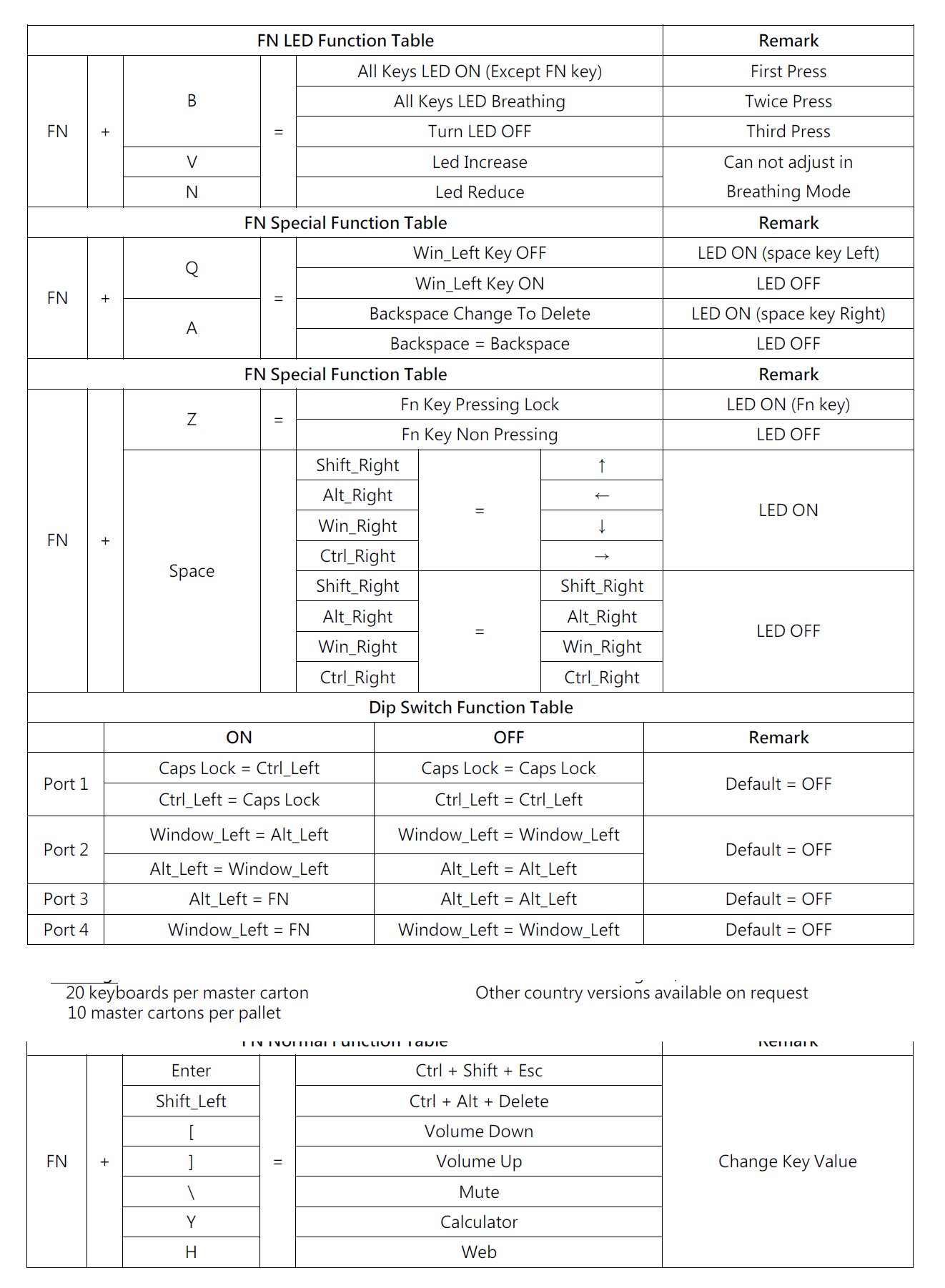
- pure3.jpg (251.73 KiB) Viewed 8086 times
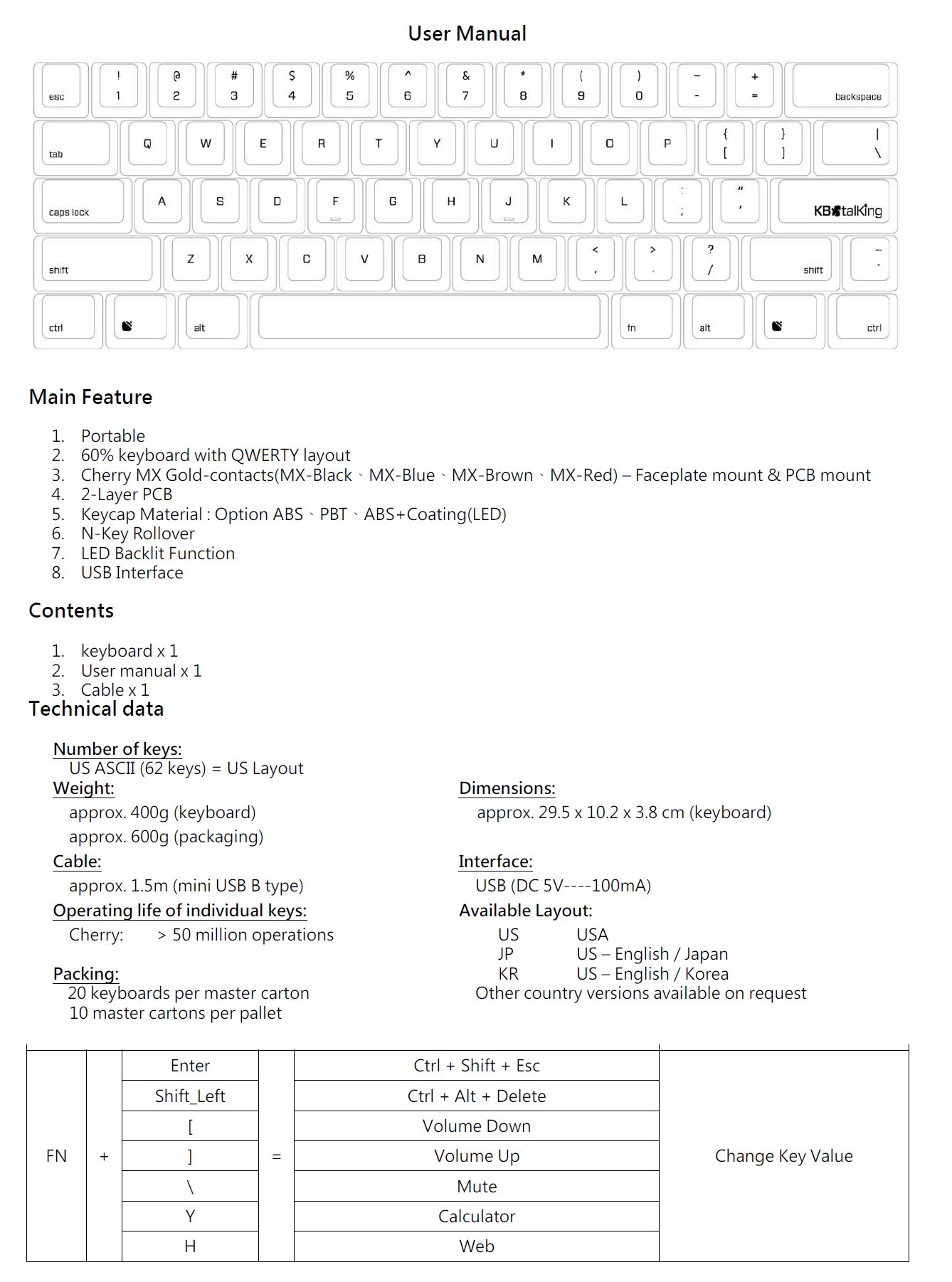
- pure2.jpg (232.63 KiB) Viewed 8086 times
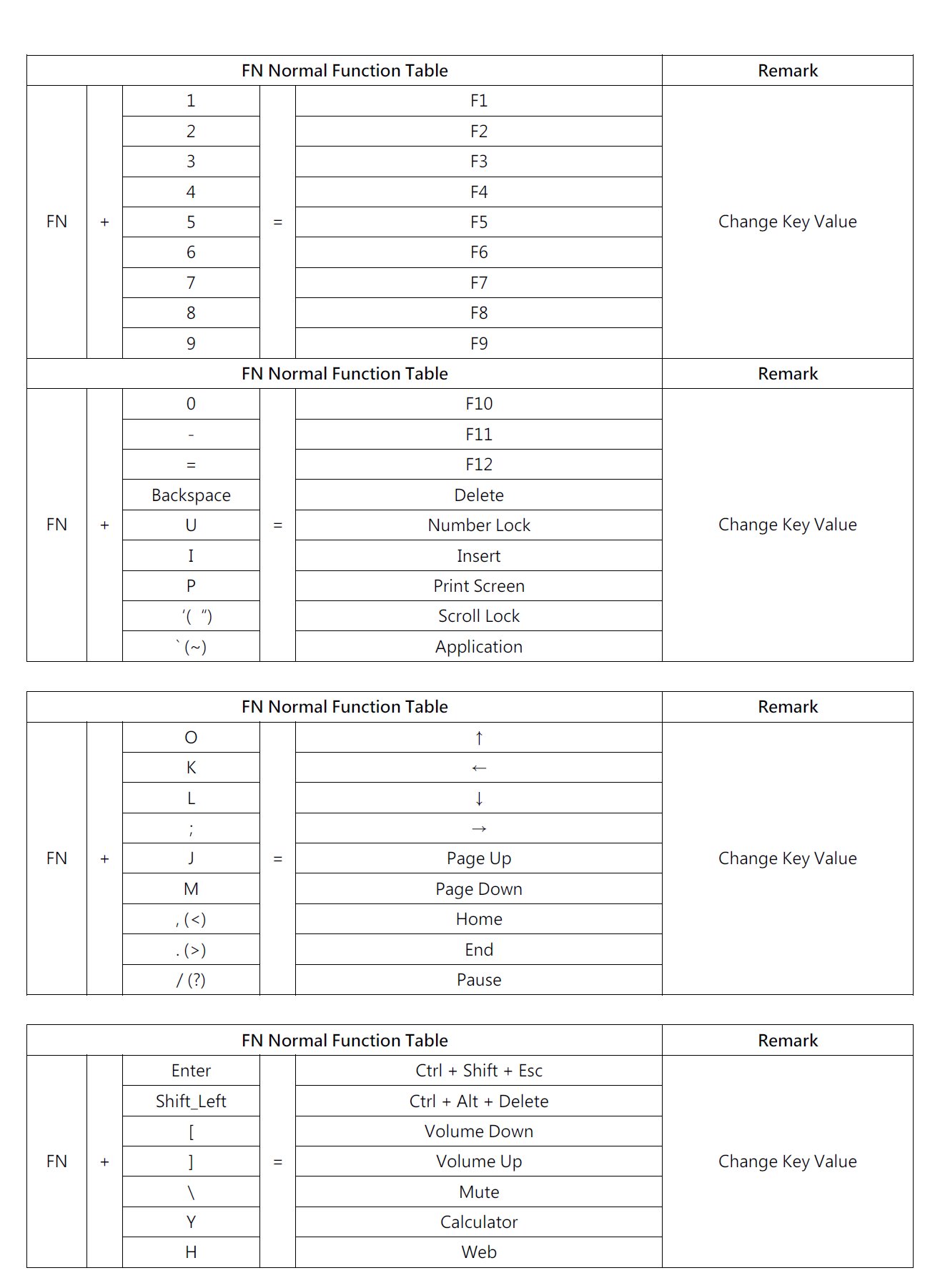
- Pure1.jpg (154.84 KiB) Viewed 8086 times
Posted: 05 Jul 2012, 21:06
by frankbartoli
is for me?
Posted: 05 Jul 2012, 21:10
by ripster
This soldering guide ain't bad.
http://www.elexp.com/t_solder.html
But really, mine looks fine.

I'll load pics into the pics thread when I get a chance.
If you don't have a multimeter you can simply check if they screwed up polarity somehow with a LED from Radio Shack or the EU Equivalent like Maplin.
Posted: 05 Jul 2012, 21:14
by frankbartoli
Well, I must desoldering and resold the + and - of dimmer leds?
Yes, I have a multimeter. So If there isn't signal it mean that the weld is bad?
Posted: 06 Jul 2012, 00:28
by ripster
frankbartoli wrote:Well, I must desoldering and resold the + and - of dimmer leds?
Yes, I have a multimeter. So If there isn't signal it mean that the weld is bad?
Give me A day and I'll check values and post here.
Posted: 06 Jul 2012, 07:11
by frankbartoli
ok thanks. But I do not think my problem are the reverse polarity of leds because they flashing and sometimes they turns on. For me or are bad leds or the contact is not good...
Posted: 07 Jul 2012, 20:16
by ripster
Damn, had to replace the batteries in my Fluke.
I get 1.6 to 18V Voltage drop at the +/ground points in Breath mode.

Posted: 07 Jul 2012, 22:03
by WRXChris
frankbartoli wrote:ok thanks. But I do not think my problem are the reverse polarity of leds because they flashing and sometimes they turns on. For me or are bad leds or the contact is not good...
You are correct; if the LED's polarity was reversed it wouldn't light at all.
Interestingly, reversed LEDs act like weak photodiodes and can be used as light sensors. See here for a fun experiment:
http://www.instructables.com/id/LEDs-as ... /?ALLSTEPS
Posted: 08 Jul 2012, 01:55
by ripster
Another experiment. Hit it with 500V.
Also note my voltages are low because I just realized ai had it in Breathe mode and don't feel like remeasuring. But you get the idea.
Posted: 10 Jul 2012, 21:08
by ajx
i got also ' and ` LEDS dimmers than others
is that normal?
Posted: 12 Jul 2012, 23:34
by frankbartoli
Posted: 13 Jul 2012, 00:03
by ripster
ajx wrote:i got also ' and ` LEDS dimmers than others
is that normal?
That is McRip effect. Take off the keys in that area and compare.
No L in HTML?
Aw L!
Posted: 13 Jul 2012, 11:02
by maximAL
I got myself a second one, and this time it seems to be fine.
Only the key coating seems noticeably thicker this time.
Posted: 22 Jul 2012, 00:45
by ripster
Posted: 24 Jul 2012, 23:24
by Scott_Tarlow
kinda wish i got a pure instead of a race =(. oh well maybe ill purchase one eventually.
Posted: 27 Jul 2012, 18:29
by maximAL
So much for how durable the key coating is:

- KBTalking Pure peeling key coating
- DSC_0061.jpg (692.16 KiB) Viewed 7500 times
Admittedly, the coating looked a bit unclean (little "folds") before and i always hit ctlr-left with the nail of my pinky.
Back in a year with unlabeled translucent caps





