Page 7 of 30
Posted: 17 Apr 2011, 00:56
by 7bit
webwit wrote:I think it will be fine because of the labels. The problem with more colors is that we lose our rgb theme, and get a something with lots of colors theme back. So its more of a house style problem. With rgb you get something like this (also using white labels).
We do have a fourth color black if it's any use.
What about this (guess which will be the color order in a 3rd line):

- dt_wiki_colors.png (72.84 KiB) Viewed 5858 times
I like the multi-color version more. Looks less boring ...
Posted: 17 Apr 2011, 00:58
by webwit
Looks good!
Posted: 17 Apr 2011, 02:48
by ripster
This is what the Geekhack Wiki front page should look like.
What a DISASTER of a layout currently.
Better content though but that's a discussion for another day.
Posted: 17 Apr 2011, 04:14
by webwit
Yes, but the GH wiki is like this:
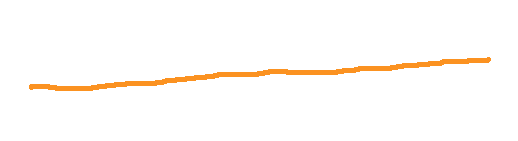
- gh.png (946 Bytes) Viewed 5845 times
...and the deskthority wiki is like this:
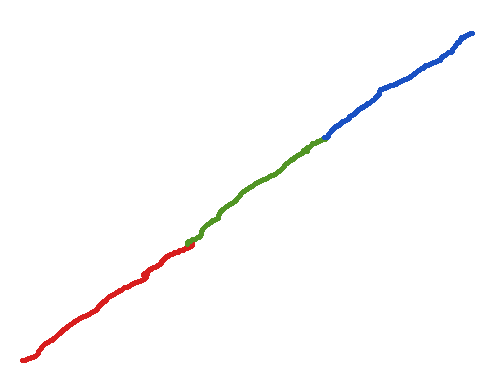
- dt.png (2.87 KiB) Viewed 5845 times
Posted: 17 Apr 2011, 06:39
by ripster
I would hope so. All you have to do is read what I write and rephrase it.
Posted: 17 Apr 2011, 13:07
by webwit
ripster wrote:I would hope so. All you have to do is read what I write and rephrase it.
You mean like you did with chloe's and sandy55's material?
Posted: 17 Apr 2011, 16:20
by runeazn
7bit wrote:webwit wrote:I think it will be fine because of the labels. The problem with more colors is that we lose our rgb theme, and get a something with lots of colors theme back. So its more of a house style problem. With rgb you get something like this (also using white labels).
We do have a fourth color black if it's any use.
What about this (guess which will be the color order in a 3rd line):
dt_wiki_colors.png
I like the multi-color version more. Looks less boring ...
picture is outdated

the companies ducky and vortex are missing :p
i added them

Posted: 17 Apr 2011, 16:54
by JBert
At one point we will have to pick the companies we want to add to the Main page. I've added Ducky and Vortex to the "more" page by adding them to the Keyboard Manufacturers and Brands category.
Posted: 17 Apr 2011, 16:59
by runeazn
with i added them i meant the companies itself not on the mainpage, which i also did add.
Posted: 17 Apr 2011, 17:03
by ripster
You guys want a Trackball Wiki? I'll take bribes!!!
I think I've figured out DPI for the Kensingtons and Logitechs despite their refusal to publish DPI/CPI numbers.
But my math may be off, I'm off by a factor of 2 from the CST numbers.
I may be able to figure out why with the Geekhackers but they aren't so hot at math.
http://geekhack.org/showthread.php?t=17119
Posted: 18 Apr 2011, 04:21
by webwit

- FILLED-A-WIKI-gets-hidden-with-forum-upgrade.jpg (74.67 KiB) Viewed 5804 times
Posted: 18 Apr 2011, 04:35
by ripster
iMav has made me the Wiki Keymaster Vinz Clortho.

Too much info was being copied by Deskthority.net and OCN.
Deskthority.net is allowed to use my pictures at the rate of one a week week as long as you don't strip the watermark like OCN does and say Pretty Please With Zooey On Top.
Posted: 18 Apr 2011, 12:45
by woody
ripster wrote:I think I've figured out DPI for the Kensingtons and Logitechs despite their refusal to publish DPI/CPI numbers.
Since current GH layout is poisonous to the eyes, I'll give you some Kensington Slimblade tidbit here:
Quarter of rotation is about 500 units,
assuming that X windows and friends don't mangle it along the way, similar to your Windows mouse sensitivity slider. That is veery slow rotation, because the trackball does internal acceleration, which is quite useful, too. On the other hand, full rotation of 2000 units sounds very reasonable.
The point of DPI becomes moot with such acceleration, and it kicks in at very low velocity. The other thing I tried to kid about on GH is the "per inch" part of DPI/CPI - not very applicable for rotation.
HTH.
Posted: 18 Apr 2011, 16:30
by ripster
So 2,000 dots for a full rotation.
Let me grab my calculatior - PiRsquared or PiD?
I always like PiRsquared. So easy to remember.
Posted: 18 Apr 2011, 16:32
by ripster
I'm back!!
I get around 300dpi.
That sucks.
Even my Logitech M570 beats that (but not my ancient Logitech Marble Mouse).
Sure would be a LOT easier if these numbers were published like CST. Unfortunately I think the CST numbers are off by a factor of 2.
Math Sucks.
Posted: 18 Apr 2011, 21:59
by ripster
woody wrote:ripster wrote:
The point of DPI becomes moot with such acceleration, and it kicks in at very low velocity. The other thing I tried to kid about on GH is the "per inch" part of DPI/CPI - not very applicable for rotation.
HTH.
The numbers are a bit lower than I expected. Lower than the Kensington Expert. But I've asked at Geekhack for somebody to try under Windows (mouse speed at 6/11).
What's wrong with "Per Inch"? I was surprised to find that my Evoluent matched almost spot on the published numbers. The CST Lasertrac (switched version) ended up being sorta close (like RipOmeter close).
Posted: 19 Apr 2011, 13:46
by woody
Yep, with the Slimblade's ball diameter of 55mm it is 300 DPI at the surface. It's my humble opinion that for a trackball, one is interested in dots-per-revolution, not at surface. And once again, the bigger the balls - the better.
Now, there are many unknown terms in my scenario. As I said, I don't know whether the PC software does impulse scaling - I guess it probably doesn't, but I don't feel like wasting time in verifying the whole chain. Next, I don't know if the Slimblade is used in Windows with some Kensington-supplied software - perhaps there could be some sort of control over sensitivity? In other words, does the Slimblade's MCU support some kind of proprietary API? No idea.
Continuing with the train of thought, the laser sensors inside could be well much more sensitive and the MCU doing filtering and downscaling on purpose. What I see is that 300 DPI(surface) is perfect for the size of the ball - when trying to position with pixel accuracy or do movements of few pixels only, it feels absolutely natural. The acceleration is also tuned very nicely - you won't even think about it existing, it's that smooth. With some synthetic tests, I could move at 500 units or over 1600 with the same quarter revolution.
To wrap it up - Ripster, you could be perhaps well amused of the Slimblade. So if you see one at a reduced price - don't hesitate.
Posted: 19 Apr 2011, 17:19
by ripster
Actually all this goofing around with DPI trackball and mouse measurements has convinced me to get a 3200 dpi CST Lasertrac.
Now I just have to find a Microsoft MTO $400 NIB collector to harass. I betcha the DPI on that truly sucks.
http://www.trackballer.com/2010/10/10/l ... -opticals/
Posted: 20 Apr 2011, 11:00
by woody
Thinking about it some more, it's not that improbable that the Slimblade is actually downscaling the reported units under low velocity and goes to native resolution at high speed. Such a deceleration helps with precision at hunting pixels.
Whatever they did, they did it just perfect - the starting precision at very low velocity, and then the smooth change of precision as velocity increases. And the scroll and the sound - one of a kind.
Posted: 25 Jun 2011, 21:51
by keyb_gr
Any clues why I can't log in for the wiki, with a supposedly invalid user name? The login used is the very same as on the forum, as it states on the front page.
Posted: 25 Jun 2011, 23:28
by webwit
Hmm, my guess is this:
http://www.mediawiki.org/wiki/Extension ... ames_rules
I think it converts the underscore into a space.
Posted: 26 Jun 2011, 03:03
by webwit
We could disallow characters in usernames not supported by mediawiki, but that doesn't help existing users. It ain't pretty, but one simple solution for now is to make another username like keybgr and use it to log into the wiki.
Posted: 26 Jun 2011, 06:47
by kbdfr
webwit wrote:(...) one simple solution for now is to make another username like keybgr and use it to log into the wiki.
In that case keyb-gr might be a good idea

Posted: 02 Jul 2011, 14:13
by daedalus
How does one go about importing templates into the wiki?
I'd like to make use of this. But I don't know how.
Posted: 05 Jul 2011, 01:05
by daedalus
Bump ^
In addition, should the wiki front page feature a section on pointing devices? Probably shouldn't focus solely on keyboards.
Posted: 05 Jul 2011, 01:26
by webwit
I agree it should have something on pointing/other input devices.
I think you create that template as follows, not sure, I haven't tried:
You create a new page named Template:Multiple_image.
You click on the View Source tab on the page you linked to.
You copy&paste the source to your new page and save it.
Posted: 06 Jul 2011, 00:27
by JBert
I simply used the <gallery> tag on the
Keyboard layouts page. Use this code to add images:
Code: Select all
<gallery widths=300px caption="Symbolics keyboards">
File:Symbolics.png|Modifiers are black on gray, function keys are white on gray, and alpha keys are white on black.
File:Symbolics1.png|Later variant with beige instead of white text.]]
File:Symbolics2.png|The last generation of Symbolics keyboards had red on white for modifiers and black on white for the rest.
</gallery>
Also, there's no central source repository for those templates and they are interlinked with other kinds of templates for support. In other words, it's a mess getting them to work.
Posted: 06 Jul 2011, 23:59
by daedalus
Excellent, that was
exactly what I was looking for. Thanks!
Webwit: hope you like this -
http://deskthority.net/wiki/IBM_Adjustable_Keyboard
Posted: 07 Jul 2011, 00:08
by webwit
Looks great, I really like your wiki entries. We should make you wikiarch or something.
Better watch that part about patents! Mark might edit it!

Posted: 07 Jul 2011, 00:44
by daedalus
Thanks. I've been quite busy over the past few months, but recently I've regained interest in doing this. Expect to see more stuff over the coming while.
