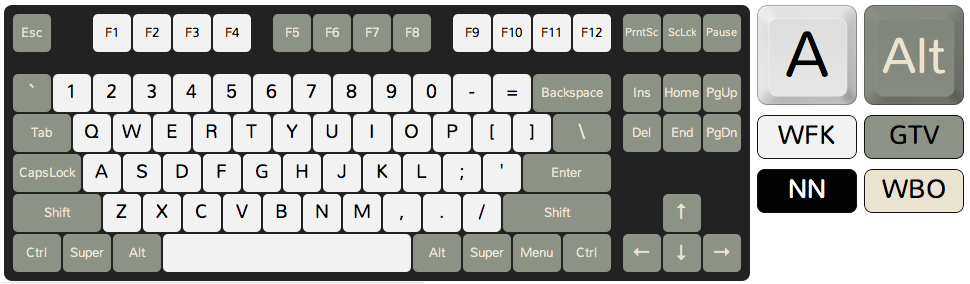Page 2 of 2
Posted: 16 Apr 2013, 15:38
by 7bit

I've downloaded the Kbdholic ones, just have to find them. Until then, my own picture of the ABS colors must be sufficient.
Posted: 16 Apr 2013, 19:26
by matt3o
why don't you take a better picture so I can update
http://lab.cubiq.org/kbcc/ color codes?

Posted: 17 Apr 2013, 08:27
by BimboBB
attached is the color-abs.zip from kbdholic. but only the abs ones. pbt colours i dont have.
Posted: 17 Apr 2013, 10:18
by JBert
That reminds me, I couldn't find the GX "Very dark gray" in your color chooser. I guess it's one of the "unknown ones"?
The caps can be seen here:
http://deskthority.net/w/images/2/2f/Ro ... e_2214.jpg
Posted: 29 Oct 2013, 02:17
by ijprest
Dredging up an old thread here...
I was kindly provided with a set of color chips (both ABS & PBT) by some folks on GeekHack, and set about scanning them with a ColorMunki spectrophotometer that I borrowed from work... the result is lots of RAW data, and what should be reasonably accurate sRGB values. (Only accurate if your monitor is calibrated properly, of course).
I'm using the new values in my own
Keyboard Layout Editor. @matt3o: Feel free to use the data as you see fit.
More info here:
http://geekhack.org/index.php?topic=457 ... msg1093720. That thread also has lots of photos of the color chips.
Posted: 29 Oct 2013, 02:44
by Muirium
Good timing! I'm doing the colour matching for
Round 5: Honeywell. Here's the keyboard.

And these are my rough guesses at the SP ABS colour codes.
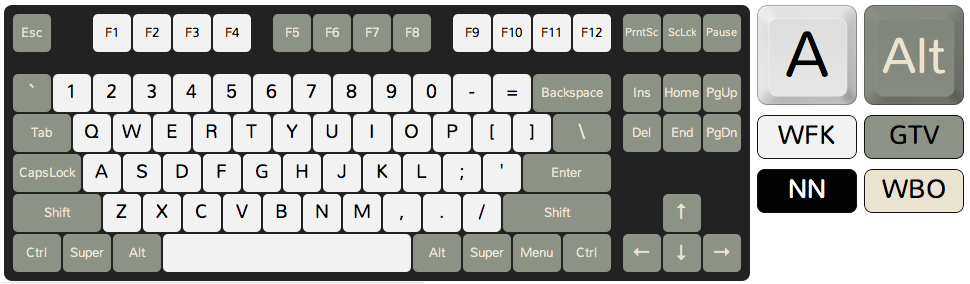
 http://deskthority.net/marketplace-f11/ ... ml#p130191
http://deskthority.net/marketplace-f11/ ... ml#p130191
Your data will give me more to play with before the ABS colour wheel arrives here for real.
Appreciated.
Posted: 29 Oct 2013, 12:43
by mj45
I think GTV has to much brown in it for the Honey set. GD also used in the R4 SPH set is a much closer match I think.
Posted: 29 Oct 2013, 12:50
by Muirium
You could well be right. I need to colour calibrate a display and see what I get. If the R4 SPH grey is indeed the closest match, life just got easier for those of us into both sets.
Here's a photo I took earlier:

Back Space is Honeywell. Back tick is R4 SPH. I think Honey's a bit lighter, but the match is not bad on first glance.
Posted: 29 Oct 2013, 14:39
by matt3o
GD has almost a bluish tint in it. I believe the most neutral grey is GG (maybe even too much neutral), GTD and GO are similar to GD but with a pinch less blue.
Posted: 29 Oct 2013, 14:56
by Muirium
The Honeywell's grey is slightly creamy, when you see it in person. That's maybe how its white keys shine as much as they do, in contrast.
When I match them up against the wheel, I'll take pictures of all the close samples and caps lined up against a white paper background. Want to get it right.
Posted: 29 Oct 2013, 15:00
by 7bit
It is no wheel it is a chain with little tiles (about key cap width).
Posted: 29 Oct 2013, 15:06
by Muirium
Yes, I saw pictures of one. We just seem to call any colour sample set a "wheel", no matter its actual shape.
Posted: 29 Oct 2013, 15:49
by matt3o
Muirium wrote:The Honeywell's grey is slightly creamy, when you see it in person. That's maybe how its white keys shine as much as they do, in contrast.
GTV then!
Unfortunately SP rarely (=never) sends the full wheel but only the colors they have available in that moment.
Posted: 29 Oct 2013, 16:01
by mj45
I was hoping if the R5 set grey was the same as R4 gray one could make a set similar to the IBM 5251 terminal. Using the R4 alfa's and the R5 Honey black FUNMOD kit + Honey CURSOR kit + F1to12 kit. With those one could make a IBM 5251 looking set with that combination I think. (just a thought).
Posted: 29 Oct 2013, 16:38
by 7bit
Going by this, they greys are almost the same:


Posted: 29 Oct 2013, 18:21
by Game Theory
They do not appear the same to me on my relatively crappy work monitor. I'll have to check on the calibrated home monitor.
Posted: 29 Oct 2013, 18:25
by matt3o
those in R4 look darker. I believe that the cream shade is due to aging and originally they were pure grey.
Posted: 29 Oct 2013, 19:04
by Muirium
Does that white look aged to you? It's a good sign this keyboard has been in the dark for most of the last 30 years. (It still is now. I hate yellowed ABS!)
Posted: 29 Oct 2013, 19:42
by 7bit
But the A must have been on a vacation trip to the south for once.
Posted: 29 Oct 2013, 19:51
by Muirium
Indeed. I have no idea whatsoever why that one key got a sun tan while all those around it did not. You'd think that if it came off the keyboard at some point it would just wind up lost, not sitting back there in its right spot, looking like it's been to Marbella.
Posted: 29 Oct 2013, 20:29
by matt3o
Muirium wrote:Does that white look aged to you? It's a good sign this keyboard has been in the dark for most of the last 30 years. (It still is now. I hate yellowed ABS!)
different colors reacts differently to aging. anyway I've never seen one in person, so I can't really say. mine was simply a guess.
Posted: 29 Oct 2013, 21:14
by mashby
If it helps, I posted a gallery of scans done by Krogenar from the ABS and PBT color rings on my Flickr account:
ABS -
http://www.flickr.com/photos/compactkey ... 628432952/
PBT -
http://www.flickr.com/photos/compactkey ... 820264764/
Posted: 29 Oct 2013, 21:22
by Muirium
Oooh! Very nice, Mashby. This is what our wiki should look like…