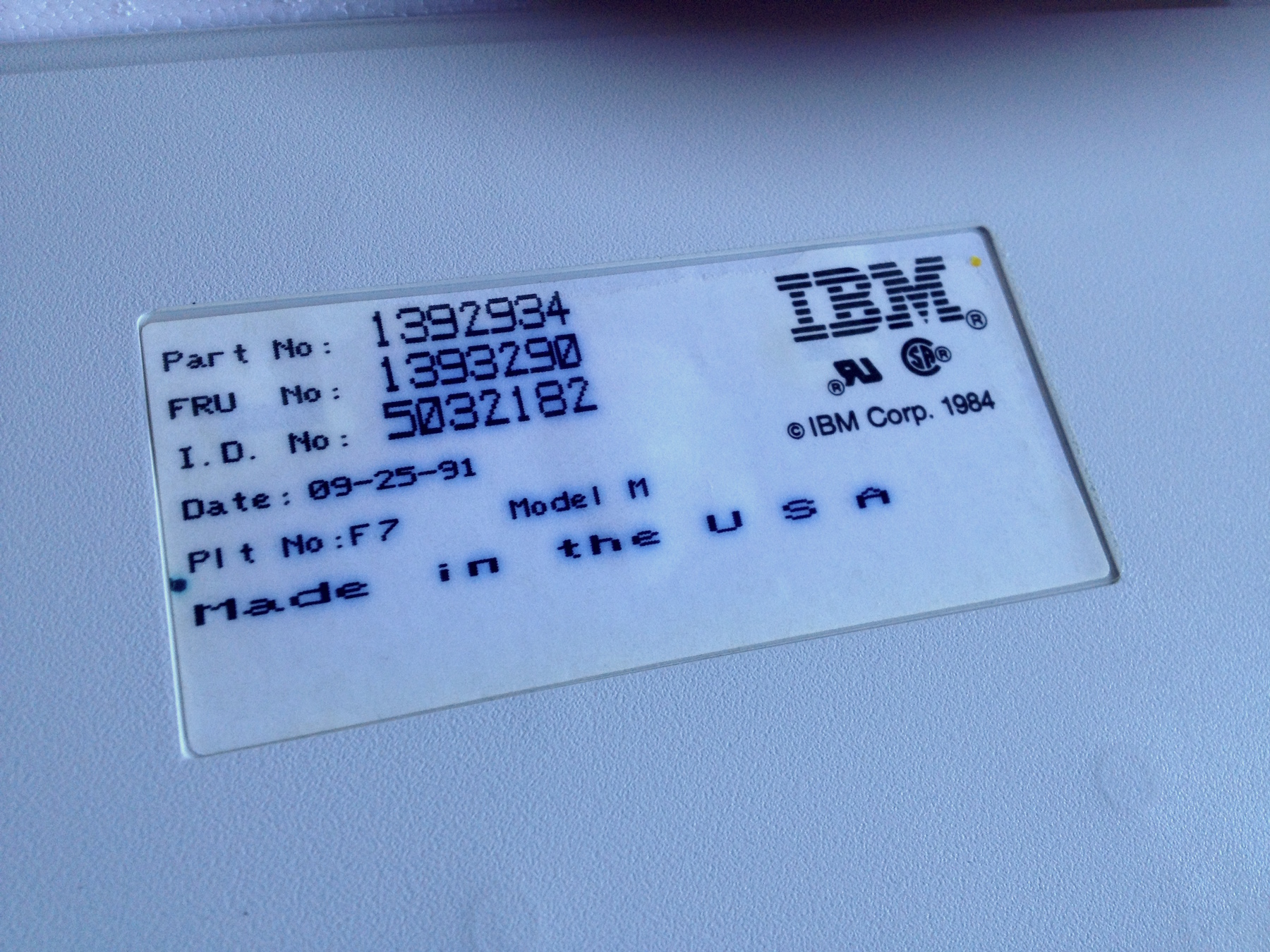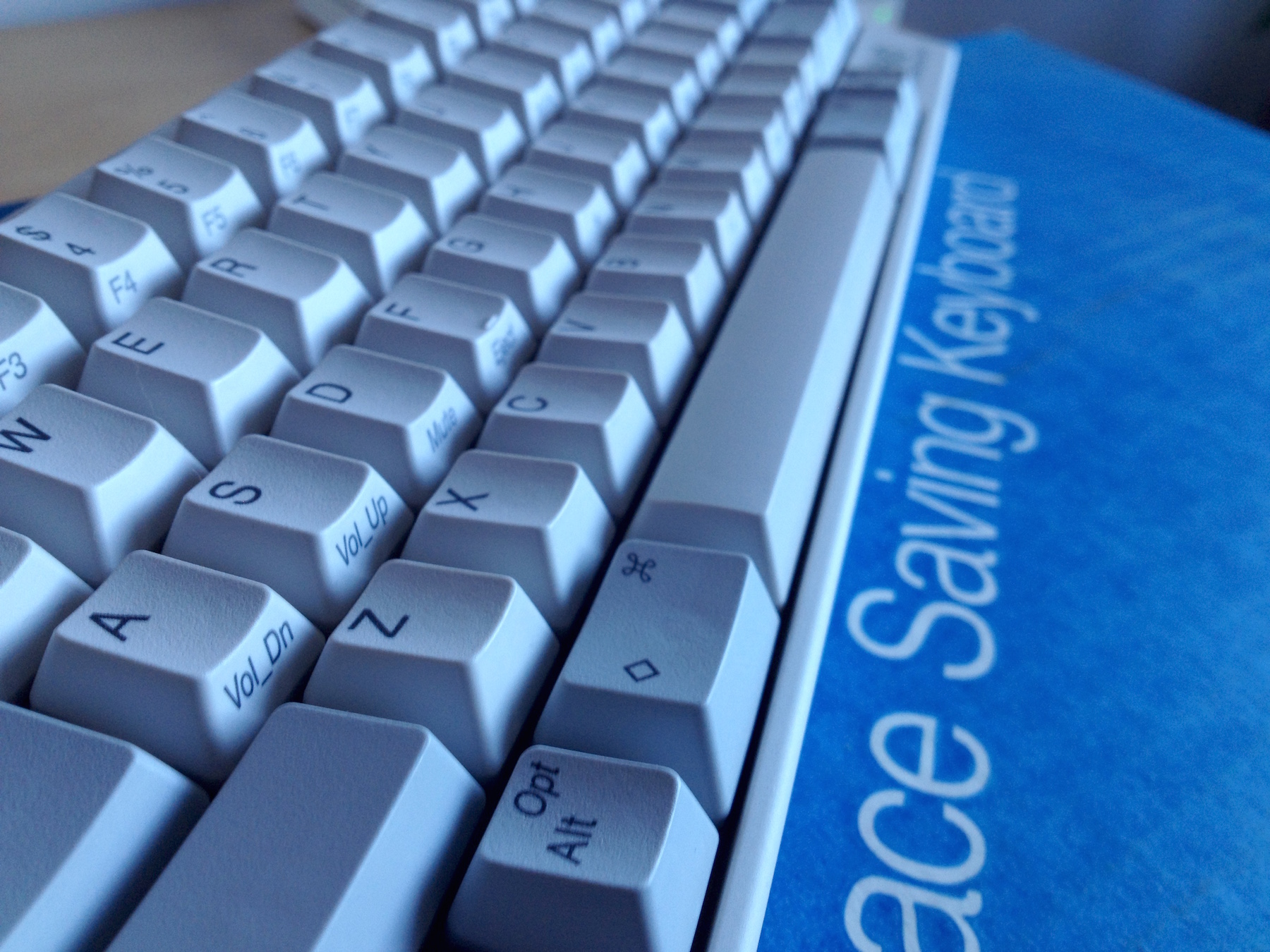Page 12 of 27
Posted: 31 Jan 2015, 14:11
by scottc
andrewjoy wrote: Please Sir. Can I join?

Please provide a working photo and re-apply. We will get back to you in 6 to 8 months with our availability, Mr Joy.
(you can just right-click the image in that link to get the googleusercontent URL and then that one would work!)
Posted: 31 Jan 2015, 14:11
by andrewjoy
Posted: 31 Jan 2015, 14:12
by scottc
Now I've been caught in the act doing a seebart! Looking good, glad you finally got it.

How is the condition and feel vs. older SSKs or Ms? I'm so excited for mine!
The link in your first post works now!
Posted: 31 Jan 2015, 14:15
by andrewjoy
IT feels sooooooo much better than the lexmark M i have almost not the same keyboard. The caps are loverly , they are no XT caps but they still have the older style sharp edges that i like. Only 4 broken rivets as well, no need for a bolt mod yet. Its no beamspring or model F but it feels way closer to a model F than my Lexmark M. If i ever do afull bolt mod i am taking the rubber out

Its back in the box now ready to take to work and plug into my mac

Posted: 31 Jan 2015, 14:16
by snoopy
I still can't see a pic...

Posted: 31 Jan 2015, 14:17
by andrewjoy
try the link in my second post
Posted: 31 Jan 2015, 14:19
by scottc
I've just attached it to this post in case it's invisible:

- IMG_20150131_125504.jpg (229.93 KiB) Viewed 8624 times
Posted: 31 Jan 2015, 14:21
by seebart
your pic link is not working Andrew! Only seebart can do real hyper editing, and only when I tanked enough coffee scottc! So don't worry!

Posted: 31 Jan 2015, 14:25
by scottc
I like this new craze, I think we should call it "seebarting" permanently

Posted: 01 Feb 2015, 22:47
by seebart
anyway I assume that`s your NIB SSK in scottc`s post andrew, so congrats on that! Better late than never! You had to pay all the bribes I understand that can take a while.

I like this new craze, I think we should call it "seebarting" permanently

nah sounds like some fishing technique! No good!

Posted: 01 Feb 2015, 22:54
by Muirium
Posted: 01 Feb 2015, 23:02
by seebart
very very nice Mu but what´s that last shot? Something`s wrong!

You´re sneaking underage strangers in the SSK club, comon cut it out!

Posted: 01 Feb 2015, 23:14
by Muirium
I'll get a good picture of the box sometime. Right now I'm in as much of a mess as you might imagine, with a cartload of boards over from Cindy. Good job the HHKB really is quite tiny. I'm all out of space!
Posted: 01 Feb 2015, 23:20
by seebart
too many keyboards eh boss? I wish I had your problems!
Posted: 17 Feb 2015, 02:03
by XMIT
I'm a long time buckling spring user. I discovered the Model F inadvertently as it was the keyboard for a very old IBM PC XT that I found in a trash pile in middle school. (My mother hated the clicking so I got rid of the keyboard. Oh how I wish I had not.) I used various Model Ms through college and at work until, very early in 2001, I finally got my hands on a SSK.
It was 77 USD on eBay, and in horrible condition: filthy, rusty, full of dirt, missing key caps, missing springs, missing hammers, missing rivets, and of course no cable. But the membrane and the controller were intact and the case was free of cracks. This was my very first bolt mod!
I used this keyboard as my primary work keyboard for almost four years. Recently I've found that I need to be on the phone much more often at work. So, that started my search for its eventual replacement, the WASD v2 with Cherry MX Clears and Vortex PBT thick doubleshots that I'm using now.
Eventually I would like to vinyl dye the case black and find a red Esc key.

- DSC_2988.jpg (963 KiB) Viewed 8477 times
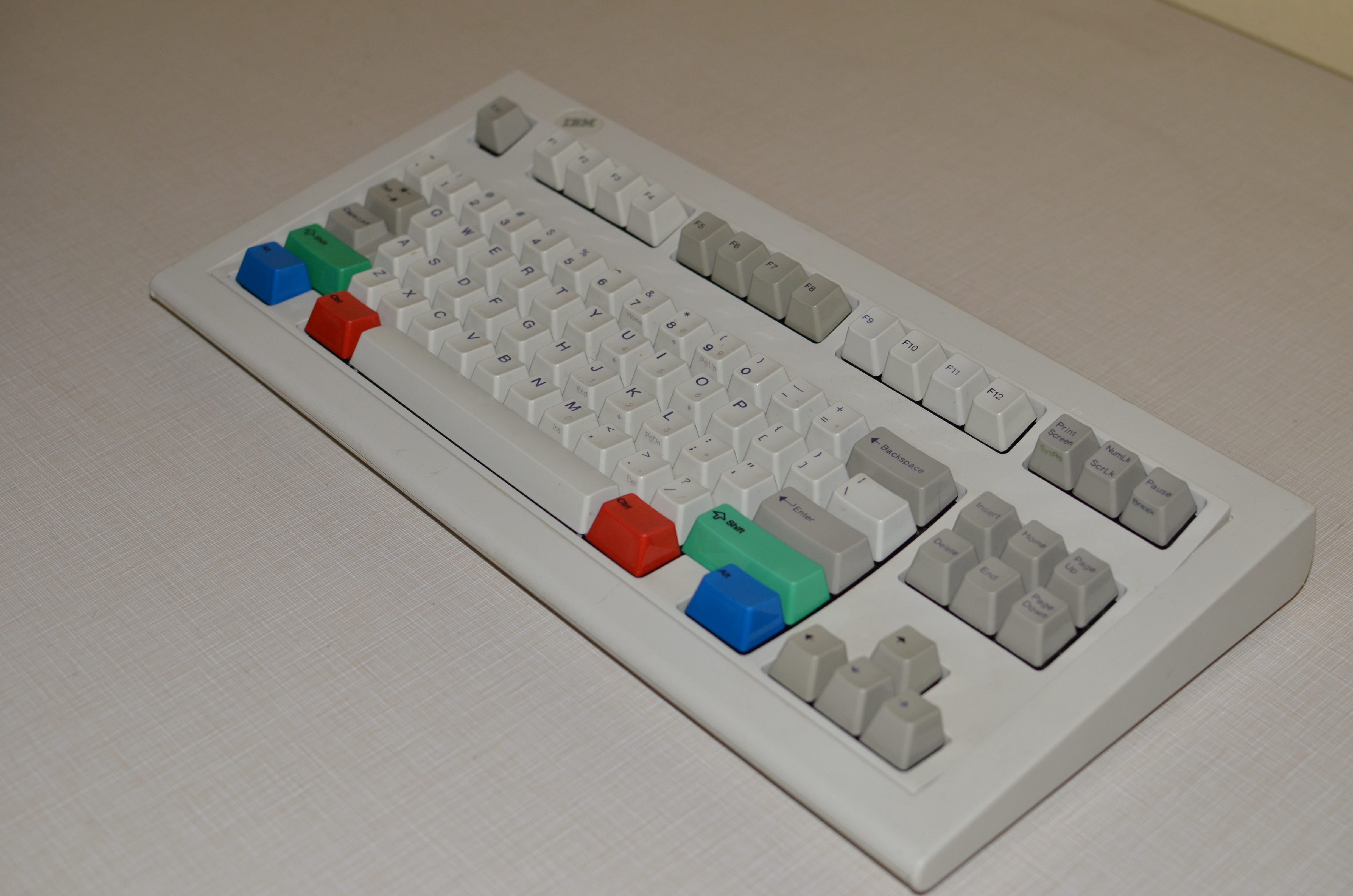
- DSC_2989.jpg (948.69 KiB) Viewed 8477 times

- DSC_2990.jpg (806.24 KiB) Viewed 8477 times

- DSC_2991.jpg (887.02 KiB) Viewed 8477 times
Posted: 17 Feb 2015, 16:29
by E TwentyNine
jsoltren wrote:
Eventually I would like to vinyl dye the case black and find a red Esc key.
http://www.pckeyboard.com/page/Buttons/PRK
Posted: 17 Feb 2015, 19:17
by Muirium
Looks like they can do a µ key… but I'd have to go 100% Unicomp on a board to pull it off…
Posted: 17 Feb 2015, 19:32
by XMIT
Yup thanks! Also good to have that Unicomp link for weird replacement keys for Model M terminal boards...
Some folks have had luck using fabric dye to turn their Esc keys red. They claim a deeper, richer red that way.
Posted: 22 Feb 2015, 03:37
by zts

WOW

I have the same. Except, of course, for the ID # all same including the date. It's a great board. Here's mine:

- M_1.jpeg (287.67 KiB) Viewed 8381 times
Posted: 24 Feb 2015, 11:06
by DanielT
And now I'm a member too

Fesh out of the box

Really nice board, it's my first "big" board, all my other boards are 60% but I really like it
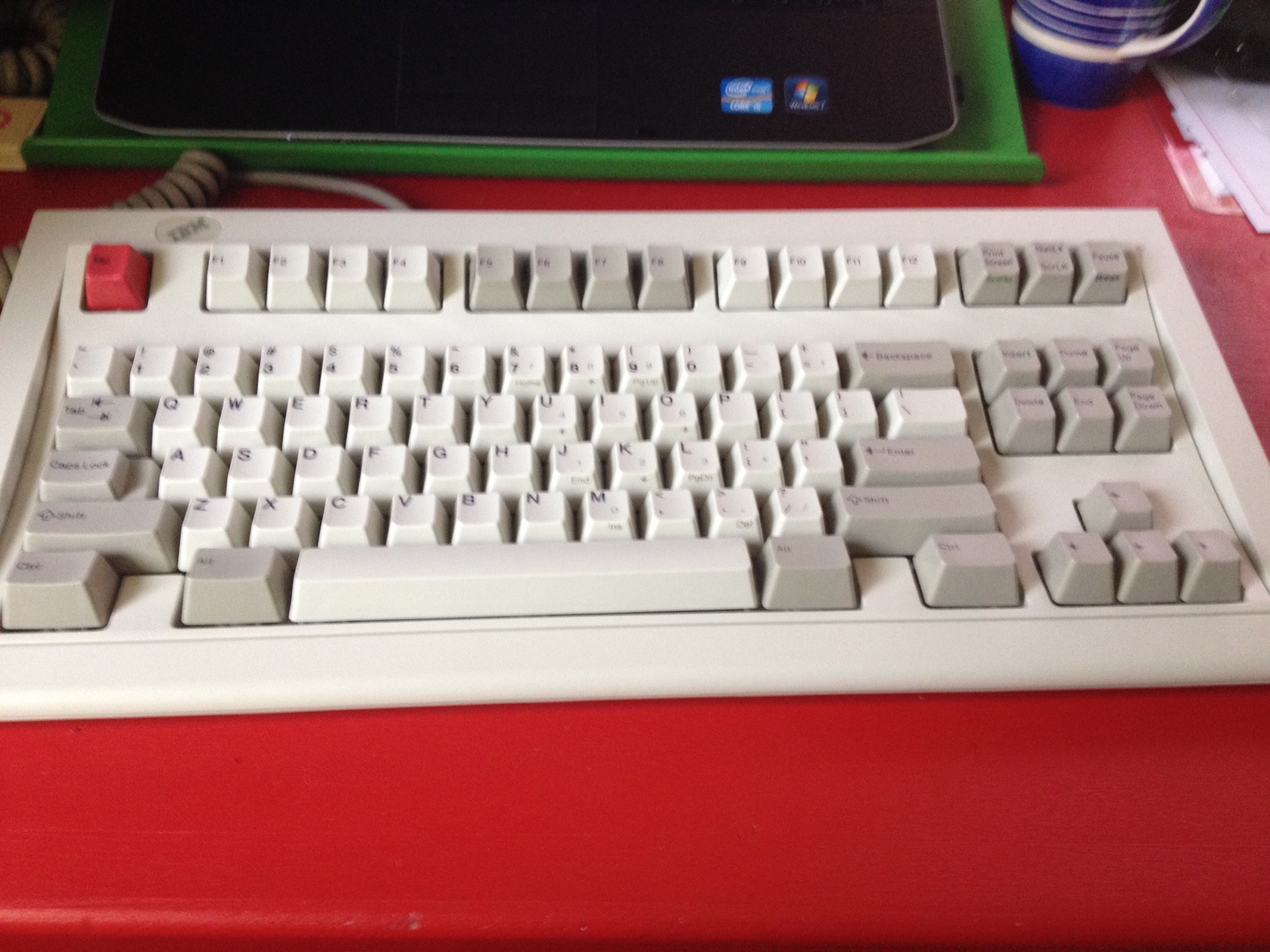
- NIB_SSK.JPG (529.64 KiB) Viewed 8345 times
Posted: 24 Feb 2015, 11:11
by seebart
DanielT wrote: And now I'm a member too

Fesh out of the box

Really nice board, it's my first "big" board, all my other boards are 60% but I really like it
Welcome to the club DanielT! I cannot believe this is your first "big" keyboard.

Not that it´s really big anyway.
Look similair? Shocking almost!

- IMG_20150224_111336.jpg (921.71 KiB) Viewed 8342 times
Posted: 24 Feb 2015, 11:13
by scottc
Welcome to the club, DanielT! My board is almost on the way too, I can't wait for it.

Posted: 24 Feb 2015, 11:19
by Muirium
I'm sure he's never even seen a numpad in real life!
Believe it or not: with all these IBMs, I still don't have a red Escape key. Guess I'd better sort that out with Unicomp when I'm over.
@zts: SSK brothers! You got yours from Cindy too, right? They were probably in boxes beside one another for life until a few months ago. Then they both went to California, and then mine zipped off to Scotland and I finally got my paws on it.
@Scott: Almost? Is that code for "going to my brother's?"
Posted: 24 Feb 2015, 11:23
by scottc
No red escape for me either!
@Mu: Hah, not quite! A friendly member is proxying it for me from the USA along with some selectric caps and a set of M122 caps.
Posted: 24 Feb 2015, 11:30
by andrewjoy
I want some blank RBG mods for my SSK but unicomp can fuck off with there shipping costs for 6 keycaps
Posted: 24 Feb 2015, 11:32
by scottc
andrewjoy wrote: I want some blank RBG mods for my SSK but unicomp can fuck off with there shipping costs for 6 keycaps
Yep.

We didn't end up getting the APL keys yet for the same reason. Insane.
Posted: 24 Feb 2015, 11:34
by Muirium
A new production from the makers of Teensy: the GB, and The Great NIB SSK Heist. Coming this April: the Unicomp mini GB!
I have an eye on those APLs, too. What's the status of black spacebars over there again?
@Scott: Good to hear it. Someone helped out DanielT and me too. My brother's very handy to have, but he can't be bothered with keyboards really. He's my warehouse guy!
Posted: 24 Feb 2015, 11:45
by DanielT
Well compared to what I use on a daily basis this one is huge


- GONvsSSK.JPG (605.84 KiB) Viewed 8322 times
I must admit that I do have also a full board a SUN Type6 rubberdome but I use that one only when I want to do some exotic work on my SUN machines, and even than I use mostly the serial console.
That Red Esc is a gift from Alin and looks really nice on the board

And yes, I never saw a numpad

I always wanted a programmable one just for fun but never got around getting one. I really don't need more than 60%

Posted: 24 Feb 2015, 12:47
by Muirium
Beware, the cosy arrows may spoil you! If you're using Soarer's converter, I suggest adding the same function layer on your SSK as you're used to on 60%, so your muscle memory is always good to go.
Posted: 24 Feb 2015, 13:08
by Halvar
Distiguished SSK club members,
I have a question because I'm programming my teensy controller for the SSK at the moment. As a few of you might remember, my SSK was a terminal model and I replaced the terminal controller by a standard Model M controller, so I don't know anything about some of the peculiarities of the original SSK controller, but I'd like to replicate them in my teensy controller.
Question is: How does the NumLock function work? Is it working like the standerd NumLock on full size Model Ms?
As I understand it, if you press Shift+ScrollLock, the controller switches to the numeric layer and you can input numbers over the virtual numpad on the alpha keys. Is that right? Does this also change the status of NumLock on the PC, i.e. if you plug in a second keyboard with a NumLock LED, does it go on and off when you press Shift&ScrollLock on the SSK? Or is it like an Fn key in that the PC doesn't know anything about its status?
If the latter is right, is there also a way to change the "standard" NumLock status so you can use the virtual numpad in navigation mode?
I hope this wasn't too convoluted. Thanks for describing it to me!