Page 112 of 179
Re: IDENTIFY THE KEYBOARD thread
Posted: 02 Feb 2019, 00:59
by Felima
Ah would make sense. Caps are really short and weird so it makes me wonder what kind of switch they used
Re: IDENTIFY THE KEYBOARD thread
Posted: 02 Feb 2019, 01:18
by abrahamstechnology
Felima wrote: 02 Feb 2019, 00:59
Ah would make sense. Caps are really short and weird so it makes me wonder what kind of switch they used
Can you pull one off?
Re: IDENTIFY THE KEYBOARD thread
Posted: 02 Feb 2019, 04:23
by Felima
Nope it's not my keyboard. The seller is afraid to pull off the cap
Re: IDENTIFY THE KEYBOARD thread
Posted: 02 Feb 2019, 06:35
by imdatperson
I was thinking Futaba MA's maybe, but then I found this post from last Summer that seems to mention it:
viewtopic.php?f=2&t=10405&start=2730 it apparently has some sort of linear switch

Edit: i am a dummy that was your post haha. Still looking for an answer huh?
Re: IDENTIFY THE KEYBOARD thread
Posted: 02 Feb 2019, 09:25
by Felima
I think I'll buy it anyways. It's fairly cheap and I'll expand my collection of Typ 263 keyboards. Thank you
Re: IDENTIFY THE KEYBOARD thread
Posted: 02 Feb 2019, 17:23
by abrahamstechnology
I can see some sort of stabilizer clips under the keys that look similar to Alps
Posted: 02 Feb 2019, 18:39
by davkol
derp
Re: IDENTIFY THE KEYBOARD thread
Posted: 04 Feb 2019, 15:21
by armagoober
Any clue if this would be worth the trouble:
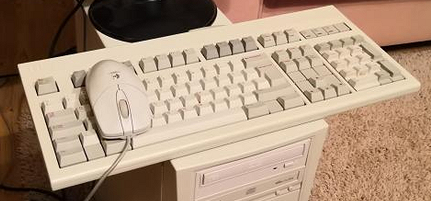
- kbsmall.png (176.28 KiB) Viewed 7442 times
Sadly I only have this tiny picture of it and no picture of the other side. I just noticed that it's at least pre-Windows key and has some strange tiling above the arrow keys.
Re: IDENTIFY THE KEYBOARD thread
Posted: 04 Feb 2019, 15:53
by Lbibass
armagoober wrote: 04 Feb 2019, 15:21
Any clue if this would be worth the trouble:
kbsmall.png
Sadly I only have this tiny picture of it and no picture of the other side. I just noticed that it's at least pre-Windows key and has some strange tiling above the arrow keys.
That's an HP Rubber dome board.
Re: IDENTIFY THE KEYBOARD thread
Posted: 04 Feb 2019, 16:12
by Darkshado
I think that's an HP rubber dome, they made Alps boards with the same profile on some laptops but I don't recall any full sized ones; get the seller to photograph the underside if you can.
Re: IDENTIFY THE KEYBOARD thread
Posted: 05 Feb 2019, 07:22
by armagoober
Thanks!
Re: IDENTIFY THE KEYBOARD thread
Posted: 05 Feb 2019, 09:12
by rymut
Aran.E99 wrote: 30 Jan 2019, 17:08
Update - Pulled the spacebar and there is a sticker underneath confirming it is a Datasaab keyboard (Type E00101 0100). Switches are Clare-Pendar SF 5101 (magnetic reed). After seeing it in person, I am confident somebody took an old Datasaab keyboard, desoldered the switches, put them in a strange layout and hand wired them. Still would like to know which machine this originally came from though. (Apologies about the big images

)
Thanks for the update, I have access to almost the same keyboard but I was hesitant to buy it.
Re: IDENTIFY THE KEYBOARD thread
Posted: 05 Feb 2019, 10:16
by Aran.E99
rymut wrote: 05 Feb 2019, 09:12
Aran.E99 wrote: 30 Jan 2019, 17:08
Update - Pulled the spacebar and there is a sticker underneath confirming it is a Datasaab keyboard (Type E00101 0100). Switches are Clare-Pendar SF 5101 (magnetic reed). After seeing it in person, I am confident somebody took an old Datasaab keyboard, desoldered the switches, put them in a strange layout and hand wired them. Still would like to know which machine this originally came from though. (Apologies about the big images

)
Thanks for the update, I have access to almost the same keyboard but I was hesitant to buy it.
No worries! Definitely worth picking up. I'm sure the one you found is in better condition

Re: IDENTIFY THE KEYBOARD thread
Posted: 05 Feb 2019, 12:59
by Felima

- 2d14196d-6637-4207-a801-bf5c8d3182e1~2.jpeg (42.58 KiB) Viewed 7319 times
So I recently ordered this keyboard and I would like to know what is it. It uses cherry mx blues and the caps seem really nice. That's all I know for now
Re: IDENTIFY THE KEYBOARD thread
Posted: 05 Feb 2019, 13:35
by Findecanor
It looks like it was taken from an old laptop.
Laptops from Mitsubishi and Toshiba were in that colour scheme, but I think Toshiba's had Alps switches. Mitsubishi had small function keys like that.
Oh, and Dolch's luggable computers had also that colour scheme but I've not seen that exact layout.
Re: IDENTIFY THE KEYBOARD thread
Posted: 05 Feb 2019, 14:15
by Felima
It's definitely interesting and I'll try and make it work on normal computer. Also got few basic keyboards with white alps. I'd say a good deal for 40$
Re: IDENTIFY THE KEYBOARD thread
Posted: 05 Feb 2019, 21:58
by PlacaFromHell
Same color scheme than Bondwell keyboards with Cherry navy blue switches. Very interesting.
Re: IDENTIFY THE KEYBOARD thread
Posted: 06 Feb 2019, 18:15
by Keybug
Never seen one of these before. Looks rather plastic-y underneath the caps, so I'm assuming it's nothing good.
Anyone? Thanks!
Re: IDENTIFY THE KEYBOARD thread
Posted: 06 Feb 2019, 18:19
by Myoth
Re: IDENTIFY THE KEYBOARD thread
Posted: 06 Feb 2019, 18:24
by Keybug
Golly, that was quick, I was still busy editing the post... Thanks, Myoth!!
Re: IDENTIFY THE KEYBOARD thread
Posted: 06 Feb 2019, 21:26
by Myoth
Re: IDENTIFY THE KEYBOARD thread
Posted: 06 Feb 2019, 22:30
by Findecanor
Myoth wrote: 06 Feb 2019, 18:19
plain ol' rubber dome
The
DEC LK201 is not rubber dome, but some kind of low-travel leaf spring on membrane. I've heard it that it would feel worse than rubber dome.
The successor,
DEC LK401 is rubber dome though, and mushy.
Re: IDENTIFY THE KEYBOARD thread
Posted: 06 Feb 2019, 23:05
by Gamuholic
I have a DEC LK201. I can confirm that it's a spring on membrane. It feels interesting, but not great. It's fairly scratchy and rough. It gets worse toward the edge of the key press, but doesn't quite bind. The space bar is pretty nice though, oddly enough.
Re: IDENTIFY THE KEYBOARD thread
Posted: 07 Feb 2019, 01:40
by r_avital
Hi all, hope this is the right forum/thread for this question:
Just rediscovered an Omnikey Ultra-TP I had bought years ago and never used, in pristine condition (for now, I understand the switches on this model tend to deteriorate). This one has:
* Windows keys.
* A LED in the Up-Arrow key.
The label says it's "programmable" but I have no idea how -- unless programmable with the old Omnikey utilities, and I don't even know if that programming will hold once you boot this keyboard with either Windows or Linux.
My questions:
1. How (other than the old Omnikey utilities floppy, or Soarer's converter which I already know) do you program this? Is there any kine of key-sequence you can use to program the behavior or certain keys (like on the ultra-plus)? What can you do with the programming?
2. When does the LED under the Up-Arrow light up? Again, I suspect this might have been an indicator light to show that some programming had been done with the Omnikey utilities, but I'd love any extra info anyone might have.
I'd be very grateful if anyone could confirm / deny / instruct.
Thanks in advance!
Re: IDENTIFY THE KEYBOARD thread
Posted: 07 Feb 2019, 06:04
by Polecat
r_avital wrote: 07 Feb 2019, 01:40
Hi all, hope this is the right forum/thread for this question:
Just rediscovered an Omnikey Ultra-TP I had bought years ago and never used, in pristine condition (for now, I understand the switches on this model tend to deteriorate). This one has:
* Windows keys.
* A LED in the Up-Arrow key.
The label says it's "programmable" but I have no idea how -- unless programmable with the old Omnikey utilities, and I don't even know if that programming will hold once you boot this keyboard with either Windows or Linux.
My questions:
1. How (other than the old Omnikey utilities floppy, or Soarer's converter which I already know) do you program this? Is there any kine of key-sequence you can use to program the behavior or certain keys (like on the ultra-plus)? What can you do with the programming?
2. When does the LED under the Up-Arrow light up? Again, I suspect this might have been an indicator light to show that some programming had been done with the Omnikey utilities, but I'd love any extra info anyone might have.
I'd be very grateful if anyone could confirm / deny / instruct.
Thanks in advance!
This probably isn't the right thread, but I'm not one to nitpick about that.
The programmable Northgates with winkeys and an LED in the up arrow are what I call "Generation 4", which were also sold under the Avant brand name (Avant Stellar and Avant Prime). Here are a couple links with info on those that should answer your questions:
http://lowendmac.com/2006/avant-prime-r ... -keyboard/
https://pythonconquerstheuniverse.wordp ... -keyboard/
Re: IDENTIFY THE KEYBOARD thread
Posted: 07 Feb 2019, 14:07
by Jimi14
Any idea about this thing? (Digital PCXAL-MA) According to the FCC ID it was made by Keytronic in 1996, but it doesn't look like any Keytronic i've come across. (If anything it looks more like a derivative of the DEC LK401.

Re: IDENTIFY THE KEYBOARD thread
Posted: 07 Feb 2019, 14:17
by Anakey
well digital, short for digital equipment corporation or DEC so you are correct as to what it is based on
wiki/Digital_Equipment_Corporation
Re: IDENTIFY THE KEYBOARD thread
Posted: 07 Feb 2019, 14:26
by Jimi14
Hehe, guess i was to focused on the Keytronic bit, guess its a rubber dome board just like the LK401 in that case. Wonder if its using the same type or Keytronic domes though, as i do kinda like the later.
(Edit) after comparing it a bit more, i'm pretty sure its actually an Ergoforce, but in the case of an LK401 and with digital's branding. Wonder how that came about.
Re: IDENTIFY THE KEYBOARD thread
Posted: 07 Feb 2019, 17:01
by Felima
Re: IDENTIFY THE KEYBOARD thread
Posted: 07 Feb 2019, 17:05
by swampangel
The outside housing tells you it's a
wiki/Four-tab_clone -- getting more specific probably involves opening it up. "Louder and clickier" makes it sound like
wiki/Hua-Jie_AK_series is a possibility, but there may be many others.
)
)
