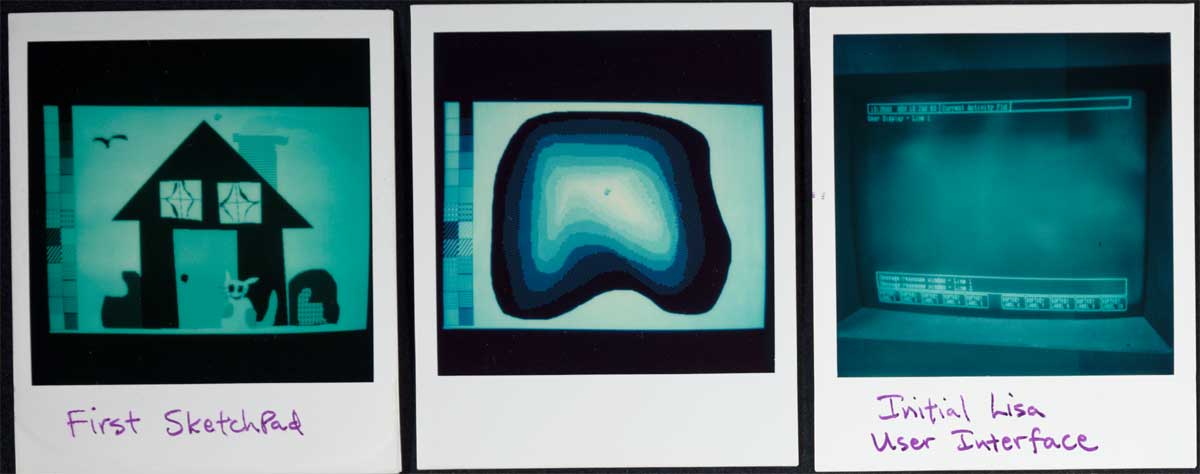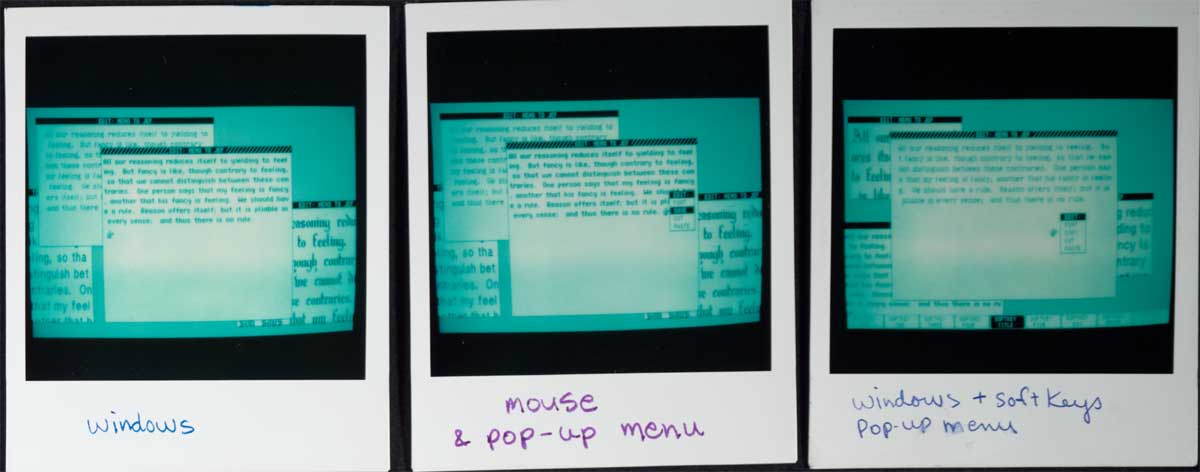Posted: 21 May 2015, 17:49
Page 3 of 4
Posted: 21 May 2015, 22:23
On Windows I prefer "Alt+PrintScreen"
Posted: 21 May 2015, 22:36
Well it was the 1970s…
Posted: 26 May 2015, 21:04
A great looking Pok3r white version ...
Posted: 26 May 2015, 21:44
Well I found a fly in the ointment,
when DIP switch 3 is active (Caps Lock to FN) my 27" iMac 2009 can't sleep; it enters sleep then immediately wakes up again. I sent a mail to master@vortexgear.co.kr for help but I haven't heard anything yet, I'm running OS X Yosemite 10.10.3.
when DIP switch 3 is active (Caps Lock to FN) my 27" iMac 2009 can't sleep; it enters sleep then immediately wakes up again. I sent a mail to master@vortexgear.co.kr for help but I haven't heard anything yet, I'm running OS X Yosemite 10.10.3.
Posted: 26 May 2015, 22:12
have you tried the "Wake reason" to see if the keyboard is actually doing it. Open Terminal and run:rewozz wrote: Well I found a fly in the ointment,
when DIP switch 3 is active (Caps Lock to FN) my 27" iMac 2009 can't sleep; it enters sleep then immediately wakes up again. I sent a mail to master@vortexgear.co.kr for help but I haven't heard anything yet, I'm running OS X Yosemite 10.10.3.
Code: Select all
syslog |grep -i "Wake reason"Posted: 26 May 2015, 22:15
That white spacebar is bugging me. It's not straight! Fix it now!!
Amusingly, the HHKB has a DIP switch specifically for whether you want it to wake your computer when you hit a key. By default, this is off. Which perplexed me for a minute.
Amusingly, the HHKB has a DIP switch specifically for whether you want it to wake your computer when you hit a key. By default, this is off. Which perplexed me for a minute.
Posted: 26 May 2015, 22:26
I have no entries today from testing the strange sleep behavior,
I only have this from yesterday:
The machine only sleeps with DIP switch 3 turned off; CM QFR worked fine before as well.
I only have this from yesterday:
Code: Select all
May 25 16:14:25 iMac kernel[0] <Notice>: Wake reason: EHC2
May 25 18:21:13 iMac kernel[0] <Notice>: Wake reason: EHC2
May 25 18:36:57 iMac kernel[0] <Notice>: Wake reason: EHC2
May 25 18:52:41 iMac kernel[0] <Notice>: Wake reason: EHC2
May 25 19:08:25 iMac kernel[0] <Notice>: Wake reason: EHC2
May 25 22:25:49 iMac kernel[0] <Notice>: Wake reason: EHC2Posted: 26 May 2015, 22:30
^ yep .. that's the keyboard (or mouse). You'd get the same reason code if the computer is in sleep mode and you hit Esc -- wrong, my bad, I get EHC1 when I wake the computer with KB.
Posted: 26 May 2015, 22:33
I get this from console, diagnostic and usage messages:
[UPDATE]
Alright, here's and update from system.log:
Code: Select all
26/05/15 22:27:40,026 powerd[49]: com.apple.message.domain: com.apple.iokit.wakereasons
com.apple.message.signature: HID Activity
com.apple.message.signature2: unsupported
com.apple.message.signature3: HID Activity
com.apple.message.summarize: YES
SenderMachUUID: 3533AF53-906D-38D6-B29A-DDDEB6FD91CDAlright, here's and update from system.log:
Code: Select all
May 26 22:44:16 iMac kernel[0]: Wake reason: EHC2
May 26 22:44:16 iMac kernel[0]: The USB device HubDevice (Port 1 of Hub at 0xfa000000) may have caused a wake by issuing a remote wakeup (2)Posted: 26 May 2015, 22:54
Posted: 26 May 2015, 22:59
Yeah I have that too, that's why I ordered the Granite Keycap Set on Massdrop.
Am I to wait for Vortex to respond or is there anything else I can try to fix the DIP switch sleep problem?
I find it really inconvenient, also Seil and Karabiner can't map it on external keyboards...
What a bummer.
Am I to wait for Vortex to respond or is there anything else I can try to fix the DIP switch sleep problem?
I find it really inconvenient, also Seil and Karabiner can't map it on external keyboards...
What a bummer.
Posted: 26 May 2015, 23:02
I think this would be a great log info to forward to Vortex/Pok3r guys. I'll try to replicate the sleep/wake failure with Pok3r w/dip switch 3 late this afternoon on my MB Pro and see if it does the same thing or it's maybe hardware dependent.rewozz wrote: I get this from console, diagnostic and usage messages:
[UPDATE]Code: Select all
26/05/15 22:27:40,026 powerd[49]: com.apple.message.domain: com.apple.iokit.wakereasons com.apple.message.signature: HID Activity com.apple.message.signature2: unsupported com.apple.message.signature3: HID Activity com.apple.message.summarize: YES SenderMachUUID: 3533AF53-906D-38D6-B29A-DDDEB6FD91CD
Alright, here's and update from system.log:
Code: Select all
May 26 22:44:16 iMac kernel[0]: Wake reason: EHC2 May 26 22:44:16 iMac kernel[0]: The USB device HubDevice (Port 1 of Hub at 0xfa000000) may have caused a wake by issuing a remote wakeup (2)
Posted: 26 May 2015, 23:06
Make sure to also test these commands during boot:
https://support.apple.com/en-us/HT201255
I was trying to reset NVRAM the other day and had to revert to another keyboard because nothing worked.
[UPDATE]
I have sent Vortex both logs, I just hope they read their e-mail.
https://support.apple.com/en-us/HT201255
I was trying to reset NVRAM the other day and had to revert to another keyboard because nothing worked.
[UPDATE]
I have sent Vortex both logs, I just hope they read their e-mail.
Posted: 26 May 2015, 23:44
^ getting same sleep/wake problems with the dip switch 3 ON, except the sleep phase is very short, lasting maybe 10 seconds before Pok3r wakes it up.
If I put the Dip switch 3 back into its default position, the sleep phase is back to normal ... at least the last 20 minutes the sleep phase is as it should be.
It's great that you've noticed this prob. I haven't tried any commands during the boot sequence but I'd guess that Pok3r is less Mac-compatible than I assumed. (Just tried to wake up Mac with Pok3r ESC key ... it does work, but noticeably slower than with, say, NovaTouch).
If I put the Dip switch 3 back into its default position, the sleep phase is back to normal ... at least the last 20 minutes the sleep phase is as it should be.
It's great that you've noticed this prob. I haven't tried any commands during the boot sequence but I'd guess that Pok3r is less Mac-compatible than I assumed. (Just tried to wake up Mac with Pok3r ESC key ... it does work, but noticeably slower than with, say, NovaTouch).
Posted: 28 May 2015, 00:46
Does anyone know where you can buy this keyboard in Europe?
Posted: 28 May 2015, 02:00
I see it on amazon.co.uk:
http://www.amazon.co.uk/Mechanical-Keyb ... B00OFM67XS (MX reds and clears)
Posted: 28 May 2015, 02:14
Even fulfilled by Amazon. Not bad. I remember when it used to be a real bother to get a Poker in Europe. Guess they sorted that out in the meantime.
Posted: 28 May 2015, 15:41
Surely a second hand HHKB is a better purchase 
Posted: 28 May 2015, 15:49
Re: Pok3r, fully programmable 60%
Posted: 28 May 2015, 15:54
Nice keys. Where are they from?
Posted: 28 May 2015, 15:58
http://keypuller.com/granite/
Granite Keycap Set
Granite Keycap Set
- Designed by Matteo Spinelli (matt3o)
- Produced by Signature Plastics
- DSA profile
- PBT plastic
- Dye-sublimated legends
- Compatible with Cherry MX mechanical switches
Posted: 31 May 2015, 03:09
I had browns, switched to clears; much better.
Posted: 01 Jun 2015, 14:47
I have yet to receive any reply from master@vortexgear.co.kr
Does anyone know how to get in touch with them to report the mac problem?
Does anyone know how to get in touch with them to report the mac problem?
Posted: 02 Jun 2015, 01:08
Posted: 03 Jun 2015, 02:59
Another mac problem,
when switching Command with Option only the left buttons switch; the right Option button remains Option.

when switching Command with Option only the left buttons switch; the right Option button remains Option.

Posted: 03 Jun 2015, 03:01
Greyed out? That's a first! I've never seen that, and I remap boards all the time:
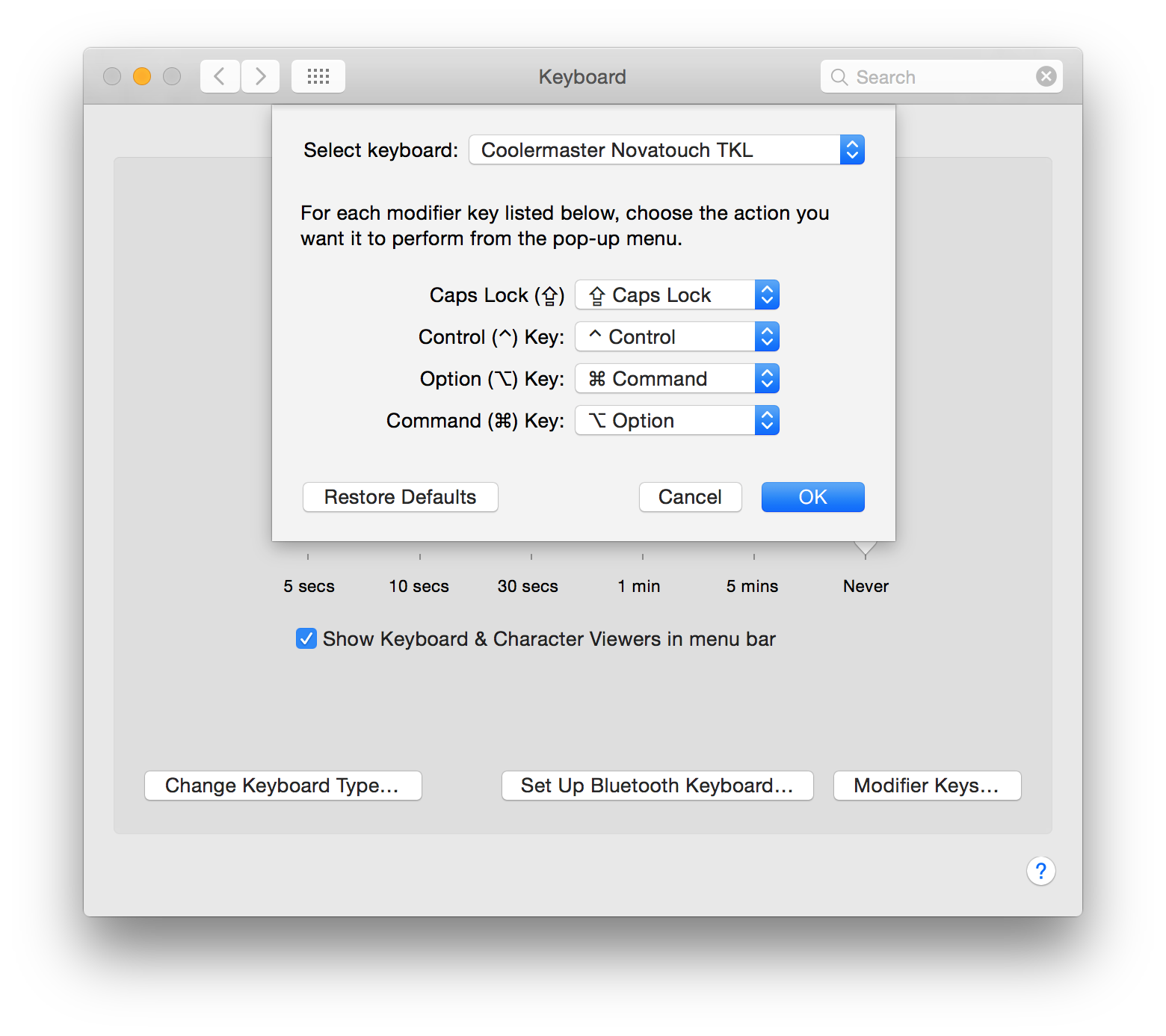
As for left vs. right mods, that's mad too. Is there a dip switch or something? They really shouldn't act independently.
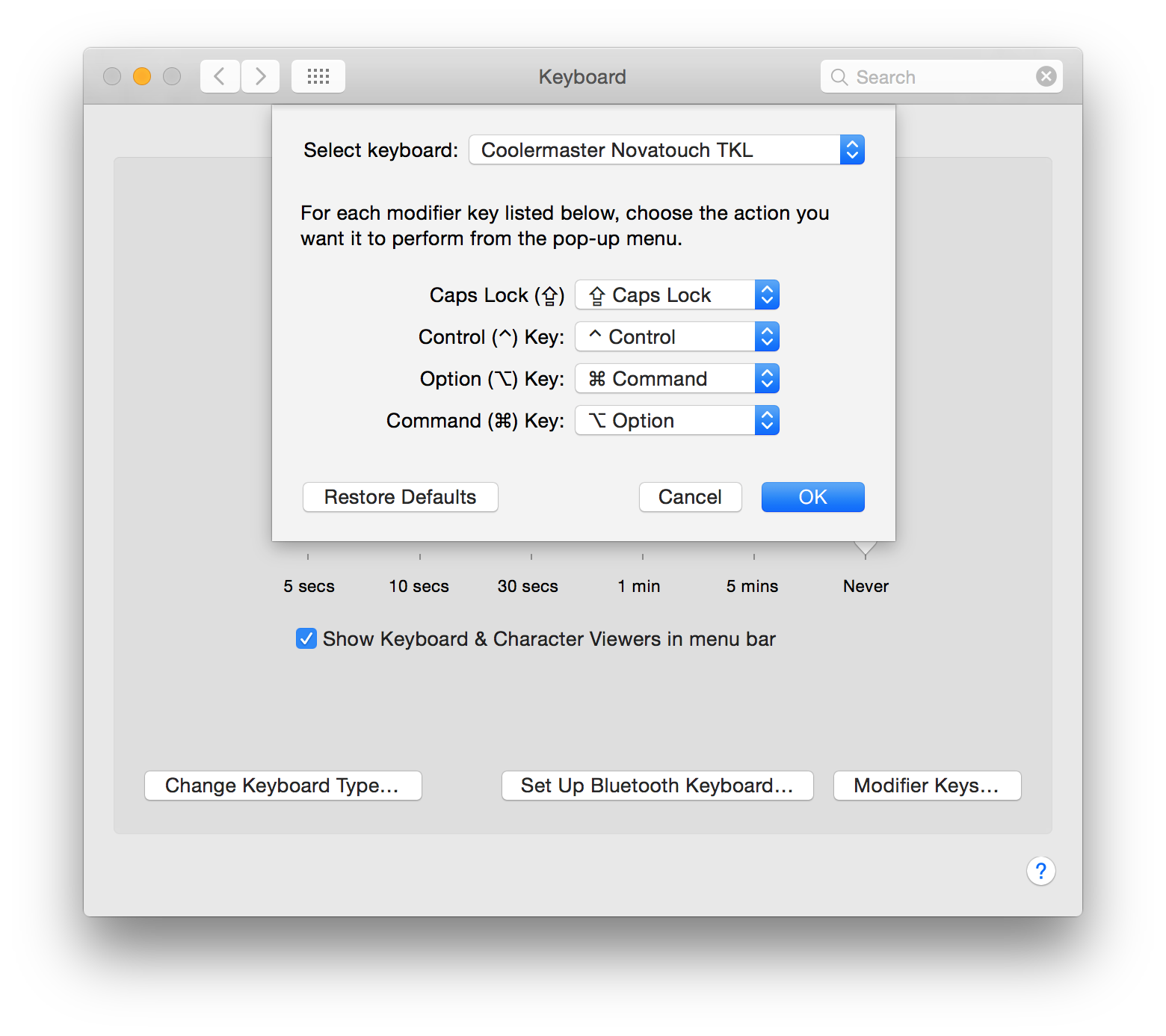
As for left vs. right mods, that's mad too. Is there a dip switch or something? They really shouldn't act independently.
Posted: 03 Jun 2015, 03:09
No DIP switch, and like previously mentioned the Caps Lock to FN DIP switch wakes the mac from sleep; basically never letting the mac sleep. The option is greyed out only because of the selected "No Action", if something else is selected it is no longer greyed out. I have it set to no action because it removes the OS X Caps Lock delay if you would want to use the button for another function in Karabiner, unfortunately the program cannot remap that button for external USB keyboards.
The Caps Lock remap options have no effect on the sleep behavior, the DIP switch is to blame. What frustrates me most is that Vortex has not replied to any of my e-mails, terrible customer service.
The Caps Lock remap options have no effect on the sleep behavior, the DIP switch is to blame. What frustrates me most is that Vortex has not replied to any of my e-mails, terrible customer service.
Posted: 03 Jun 2015, 03:49
Oh, I see, well spotted. I never disable any mods, just juggle them around. I set Caps Lock on my laptop's internal keyboard to Control for consistency with my HHKB and the rest. None of my boards require as much foolery as your Poker.
I wouldn't hold your breath on their customer support. It's evidently not aimed at being cross-platform. Which is daft in this day and age, but their choice.
I wouldn't hold your breath on their customer support. It's evidently not aimed at being cross-platform. Which is daft in this day and age, but their choice.