Page 4 of 34
Posted: 12 Jul 2012, 13:45
by xbb
If you provide me a graphic template I'll be glad to convert it to HTML/CSS.
I'm no graphic designer sadly, but I do work a lot with CSS.
As an alternative if you want something clean you can use:
http://twitter.github.com/bootstrap/
Posted: 12 Jul 2012, 14:15
by Findecanor
Getting key caps for the outermost columns may be a problem. Does SP make keys for all rows that are 1.5 units wide? Is there going to be a group buy of keys in different national layouts in a few different colours?
If possible, I think that there should be alternative switch positions on the PCB and plate for one-unit keys. This was done on the Phantom, so we know that it could work.
There would be a gap, if you used the official metal case, but you could just fill that with a piece of metal bar stock cut to length.
Posted: 12 Jul 2012, 19:25
by dox
Yes, SP can do every keycap size for the outermost (1.5x) column. They can also make the tall thumb keys like on the kinesis.
Maybe a group buy for blanks to fill those uncommon keys could happen but nothing national specific.
Posted: 12 Jul 2012, 19:31
by 7bit
What kind of keycaps are you looking for?
Maybe you find something in Round 4.
Re: Split ergonomic keyboard project.
Posted: 12 Jul 2012, 19:32
by dirge
I was hoping qwerkeys could do me a set, multicolored infills withdifferent colours for the layers.
Posted: 12 Jul 2012, 19:58
by HzFaq
dorkvader wrote:I'm busy until this evening, but the list is updated until here (I think). I'll update my post with the new names later.
Here's who I have from DT (with witty comments about interest in parentheses). Please PM or post here if I've missed you somehow.
From DT
01. Webwit................1. (I'm in for one if it comes to a group buy.)
02. jakobcreutzfeldt......1. (Too "mad" to be marked yet)
03. xbb...................1. (Thanks added to list)
04. jcrouse...............1. ("I want one list")
05. pingbat...............1. (utron dreams)
06. forcefollow...........1. (one to replace his drool-damaged HHKB
07. wiredPANDA............1. (Watches it develop)
08. domoaligato...........1-2(from following this thread)
Hey dude, you missed me off the list

Re: Split ergonomic keyboard project.
Posted: 12 Jul 2012, 20:43
by dirge
I should be on the list for two

Posted: 12 Jul 2012, 21:03
by fossala
How much are these going to be?
Posted: 12 Jul 2012, 21:26
by bpiphany
I think this is going to work out pretty smoothly =) I moved the Teensy a tiny tiny bit to the left. Is this going to cause any trouble? Also, dox, I think I will soon have come far enough to dare sharing the actual files.. I'll contact you by PM for your email.
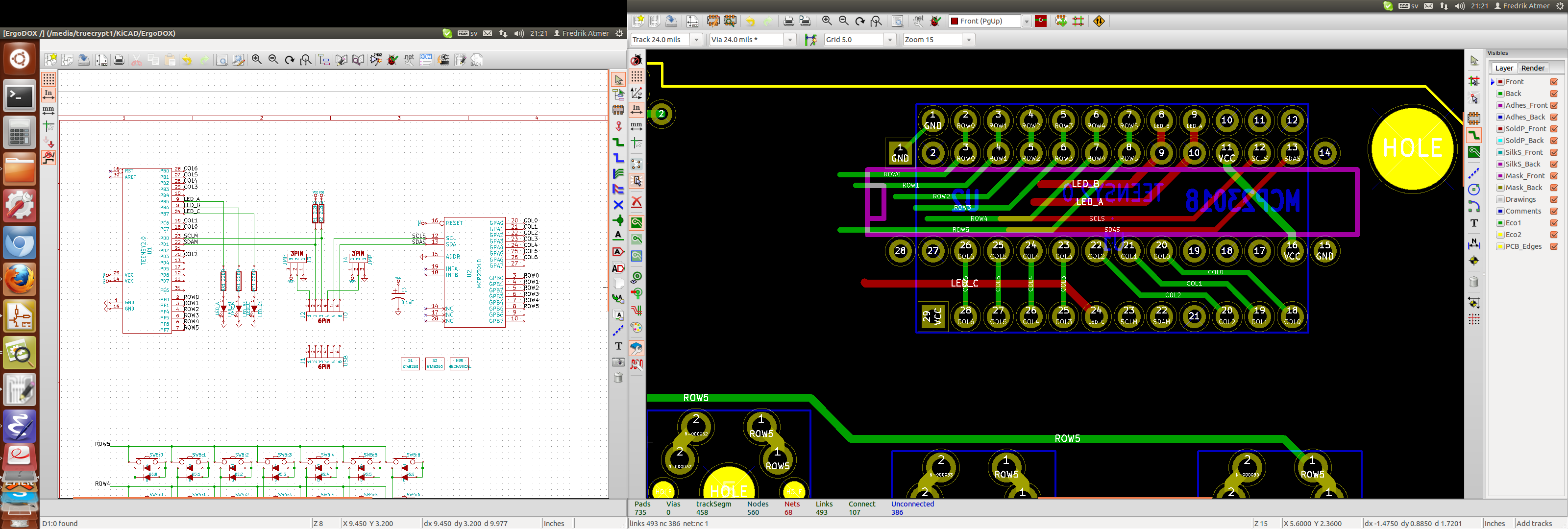
- kicaddoxteensy.png (387.05 KiB) Viewed 9016 times
Edit: Also I see my username changed as I requested (thanks webwit). No more Prins'ing me ;) You'll have to come up with something new...
Posted: 12 Jul 2012, 22:04
by dox
fossala: No pricing yet.
bpiphany: Teensy moved to the left is good. You should add the holes for the reset pin on the teensy as the button is not accessible. It's easy to reset it just by jumping this pin to ground in case you load a bad firmware and you are unable to flash it with the bootloader key. PM replied.
Posted: 12 Jul 2012, 22:19
by bpiphany
I had a hole for reaching the reset pin but it ends up interfering with the pads for the expander =P The reset button will be accessible as long as the Teensy is mounted on the right hand part, as the design intends. And if mounted flipped on the left hand side, it is still very ease to activate the reset by shorting the reset pad on the short end of the Teensy board to the neighbouring GND pad. It is usually sufficient to just touch the reset pad with a needle or something else narrow and conducting (sometimes touching the GND pad first).
Posted: 13 Jul 2012, 00:15
by dorkvader
I've added HZFAQ (sorry about that) and bjarven. Looks like I missed some posts from page 2.
Dirge #59 is upgraded from 1 to 2.
Updateds prins' name to bpiphany.
Apple officially recommends using a TORX T8 or T6 to short neighboring pads (usuaslly to power on a computer), though I always use a flathead screwdriver. I may "upgrade" to one of those spanning screwdriver tips, though, for better precision (Plus' what else will I use them for?
Posted: 13 Jul 2012, 05:00
by bpiphany
Days when I feel a bit fancier I pull out my tweezers, or adjustable short circuiting device as I like to call them... A screwdriver might just ride on the solder mask between the pads, and not touch them both simultaneous. That shouldn't matter though, just touching reset is usually enough.
Posted: 13 Jul 2012, 13:45
by Findecanor
bpiphany wrote:Edit: Also I see my username changed as I requested (thanks webwit). No more Prins'ing me

You'll have to come up with something new...
Awww. I liked the Spaceballs reference in your old boardname.
Posted: 13 Jul 2012, 19:28
by domoaligato
below is what I have came up with so far based on the asp.net css you gave me.
I tried to make it based on solarized-light.
if you want something more fancy then I would suggest one of the things I posted earlier.
Code: Select all
/* DEFAULTS
----------------------------------------------------------*/
body
{
background: #fdf6e3;
font-size: .80em;
font-family: "Helvetica Neue" , "Lucida Grande" , "Segoe UI" , Arial, Helvetica, Verdana, sans-serif;
margin: 0px;
padding: 0px;
color: #696969;
}
a:link, a:visited
{
color: #93a1a1;
}
a:hover
{
color: #93a1a1;
text-decoration: none;
}
a:active
{
color: #93a1a1;
}
p
{
margin-bottom: 10px;
line-height: 1.6em;
}
/* HEADINGS
----------------------------------------------------------*/
h1, h2, h3, h4, h5, h6
{
font-size: 1.5em;
color: #93a1a1; /*font-variant: small-caps;*/
text-transform: none;
font-weight: 200;
margin-bottom: 0px;
}
h1
{
font-size: 1.6em;
padding-bottom: 0px;
margin-bottom: 0px;
}
h2
{
font-size: 1.5em;
font-weight: 600;
}
h3
{
font-size: 1.2em;
}
h4
{
font-size: 1.1em;
}
h5, h6
{
font-size: 1em;
}
/* this rule styles <h1> and <h2> tags that are the
first child of the left and right table columns */
.rightColumn > h1, .rightColumn > h2, .leftColumn > h1, .leftColumn > h2
{
margin-top: 0px;
}
/* PRIMARY LAYOUT ELEMENTS
----------------------------------------------------------*/
.page
{
width: 960px;
background-color: #fdf6e3;
margin: 20px auto 0px auto;
border: 1px solid #496077;
}
.header
{
position: relative;
margin: 0px;
padding: 0px;
background: #fdf6e3;
width: 100%;
}
.header h1
{
font-weight: 700;
margin: 0px;
padding: 0px 0px 0px 20px;
color: #b58900;
border: none;
line-height: 2em;
font-size: 2em;
}
.main
{
padding: 0px 12px;
margin: 12px 8px 8px 8px;
min-height: 420px;
}
.leftCol
{
padding: 6px 0px;
margin: 12px 8px 8px 8px;
width: 200px;
min-height: 200px;
}
.footer
{
color: #fdf6e3;
padding: 8px 0px 0px 0px;
margin: 0px auto;
text-align: center;
line-height: normal;
}
/* TAB MENU
----------------------------------------------------------*/
div.hideSkiplink
{
background-color: #93a1a1;
width: 100%;
}
div.menu
{
padding: 4px 0px 4px 8px;
}
div.menu ul
{
list-style: none;
margin: 0px;
padding: 0px;
width: auto;
}
div.menu ul li a, div.menu ul li a:visited
{
background-color: #586e75;
border: 1px #4e667d solid;
color: #eee8d5;
display: block;
line-height: 1.35em;
padding: 4px 20px;
text-decoration: none;
white-space: nowrap;
}
div.menu ul li a:hover
{
background-color: #93a1a1;
color: #eee8d5 ;
text-decoration: none;
}
div.menu ul li a:active
{
background-color: #586e75;
color: #fdf6e3;
text-decoration: none;
}
/* FORM ELEMENTS
----------------------------------------------------------*/
fieldset
{
margin: 1em 0px;
padding: 1em;
border: 1px solid #ccc;
}
fieldset p
{
margin: 2px 12px 10px 10px;
}
fieldset.login label, fieldset.register label, fieldset.changePassword label
{
display: block;
}
fieldset label.inline
{
display: inline;
}
legend
{
font-size: 1.1em;
font-weight: 600;
padding: 2px 4px 8px 4px;
}
input.textEntry
{
width: 320px;
border: 1px solid #ccc;
}
input.passwordEntry
{
width: 320px;
border: 1px solid #ccc;
}
div.accountInfo
{
width: 42%;
}
/* MISC
----------------------------------------------------------*/
.clear
{
clear: both;
}
.title
{
display: block;
float: left;
text-align: left;
width: auto;
}
.loginDisplay
{
font-size: 1.1em;
display: block;
text-align: right;
padding: 10px;
color: #657b83;
}
.loginDisplay a:link
{
color: #657b83;
}
.loginDisplay a:visited
{
color: #657b83;
}
.loginDisplay a:hover
{
color: #657b83;
}
.failureNotification
{
font-size: 1.2em;
color: Red;
}
.bold
{
font-weight: bold;
}
.submitButton
{
text-align: right;
padding-right: 10px;
}
Posted: 13 Jul 2012, 21:51
by dox
Thanks domoaligato, looks good for now.
We now have a USB product ID (0x6028) from openmoko. Thanks for the link suka!
http://wiki.openmoko.org/wiki/USB_Produ ... roduct_IDs
Posted: 13 Jul 2012, 22:18
by bpiphany
Having fun playing with KiCAD all day long =) I am going to have given Ben, the guy writing the firmware, a pretty good headache by now I suspect.. There is a lot left to do still, but the PCB is taking shape. Only need to convince the other guys my small changes are absolutely vital =D
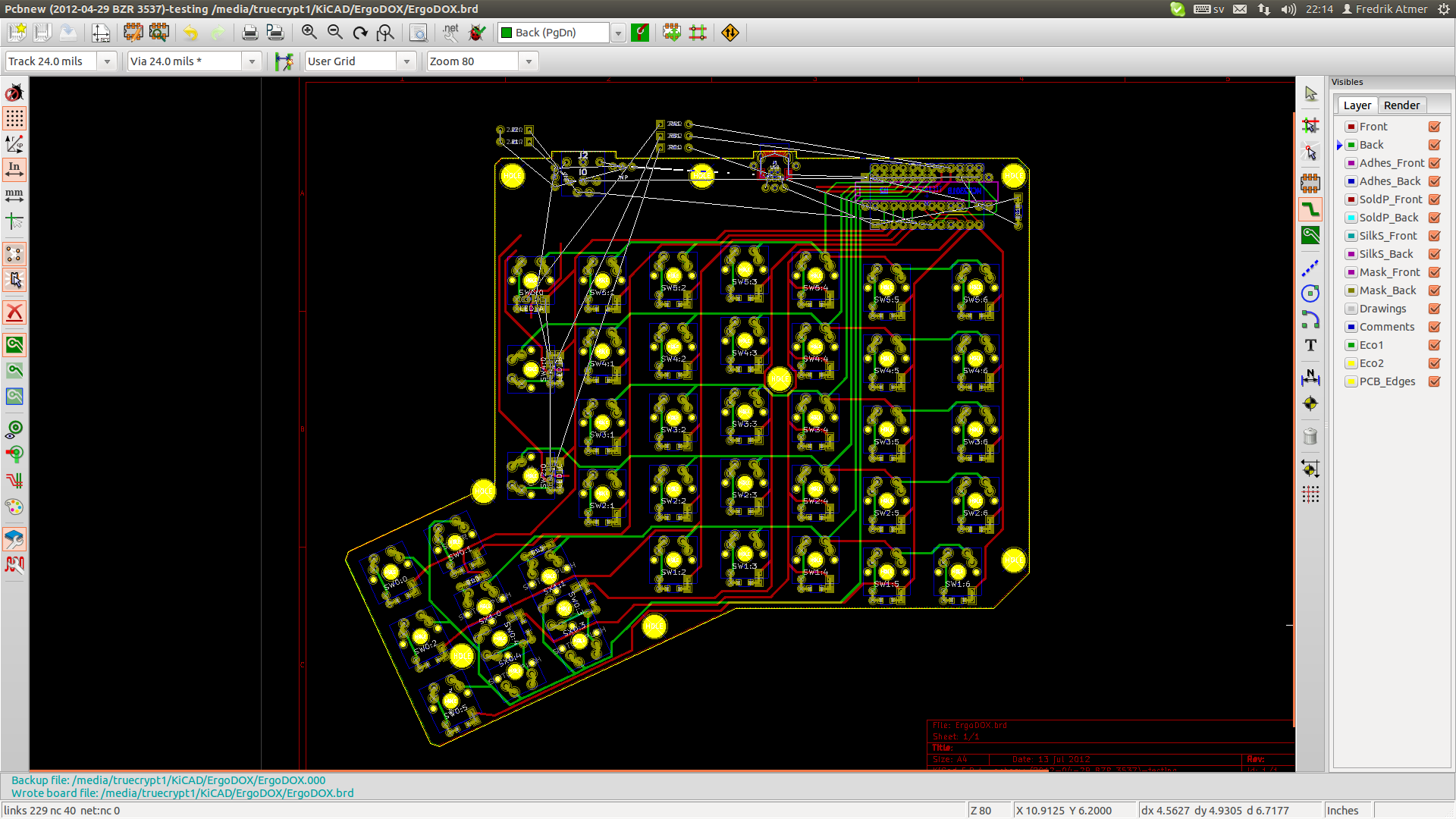
- headache.png (237.25 KiB) Viewed 8896 times
Posted: 13 Jul 2012, 22:41
by domoaligato
dox, I forgot to change the fonts... I worked on the colors all morning.
Posted: 14 Jul 2012, 05:15
by dox
domoaligato: No problems, I updated the file on the website and I think it looks pretty good as it is.
I will try to put some content up during the weekend.
Posted: 14 Jul 2012, 14:42
by mSSM
dox wrote:domoaligato: No problems, I updated the file on the website and I think it looks pretty good as it is.
I will try to put some content up during the weekend.
The firmware and download links: don't have them point directly to github. I think it's better (more polite) that if you click e.g. on firmware, there is going to be some text in that white box underneath where you say that stuff is on github and then provide a link.

Posted: 14 Jul 2012, 17:53
by yobfish
Please add me to the list of people interested in ErgoDox. I've joined this forum to write this. ErgoDox looks fantastic and could very well be the keyboard I've been searching for.
Posted: 14 Jul 2012, 18:30
by pingbat
I guess we will need to provide our own switches. Can anyone confirm this?
Posted: 14 Jul 2012, 18:52
by dox
mSSM: Thanks I'll change that.
yobfish: Great, welcome to dt!
pingbat: The switches will most likely not be included in the groupbuy.
Re: Split ergonomic keyboard project.
Posted: 14 Jul 2012, 21:19
by nathanak21
I too would be interested in the group buy as long as I can afford it without breaking the bank

Posted: 14 Jul 2012, 21:21
by mintberryminuscrunch
interested in pcb
Posted: 14 Jul 2012, 21:27
by Findecanor
I am interested in a pair of PCBs with electronics. Possibly switches too.
Re: Split ergonomic keyboard project.
Posted: 14 Jul 2012, 21:28
by DanGWanG
In for 1!
Re: Split ergonomic keyboard project.
Posted: 14 Jul 2012, 22:28
by AKIMbO
Put me down for 1 ergo dox. It looks amazing.
Posted: 14 Jul 2012, 23:52
by dorkvader
yobfish wrote:Please add me to the list of people interested in ErgoDox. I've joined this forum to write this. ErgoDox looks fantastic and could very well be the keyboard I've been searching for.
That's excellent! Welcome to the forum.
nathanak21 wrote:I too would be interested in the group buy as long as I can afford it without breaking the bank

mintberryminuscrunch wrote:interested in pcb
Findecanor wrote:I am interested in a pair of PCBs with electronics. Possibly switches too.
By "Pair of PCB's" do you mean enough to build two hands, or two full ergoDOX's? I've got you down for one (No Case) for now.
DanGWanG wrote:In for 1!
AKIMbO wrote:Put me down for 1 ergo dox. It looks amazing.
I've got you all on the list, and will update it shortly.
Posted: 15 Jul 2012, 00:07
by Findecanor
dorkvader wrote:
By "Pair of PCB's" do you mean enough to build two hands, or two full ergoDOX's? I've got you down for one (No Case) for now.
Two hands. The same type of PCB is supposed to be used for both sides, so, two PCBs.

