Page 1 of 1
Finished 1985 IBM Model F AT Mod!
Posted: 10 Jan 2023, 18:44
by lukebpalmer
I finally finished my Model F AT project!
It took an entire year for modelfkeyboards.com to get me the new keycaps...so frustrating but I finally got them and they look beautiful and this is the best layout ever for a keyboard!
For the enlarged backspace key, I had to take my keyboard apart and replace the flipper with a stabilizer. While I was at it, I fixed my Alt key (which the spring had come loose over the past 35 years) and did the Model F spacebar mod to lighten the actuation force to match the rest of the keys!
Barring a house fire, I will be taking this keyboard with me through the rest of my life/my future programming career! This old keyboard is truly bulletproof and I would 1000000% recommend anyone who loves old tech to follow in my footsteps!
The soarer's code for this keyboard (for my mac):
Code: Select all
# delete FAT.scb file if any
# create/edit FAT.sc file
# ./scas FAT.sc FAT.scb
# scwr FAT.scb
ifset set2
remapblock
F1 SYSTEM_SLEEP
F2 ESC
F3 F1 # Darken Brightness
F4 F2 # Brighten Brightness
F5 MEDIA_VOLUME_DOWN
F6 MEDIA_VOLUME_UP
F7 MEDIA_MUTE
F8 MEDIA_PLAY_PAUSE
F9 MEDIA_PREV_TRACK
F10 MEDIA_NEXT_TRACK
BACK_QUOTE BACKSLASH
ESC DELETE
SCROLL_LOCK PAD_SLASH
FAKE_19 PAD_ASTERIX
PAD_ASTERIX PAD_MINUS
PAD_MINUS PAD_PLUS
PAD_PLUS PAD_ENTER
CLEAR DOWN
LCTRL CAPS_LOCK
CAPS_LOCK RCTRL
endblock
# FN KEY FUNCTIONALITY
remapblock
layer 0
num_lock select_1
endblock
ifselect 1
remapblock
layer 0
PAD_0 UNASSIGNED
PAD_1 UNASSIGNED
PAD_2 down
PAD_3 UNASSIGNED
PAD_4 left
PAD_5 down
PAD_6 right
PAD_7 UNASSIGNED
PAD_8 up
PAD_9 UNASSIGNED
PAD_PERIOD UNASSIGNED
F2 BACK_QUOTE
endblock
this post was typed courtesy of my 06-22-1985 IBM Model F AT

Re: Finished 1985 IBM Model F AT Mod!
Posted: 10 Jan 2023, 23:43
by Maledicted
Looks great, that old AT is in wonderful shape. AT layout is perfectly usable for me, but I can see why backspace would be a problem for anyone that doesn't have really long fingers.
That's the spirit. We're just caretakers for the future owners of these capacitive boards down through the ages.
Re: Finished 1985 IBM Model F AT Mod!
Posted: 11 Jan 2023, 05:13
by AndyJ
Looks good!
That M-style Enter key on the cursor pad is handy, isn't it? It was the first mod I did when I went back to the F/AT.
Re: Finished 1985 IBM Model F AT Mod!
Posted: 11 Jan 2023, 12:58
by Go-Kart
Looks tidy! However, I'd need CTRL anywhere else but there! I swear my HHKB and F XT have ruined my keyboard collection with their CTRL placement alone...
Re: Finished 1985 IBM Model F AT Mod!
Posted: 11 Jan 2023, 16:22
by Muirium
Ruined? Just convert cAPS lOCK to Control for all your keyboards (software or hardware will do the trick) and you’re happy hacking. Rocking that for years here.

Re: Finished 1985 IBM Model F AT Mod!
Posted: 11 Jan 2023, 17:20
by lukebpalmer
Hah yeah well since I use MacOS I put the Alt and Ctrl keys in that configuration. But if I were to be a windows user I would swap the two keycaps and remap the keyboard so that I can still copy paste with my left hand. Now that I'm thinking about it the Alt key is actually mapped as the Command key... oops.

Re: Finished 1985 IBM Model F AT Mod!
Posted: 11 Jan 2023, 17:26
by lukebpalmer
Thank you everyone for the kind words! The AT layout definitely needed a bit of love, but now that its finished I've got BOTH the big ass enter and full sized backspace key. The only tradeoff is now my `~ key is moved off to the side underneath the Esc key (activated by the Fn key same as with the nav cluster) so lets hope I dont have to use that key too much

Re: Finished 1985 IBM Model F AT Mod!
Posted: 11 Jan 2023, 18:00
by Muirium
As a fellow Mac user, I've different modifier precedence, too. Here's how I have my AT laid out:
Hardware:
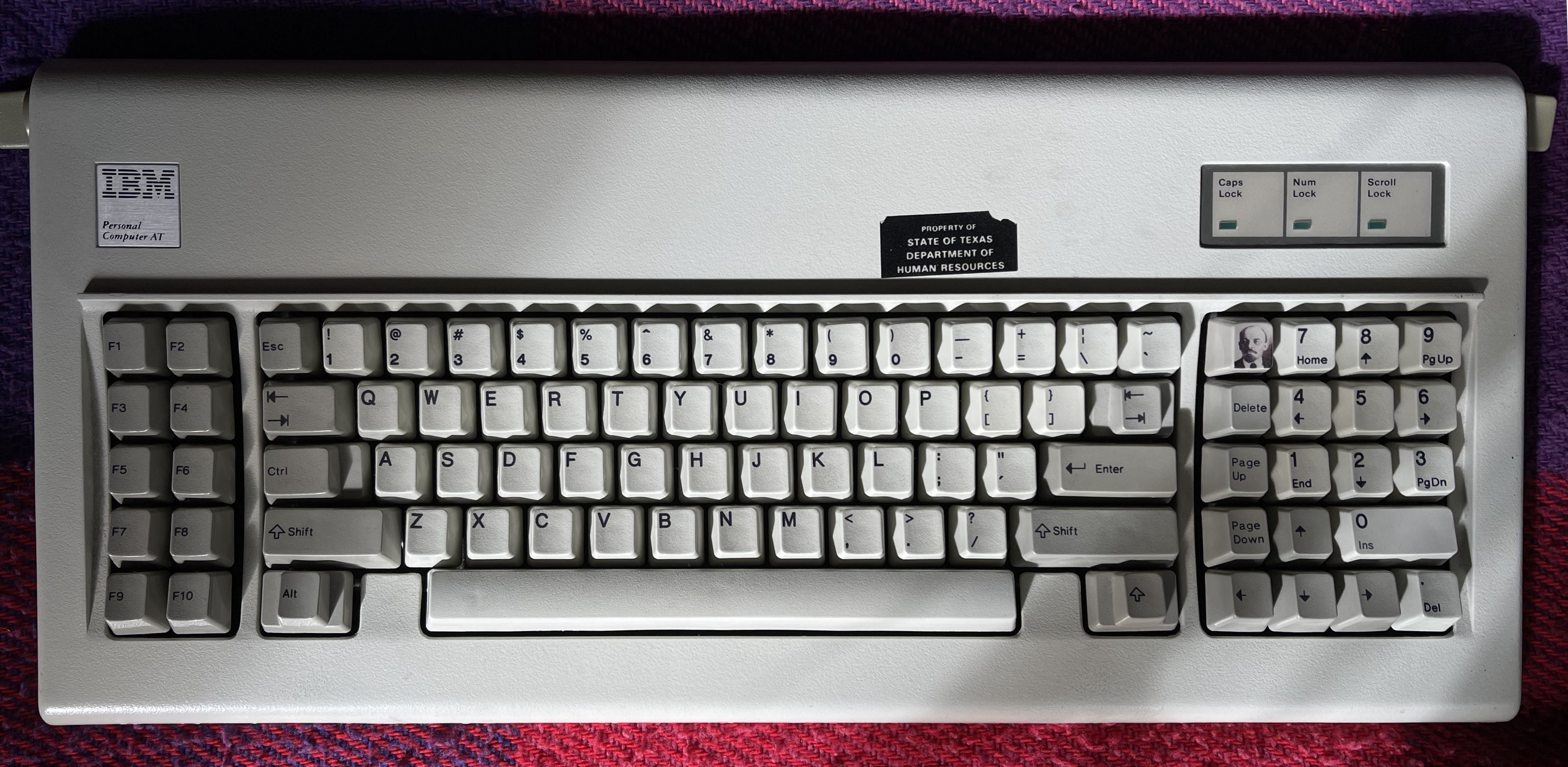
Software:
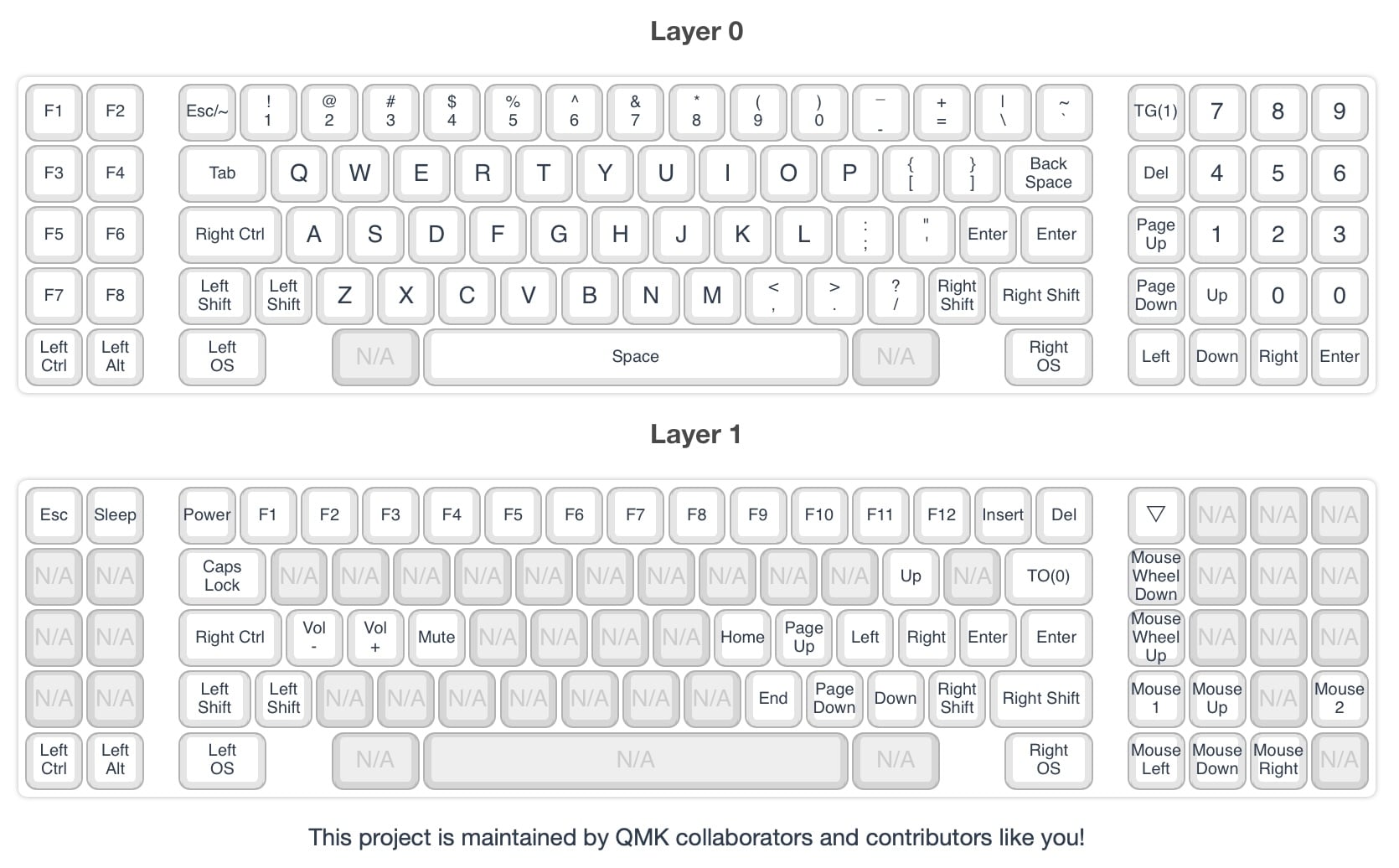
HHKB style backspace right over ANSI Return frees up an extra key for me in the top row, which I use exactly as I’m used to on the HHKB and my other boards: including both Escape and tilde keys. That's just one way to do it, mind. On my XT and Beamspring I put tilde over on the function block, as straight F-keys aren't often called for on the Mac.
In fact, ever since my first mech (
an XT in 2013) I've spread the usual modifiers over onto the function block, so I can hit Command+Option+whatever without going crazy. Highly recommended.
Re: Finished 1985 IBM Model F AT Mod!
Posted: 11 Jan 2023, 22:39
by lukebpalmer
Yeaaa I just can't get over the full sized backspace and the oversized enter key...a worthy sacrifice! That's a really intricate keyboard setup you've got! You use the keypad also as a mouse?!
Also did I hear you say you have your own beamspring?

I hope modelfkeyboards.com's beamsprings turn out to be good! I'd love to get my hands on one for NOT $1000
Re: Finished 1985 IBM Model F AT Mod!
Posted: 12 Jan 2023, 15:59
by Muirium
Sure do.

They were 120-200 back when I got my OG. Allow me a “those were the days!”

As for mouse keys: I’ve been evolving those over the years. The HHKB was love at first sight for me, especially its function layer, which I replicate everywhere I can so keyboards all
just work for me. Mouse keys are another matter. They’re still a work in progress.
I do actually use them quite a bit—in a pinch, whenever there is just no keyboard shortcut available at all—and I like really fine-grained scrolling which arrow keys can’t match, let alone Page Up/Down. It’s not my primary method to control the cursor by any means, but I dig being in control of everything right there on the home row, if possible. Context switches slow me down more than learning whatever layout tweaks I’ve just applied.
Re: Finished 1985 IBM Model F AT Mod!
Posted: 13 Jan 2023, 03:27
by BadCommand
That's a nice AT. Good for you - you kept your big-ass enter AND got a longer backspace. I tried to get used to the single unit backspace but couldn't for some reason (bizarrely I was able to figure it out on the XT, though

) Also my enter was really stiff, on the brink of binding when I hit it in the upper region. So I moved some keys around and put in a vertical enter for a more modern layout. The number of alpha keys works out that I can put an escape button in the upper left of the alpha block, where I think it belongs (if there is no dedicated button). But yes, it means I put `~ on a function layer!
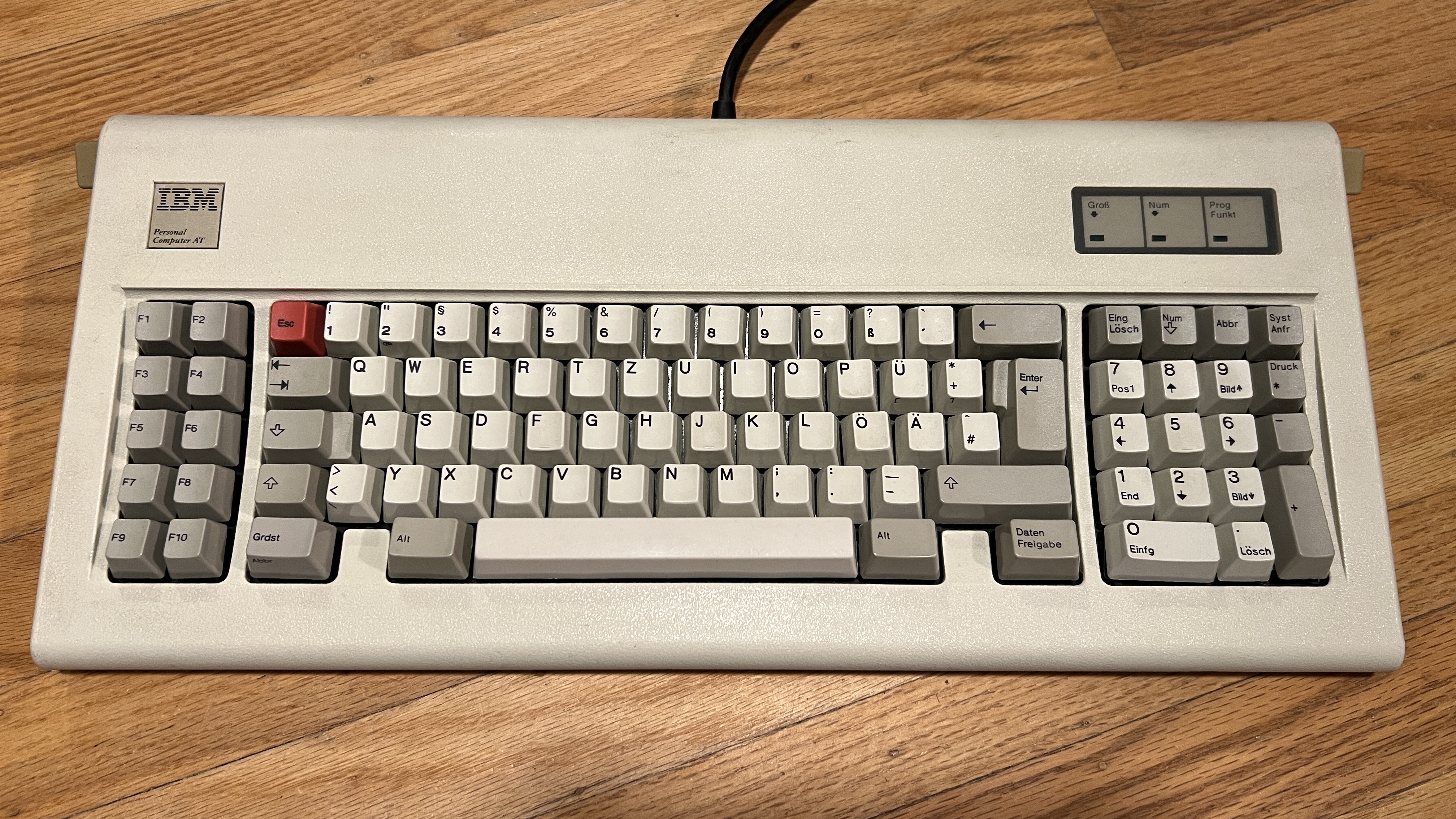
- IMG_2992.JPG (3.23 MiB) Viewed 1899 times
Nice beamspring Muirium!
Re: Finished 1985 IBM Model F AT Mod!
Posted: 13 Jan 2023, 04:58
by AndyJ
Muirium wrote: 11 Jan 2023, 18:00
Hardware:
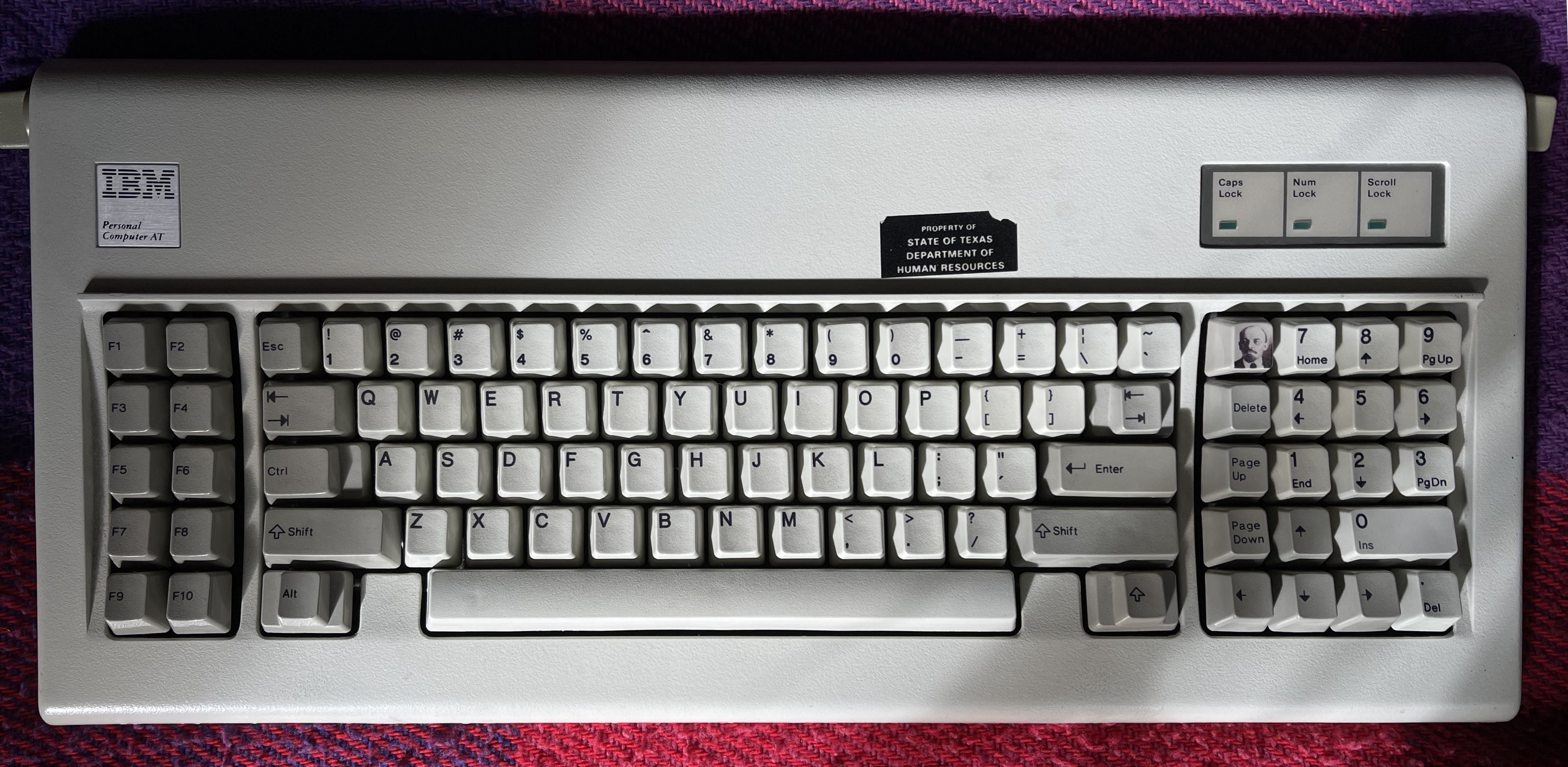
You don't normally associate "State of Texas" and Vladimir Ilych...
I just tried removing the M Enter on my board and dropped a 1.25u blank key into the Enter barrel. The F/XT has a vertical 2u Enter key, but the keycap is only 1u, and I used one of those ages ago. Apparently I normally hit Enter on the left side with my right ring finger; with the 1.25u I have to use my right little finger. I don't think it's going to be as hard to get used to as the 1u Backspace key.
If the 1.25u Enter doesn't prove to be annoying over time, my idea of shifting the alpha keys one column to the right to un-cramp the left modifier keys will get a big boost. I already split the right shift key into a 1u and 1.75u, which turned out to be a complete non-problem. '{[' would get moved to the left side, and shouldn't be an issue.
