Page 1 of 1
Searching Cherry MX Keys working with my keycaps
Posted: 06 Feb 2023, 20:12
by bibone
Hy,
at first,I don`t have any knowlege about keyboards.
I`ve following keyboard:
Tipro TMC-KMCV-C13-025
and I`ve following keycaps:
https://www.cmd-key.com/online-store/cm ... p525223831
That works fine for me.
The keyboard has 10 "double size" keys.but my keycaps have only 3,so there are 14 single keys missing.
Can you help me finding the keys wich I need?
Best Regards
Re: Searching Cherry MX Keys working with my keycaps
Posted: 07 Feb 2023, 08:12
by kbdfr
If it is black keycaps (with transparent lids) which you are looking for, I can help.
But first you should make sure that under each of the 2u (="double size") keycaps, both switches have a spring, i.e. the cross-shaped part moves up by itself when you press it down. Simply remove the 2u keycap by gently lifting it and check both switches.
The reason is that in some keyboards manufactured by Tipro for a specific purpose and/or customer, one of the switches under 2u keycaps does not have a spring so that the force required to actuate the double key equals that of a single key. In that case, the springless switch serves as a stabiliser and cannot be used unless you put a spring into it - which unfortunately requires desoldering the switch.
Re: Searching Cherry MX Keys working with my keycaps
Posted: 07 Feb 2023, 12:49
by bibone
Hy,
thank you for your answer.
kbdfr wrote: 07 Feb 2023, 08:12
If it is
black keycaps (with transparent lids) which you are looking for, I can help.
That seems to be exactly what I`m looking for.
I`don`t know how the different parts are called.Actually I use the original "base" with my lids,so it`s a bit colourfull,wich is ok but not nice.

- Buttons - Kopie.jpg (47.52 KiB) Viewed 1849 times
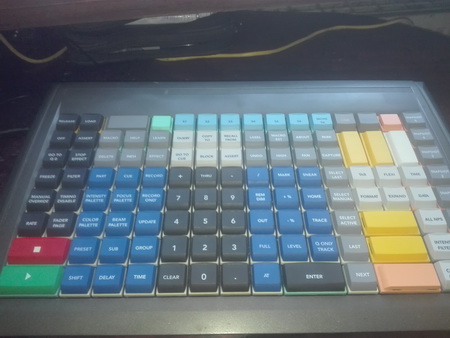
- Tipro aktuell - Kopie.jpg (48.07 KiB) Viewed 1849 times
kbdfr wrote: 07 Feb 2023, 08:12But first you should make sure that under each of the 2u (="double size") keycaps,
both switches have a spring, i.e. the cross-shaped part moves up by itself when you press it down. Simply remove the 2u keycap by gently lifting it and check both switches.
Yes,both keys are working "alone",so there should be springs.
What is a good keyword for my search?Or what do you mean with "You can help"?
Best Regards.
Re: Searching Cherry MX Keys working with my keycaps
Posted: 07 Feb 2023, 16:02
by kbdfr
bibone wrote: 07 Feb 2023, 12:49
[…] what do you mean with "You can help"?
By writing "I can help", I meant that I do have 14 single 1u black keycaps with transparent lids.
But perhaps you should consider replacing the relegendable keycaps with "normal" ones, i.e. keycaps fitting Cherry MX (and MY) switches. Have a look there:
wiki/Keycap_mount#Cherry_MX_mount
I strongly encourage you to visit
our wiki.
Any question, ask

Re: Searching Cherry MX Keys working with my keycaps
Posted: 07 Feb 2023, 16:46
by bibone
Hy,
probably I don`t understand the whole thing.
The "open place" on the picture in my last posting is the switch,right?
The grey button on this pic is the keycap?
And the white button is the lid?
When I google for Cherry MX Keycaps I find only different things:
https://www.google.com/search?q=cherry+ ... roducts-cc
The same is when I google Cherry MX Keycaps with lid it`s the same:
https://www.google.com/search?q=cherry+ ... roducts-cc
So thats the problem that I have
It would be nice to buy your keycaps with or without lids,but it would be also ok to buy a whole set of 128 in black,but I can`t find them,so probably I`m searching wrong.
I`ve this stuff around 2 years,but now I think with this Forum I`m on a good way.
Ciao,
Markus
Re: Searching Cherry MX Keys working with my keycaps
Posted: 07 Feb 2023, 19:24
by kbdfr
bibone wrote: 07 Feb 2023, 16:46
Hy,
probably I don`t understand the whole thing.
The "open place" on the picture in my last posting is the switch,right?
The grey button on this pic is the keycap?
And the white button is the lid?
[…]
Exactly.
There are so-called "relegendable" keycaps, consisting of 2 parts, the base and the lid. Here a few examples:
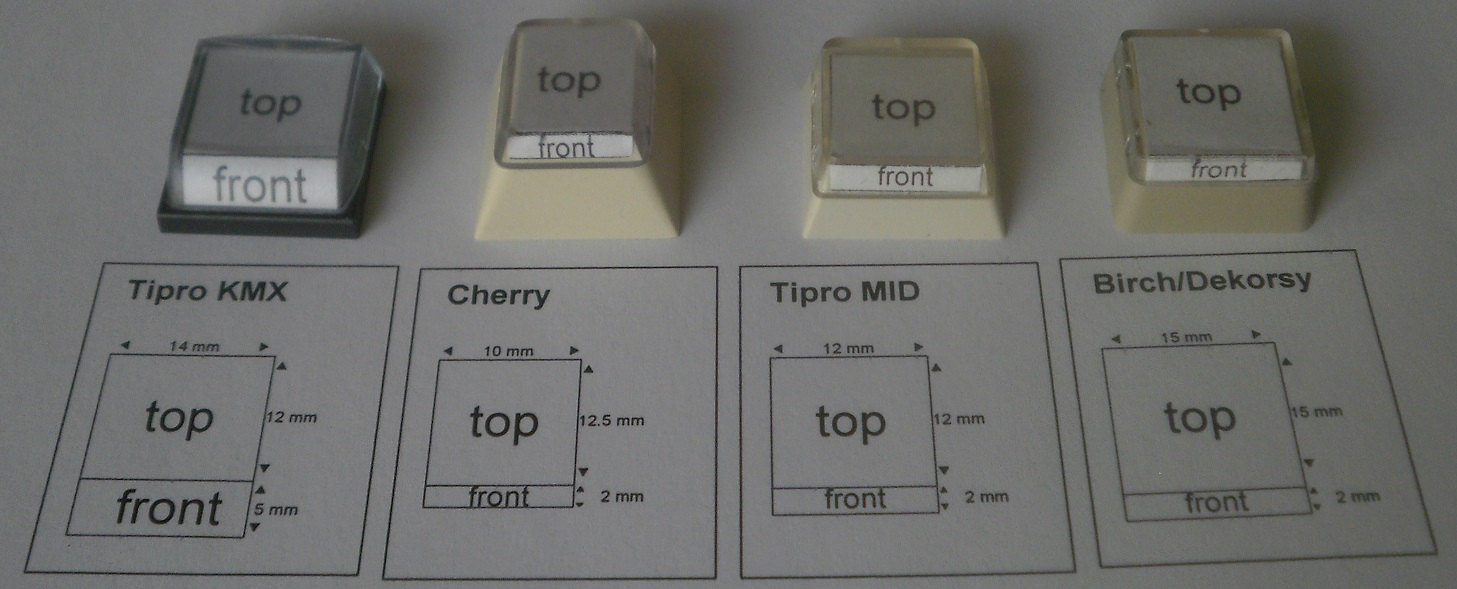
In your keyboard, the lids are not transparent, but are opaque and have been pre-printed by Tipro for their customer. In usual relegendables, you can insert a piece of paper between the base and the lid. As the lids are interchangeable, you could replace yours with transparent ones.
But the ones you have are difficult to get (at the left in my pic). I just have one or two dozens of them.
On the other hand, you can replace the whole cap with a "normal" keycap like you find them on any keyboard - provided it has a "Cherry mount". This is what I have done for most keys on my keyboard (another Tipro model), where the keycaps are from Cherry keyboards: