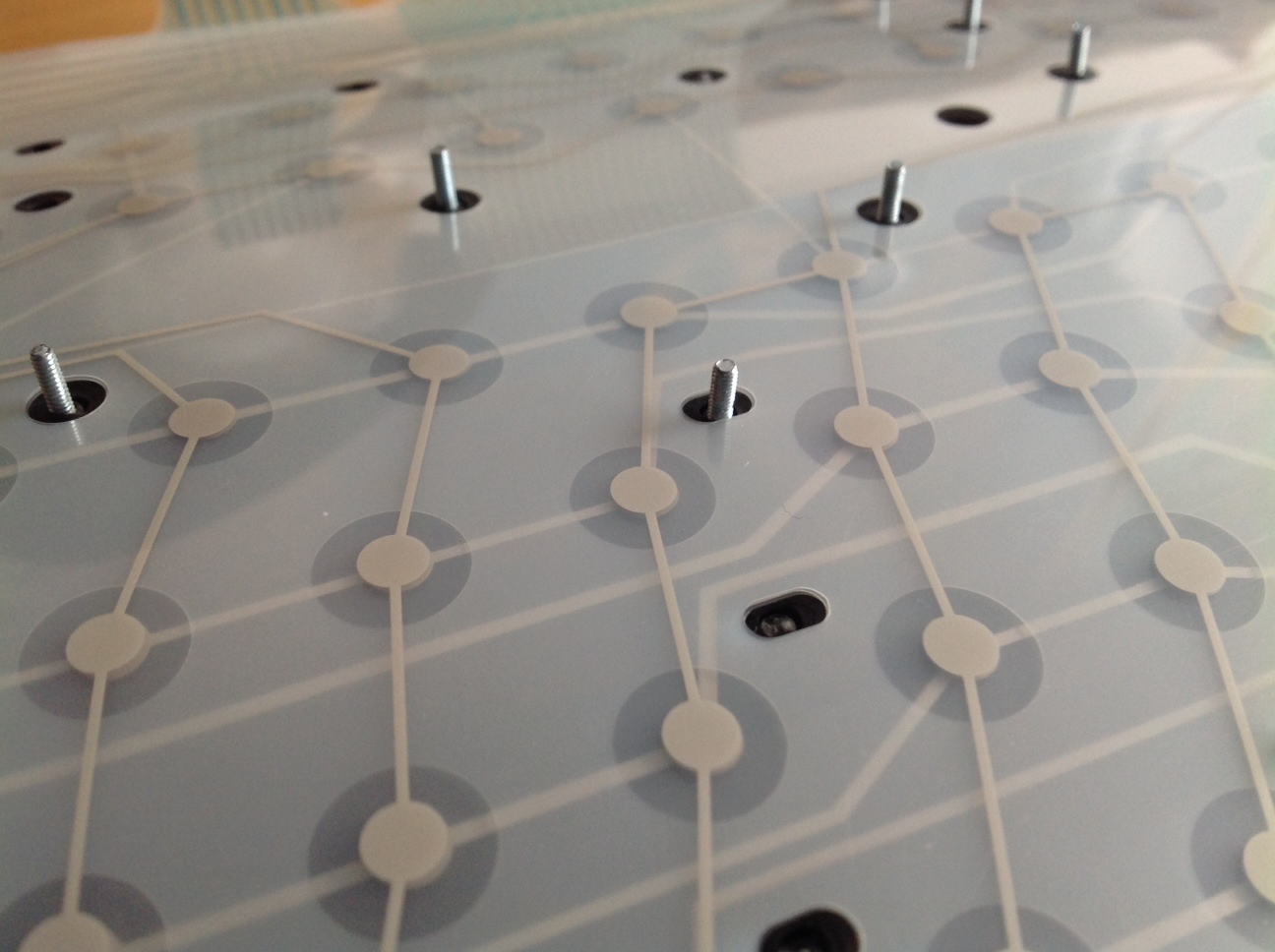Page 1 of 1
My Model M is totally nuts! It just writes alone! HELP!
Posted: 27 Dec 2014, 02:24
by MasterControl90
Hi guys, I've just found a 1995, Lexmark manufactered, rubber dome Model M (Part Number 71G4630) but it has a really annoying problem; it just writes alone. What I mean is that the keyboard just normally works, but it often start to type some letter repeatedly (usually lllllll or òòòòòòò), even without touching it and just after I plug it on my PC, until i press those keys.
Do you have any idea what is the cause of this malfuction? The exterior of the keyboard are basically perfect, so I don't think there is some physical damage.
Posted: 27 Dec 2014, 03:06
by Muirium
Rubber domes (like buckling springs) have membranes. Here's a shot of those inside of one of my Model Ms:
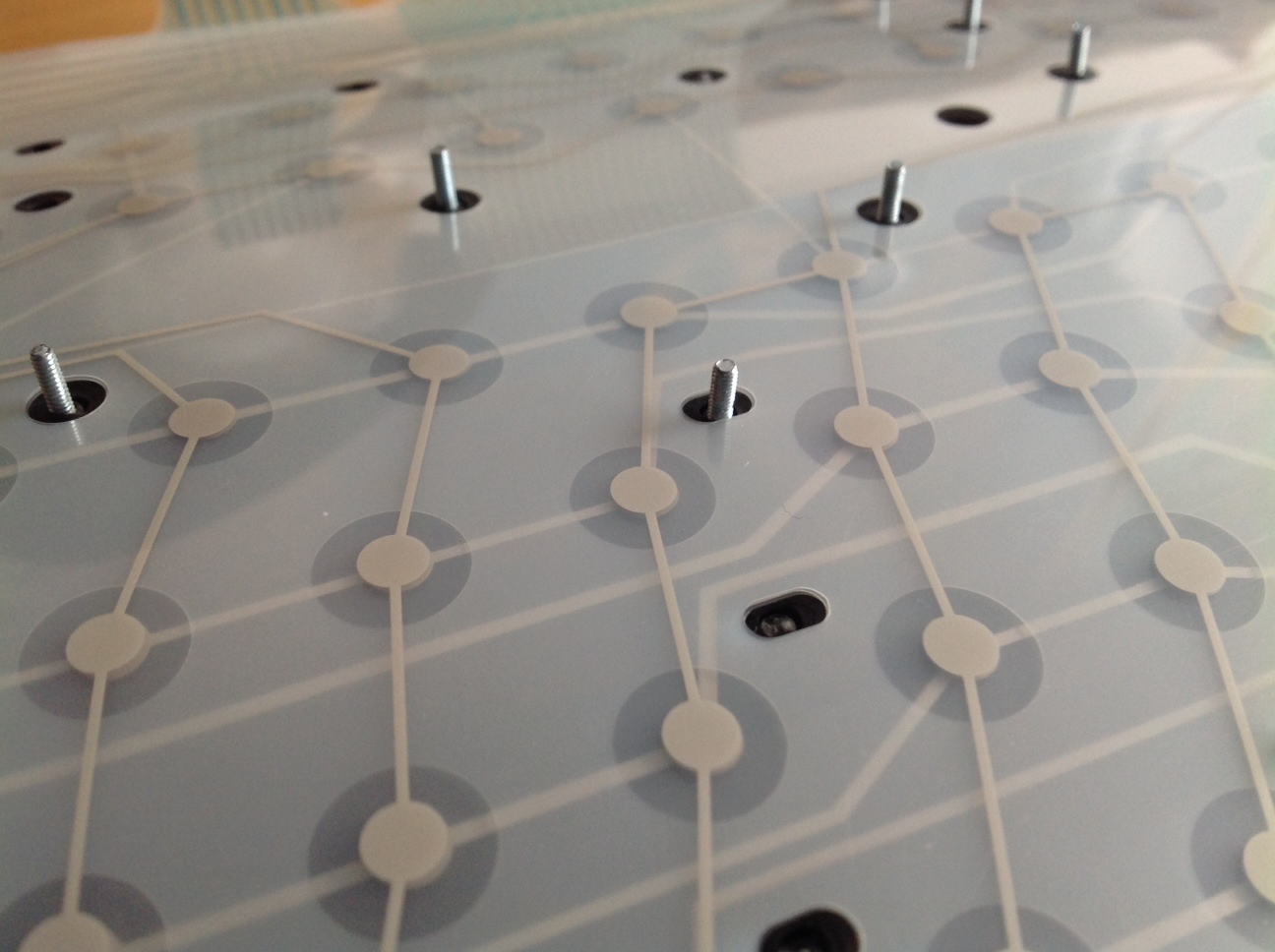
There's 3 layers. A middle layer with holes, and 2 silver coated layers — one rows, one columns — which are held apart until pressed.
All it takes to trigger a keypress is those membranes to touch. Or short out. A great way to get a lot of that is a spill. Membrane keyboards often never recover from a spilled drink, as the dried remains inside are still enough to create short circuits and show up as crazy self-typing phantom keypresses.
I suspect yours could have had a spill at some point. But you could always pull off the caps from the offending keys and investigate.
Posted: 28 Dec 2014, 07:52
by Arakula
"I just found ..." means you haven't ever used this keyboard before, right?
Is it directly attached to a PS/2 port on your PC, or via some PS/2->USB adapter (including KVM switches)?
Do the offending keys work correctly after having been pressed once?
Does it work correctly on another PC?
Unless it's the PC, chances are high that you need to open the keyboard to fix it. Do you have the required tool (5.5mm hex driver)?
Posted: 09 Jan 2015, 00:16
by MasterControl90
Sorry for my really really delayed reply... For some strange I didin't received any notification e-mail for the forum.
Muirium wrote: Rubber domes (like buckling springs) have membranes. Here's a shot of those inside of one of my Model Ms:
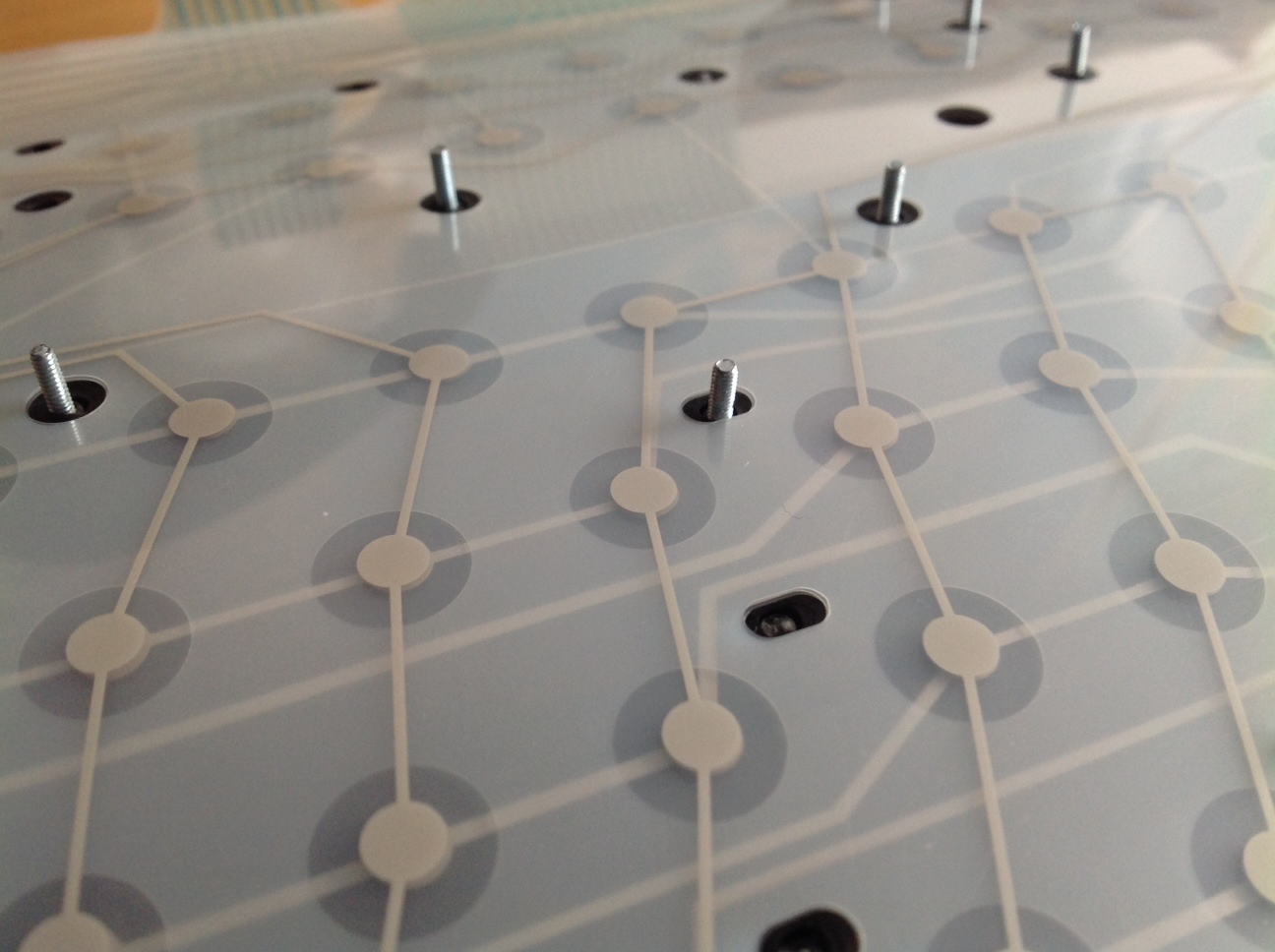
There's 3 layers. A middle layer with holes, and 2 silver coated layers — one rows, one columns — which are held apart until pressed.
All it takes to trigger a keypress is those membranes to touch. Or short out. A great way to get a lot of that is a spill. Membrane keyboards often never recover from a spilled drink, as the dried remains inside are still enough to create short circuits and show up as crazy self-typing phantom keypresses.
I suspect yours could have had a spill at some point. But you could always pull off the caps from the offending keys and investigate.
Thanks for the awesome info, so there is no way to eventually fix that?
Arakula wrote: "I just found ..." means you haven't ever used this keyboard before, right?
Is it directly attached to a PS/2 port on your PC, or via some PS/2->USB adapter (including KVM switches)?
Do the offending keys work correctly after having been pressed once?
Does it work correctly on another PC?
Unless it's the PC, chances are high that you need to open the keyboard to fix it. Do you have the required tool (5.5mm hex driver)?
Yes, never used it and it's directly attached to the ps/2 port. All the keys works fine, even the ones that matches with these ghost keypresses. In my country it's actually impossible to find a 5,5mm hex driver, at least in a physical store, and to convert my model f122 to usb (soarer converter) I had to use some "clamps".
Posted: 09 Jan 2015, 07:53
by Arakula
MasterControl90 wrote:
Muirium wrote: Rubber domes (like buckling springs) have membranes. Here's a shot of those inside of one of my Model Ms:
There's 3 layers. A middle layer with holes, and 2 silver coated layers — one rows, one columns — which are held apart until pressed.
All it takes to trigger a keypress is those membranes to touch. Or short out. A great way to get a lot of that is a spill. Membrane keyboards often never recover from a spilled drink, as the dried remains inside are still enough to create short circuits and show up as crazy self-typing phantom keypresses.
I suspect yours could have had a spill at some point. But you could always pull off the caps from the offending keys and investigate.
Thanks for the awesome info, so there is no way to eventually fix that?
There is, but it takes time and quite some work, because you have to disassemble the whole keyboard and then modify it, adding more than 50 screws. That alone takes some hours; fixing the membranes can take some more.
MasterControl90 wrote: Arakula wrote: "I just found ..." means you haven't ever used this keyboard before, right?
Is it directly attached to a PS/2 port on your PC, or via some PS/2->USB adapter (including KVM switches)?
Do the offending keys work correctly after having been pressed once?
Does it work correctly on another PC?
Unless it's the PC, chances are high that you need to open the keyboard to fix it. Do you have the required tool (5.5mm hex driver)?
Yes, never used it and it's directly attached to the ps/2 port. All the keys works fine, even the ones that matches with these ghost keypresses. In my country it's actually impossible to find a 5,5mm hex driver, at least in a physical store, and to convert my model f122 to usb (soarer converter) I had to use some "clamps".
You don't say which country this is (ò may be a clue, the part# definitely is); if it's using the imperial system, 7/32" is the equivalent there. Italy, to my knowledge, uses the metric system. In fact, I'm pretty sure about that

As the first measure, you might try to take off the key caps in the area which produces the ghost keys, turn the thing over, shake it and (gently!) knock on the back side to get out any dirt that might have gathered down there. I wouldn't expect too much, but there's a (very slight, admittedly) chance that this might help.
For whatever else is required to fix the keyboard, you
have to get into the case, so getting this driver is the mandatory next step.
There's the "poor man's method" of heating up a plastic ball pen's end to melting temperature and quickly pressing that onto the screw, wait until it cools down, then use this makeshift driver to get the screw out. I'm not sure whether that's a good idea; I seem to remember someone telling that now he has a bit of plastic inside the hole as well which won't come out any more ...
Posted: 11 Jan 2015, 10:00
by MasterControl90
Arakula wrote: MasterControl90 wrote:
Muirium wrote: Rubber domes (like buckling springs) have membranes. Here's a shot of those inside of one of my Model Ms:
There's 3 layers. A middle layer with holes, and 2 silver coated layers — one rows, one columns — which are held apart until pressed.
All it takes to trigger a keypress is those membranes to touch. Or short out. A great way to get a lot of that is a spill. Membrane keyboards often never recover from a spilled drink, as the dried remains inside are still enough to create short circuits and show up as crazy self-typing phantom keypresses.
I suspect yours could have had a spill at some point. But you could always pull off the caps from the offending keys and investigate.
Thanks for the awesome info, so there is no way to eventually fix that?
There is, but it takes time and quite some work, because you have to disassemble the whole keyboard and then modify it, adding more than 50 screws. That alone takes some hours; fixing the membranes can take some more.
MasterControl90 wrote: Arakula wrote: "I just found ..." means you haven't ever used this keyboard before, right?
Is it directly attached to a PS/2 port on your PC, or via some PS/2->USB adapter (including KVM switches)?
Do the offending keys work correctly after having been pressed once?
Does it work correctly on another PC?
Unless it's the PC, chances are high that you need to open the keyboard to fix it. Do you have the required tool (5.5mm hex driver)?
Yes, never used it and it's directly attached to the ps/2 port. All the keys works fine, even the ones that matches with these ghost keypresses. In my country it's actually impossible to find a 5,5mm hex driver, at least in a physical store, and to convert my model f122 to usb (soarer converter) I had to use some "clamps".
You don't say which country this is (ò may be a clue, the part# definitely is); if it's using the imperial system, 7/32" is the equivalent there. Italy, to my knowledge, uses the metric system. In fact, I'm pretty sure about that

As the first measure, you might try to take off the key caps in the area which produces the ghost keys, turn the thing over, shake it and (gently!) knock on the back side to get out any dirt that might have gathered down there. I wouldn't expect too much, but there's a (very slight, admittedly) chance that this might help.
For whatever else is required to fix the keyboard, you
have to get into the case, so getting this driver is the mandatory next step.
There's the "poor man's method" of heating up a plastic ball pen's end to melting temperature and quickly pressing that onto the screw, wait until it cools down, then use this makeshift driver to get the screw out. I'm not sure whether that's a good idea; I seem to remember someone telling that now he has a bit of plastic inside the hole as well which won't come out any more ...
It's an Italian Layout keyboard, so is 5,5 mm. To my knowledge on membrane versions model Ms isn't possible to remove keycaps.
Posted: 11 Jan 2015, 12:34
by Arakula
I've got one here (rubber dome Model M, that is); you can. My one has 1-part key caps (so, stem and cap in one), but you can still simply take them off. There's a rubber dome instead of a spring below; that's the big difference.