Your typing skills are totally erased: what would you learn?
- zrrion
- Location: United States
- Main keyboard: F122
- Main mouse: Microsoft IntelliMouse
- Favorite switch: ALPS SKCC Cream
- DT Pro Member: -
- Contact:
Probably not, everything defaults to qwerty and I doubt that even when working from home folks won't feel inclined to change.
-
squizzler
- Location: Jersey, Channel Islands
- Main keyboard: KB Paradise V80 quiet click
- Main mouse: Logitech
- Favorite switch: Quiet Click
- DT Pro Member: -
The claimed percentage increase in speed happens to correlate with the percentage decrease in penalty on the chart I posted previously. Just for the purposes of getting my head around what these metrics would mean, if they actually translate to the real world:davkol wrote: 05 May 2020, 23:44 Simplified Keyboard users were overrepresented among top-ranking participants in typing competitions (while Dvorak supposedly paid for their travel from his own income and savings); the layout was actually taught to thousands of students (still a very small number compared to QWERTY) and shown to be easier to learn too.
Excerpt from Yamada's paper:
"(Dvorak is) 25 to 50% faster in routing production typing."
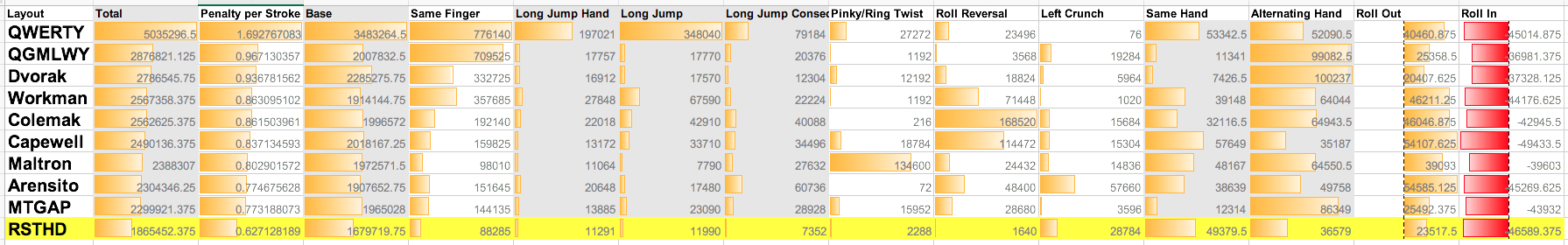
Comparing numbers in the first column, the table shows a 45% penalty reduction from QWERTY to Dvorak. QWERTY to Malt reduces typing penalty by 53%. Perhaps as a rule of thumb these percentage reductions of penalty equal possible increases in typing speed? That would correlate with findings that people switching to these layouts should be able to complete half again as many words in a given time if working purely on muscle memory, with advantage to Malt user.
Of course there needs to be much more scientific enquiry to see if this is an accurate model or not.
I was also amused by the paper's suggestion that Australian trials found Dvorak users unwilling to show up their QWERTY colleagues too much. If that is the case with an ANSI/ISO keyboard with a different letter arrangement, imagine how self-conscious a worker would feel with a full Maltron 3D sat on their desk! Would that finding from the very conformist 1950's in Australia (I am reminded of that Monty Python sketch) translate to the much more tolerant era we now live in?
-
squizzler
- Location: Jersey, Channel Islands
- Main keyboard: KB Paradise V80 quiet click
- Main mouse: Logitech
- Favorite switch: Quiet Click
- DT Pro Member: -
The priority thus far it seems has been to get everyone set up for remote working - grab a laptop and work on the kitchen table. Maybe in future as people approach the need to set up more permanent arrangements long term there will be an opportunity for us enthusiasts to suggest ergonomic keyboards and their associated layouts.zrrion wrote: 06 May 2020, 08:43 Probably not, everything defaults to qwerty and I doubt that even when working from home folks won't feel inclined to change.
At work, the habits induced by this virus might have more interesting effects. Whilst there was previously the desire to conform and use equipment that others could share, today's individuals could be squeamish that others might use their stuff - and a wacky layout will certainly prevent others from wanting to use your workstation!
I was thinking out loud whether there might be a rule of thumb in that table of typing speeds. The authors of such programmes that assign scores to different layouts don't typically expand on what a given scores are likely to mean in terms of real world experience This reticence might be understandable, given the large variations in tying skills referenced by the report you cite. And I confess I am probably one of the unskilled ones less likely to see material benefits!davkol wrote: 06 May 2020, 15:24 There's still no evidence that the model from that table is representative of "the real world" or that those attributes are the ones that actually matter. In addition, you're extrapolating from only two points (QWERTY and Dvorak) to the whole list of layouts.
-
chzcake44s
- Location: United States, Texas
- Favorite switch: Hall Effect
I would learn Carpalx (again).
The appeal of alternative layouts for me is not ultimate speed or even ergonomics, but ease of learning and intuitiveness. I never learned QWERTY because I realized the keys were not in optimal positions. When I looked into Carpalx, I could easily memorize the positions because the most common keys are in the easiest (lowest effort) positions. Having the most common letters in lowest-effort positions and minimizing same-hand alternation makes for the most comfortable typing experience.
But if you are already typing on QWERTY (or especially a different optimized layout) I would probably not recommend switching. Way too much time and effort for comparitively small benefit. You should only do it if you are interested in the optimization for its own sake, or are trying to minimize effort to combat RSI. Or if you have some particular problem with your layout.
The appeal of alternative layouts for me is not ultimate speed or even ergonomics, but ease of learning and intuitiveness. I never learned QWERTY because I realized the keys were not in optimal positions. When I looked into Carpalx, I could easily memorize the positions because the most common keys are in the easiest (lowest effort) positions. Having the most common letters in lowest-effort positions and minimizing same-hand alternation makes for the most comfortable typing experience.
But if you are already typing on QWERTY (or especially a different optimized layout) I would probably not recommend switching. Way too much time and effort for comparitively small benefit. You should only do it if you are interested in the optimization for its own sake, or are trying to minimize effort to combat RSI. Or if you have some particular problem with your layout.
-
Tomdraug
- Location: Poland
- Main keyboard: keebio iris v.4
- Main mouse: No mouse
I'm currently in this stage.
I typed whole my life. I recently returned to full time software dev job, as in first 6 years of my work career, which started in 1988. I do my hobby for money again.
But, I have never learned to touch type. I never really considered it, as I could hunt and peck. So, I said to myself, ok, let's learn, finally. I reviewed layouts. I knew I couldn't learn qwerty, I'd never manage to peel my eyes from the letters. Besides, I knew about other, better layouts.
I assembled a vertically staggered split keebio iris v.4 keyboard and I noticed I can customise it. I briefly typed in some systems - Dvorak, Colemak DH, Workman, Halmak. They didn't fit my brain, I don't know why, I just could not learn them.
I found BEAKL 15 here on deskthority and it clicked. I put it on my iris and started to learn. In 4 days, I had three layers - letters, arrows/numbers/specials, and punctuations down pat. Space, enter, ESC, tab and all modifiers alt altgr, Ctrl, shift and two layers under my thumbs due to magical QMK firmware.
On fifth day I could touch type, maybe 5wpm. I did miss some ounce, and I had to "look" for them, filling lines of gibberish. But, I learned quickly, vim requires knowing your ounce, or your text can go to black hole.
The advantage of beakl 15 is very logical arrangement. It was super easy to memorize.
Now, after a week, I'm at 15wpm average speed.
I'm very happy, I still do have to reserve part of my brain processing power to type, but it is smaller and smaller every day. I type whole day, vim, shell, google searches and emails, and I do some nitro races.
It's very enjoyable experience.
I'd like to thank BEAKL creators for outstanding job!
Greetings from Poland,
Tom
I typed whole my life. I recently returned to full time software dev job, as in first 6 years of my work career, which started in 1988. I do my hobby for money again.
But, I have never learned to touch type. I never really considered it, as I could hunt and peck. So, I said to myself, ok, let's learn, finally. I reviewed layouts. I knew I couldn't learn qwerty, I'd never manage to peel my eyes from the letters. Besides, I knew about other, better layouts.
I assembled a vertically staggered split keebio iris v.4 keyboard and I noticed I can customise it. I briefly typed in some systems - Dvorak, Colemak DH, Workman, Halmak. They didn't fit my brain, I don't know why, I just could not learn them.
I found BEAKL 15 here on deskthority and it clicked. I put it on my iris and started to learn. In 4 days, I had three layers - letters, arrows/numbers/specials, and punctuations down pat. Space, enter, ESC, tab and all modifiers alt altgr, Ctrl, shift and two layers under my thumbs due to magical QMK firmware.
On fifth day I could touch type, maybe 5wpm. I did miss some ounce, and I had to "look" for them, filling lines of gibberish. But, I learned quickly, vim requires knowing your ounce, or your text can go to black hole.
The advantage of beakl 15 is very logical arrangement. It was super easy to memorize.
Now, after a week, I'm at 15wpm average speed.
I'm very happy, I still do have to reserve part of my brain processing power to type, but it is smaller and smaller every day. I type whole day, vim, shell, google searches and emails, and I do some nitro races.
It's very enjoyable experience.
I'd like to thank BEAKL creators for outstanding job!
Greetings from Poland,
Tom
-
Rayndalf
- Location: Texas
- Main keyboard: Kinesis Model 130
- Main mouse: Logitech M-S48, Razer Viper
- Favorite switch: MX Browns
- DT Pro Member: -
I picked up a Kinesis Advantage and realized that my misgivings with conventional keyboards came from the stupid placement of basically everything but the alphanumeric keys. Something as simple as a split spacebar (so half of it is backspace) is great, and putting delete, home, end, page up, page down, and the arrow keys in easy reach means that I use them often (instead of reaching for a mouse or looking at the board).
I know the Kinesis will always be the poor man's Maltron (and the rich man's Ergodox lol), but dished ortho + thumb keys with QWERTY is better than a conventional board of any layout. I use COLEMAK on my phone though, so I might be really stupid
I know the Kinesis will always be the poor man's Maltron (and the rich man's Ergodox lol), but dished ortho + thumb keys with QWERTY is better than a conventional board of any layout. I use COLEMAK on my phone though, so I might be really stupid
-
Tomdraug
- Location: Poland
- Main keyboard: keebio iris v.4
- Main mouse: No mouse
I couldn't agree more!Rayndalf wrote: 27 Oct 2020, 11:20 the stupid placement of basically everything but the alphanumeric keys. Something as simple as a split spacebar (so half of it is backspace) is great, and putting delete, home, end, page up, page down, and the arrow keys in easy reach means that I use them often (instead of reaching for a mouse or looking at the board).
I took keyboards for granted, and just used them whatever there were and then there came THIS day
- Yasu0
- Location: hawaii
- Main keyboard: dull grey ibm selectric
- Main mouse: vertical ergonomic old man mouse
- Favorite switch: unicomp m, spring and rubber in perfect harmony.
Another vote for ortho here.. I would start over on one with as standard as possible qwerty layout.
May do one day even though I am not starting over. Qwerty just make sense because as you build up your speed, that skill set can still somewhat be utilized on any of the trillioons of non-ortho qwerty on this planet.
May do one day even though I am not starting over. Qwerty just make sense because as you build up your speed, that skill set can still somewhat be utilized on any of the trillioons of non-ortho qwerty on this planet.