Did a successful conversion to USB with an xwhatsit controller, but can't find a key to toggle the Solenoid on and off.
In Chyrosran22's video he just says he has mapped the layer key + F1 to solenoid on/off. Can't find such an option on the QMK configurator.
Any idea?
IBM 5251 Beamspring Keyboard - Triggering the Solenoid
- mmm
- Location: Denmark
- Main keyboard: 34-key split keyboard / F122
- Main mouse: Mx Ergo / Trackpad
- Favorite switch: Cap bs
In the documentation it is referred to as haptic feedback.
The keycode HPT_ON or HPT_TOG should do the trick.
The keycode HPT_ON or HPT_TOG should do the trick.
- Muirium
- µ
- Location: Edinburgh, Scotland
- Main keyboard: HHKB Type-S with Bluetooth by Hasu
- Main mouse: Apple Magic Mouse
- Favorite switch: Gotta Try 'Em All
- DT Pro Member: µ
Important key. I keep it on the main layer, near Escape, where I can quickly find it.
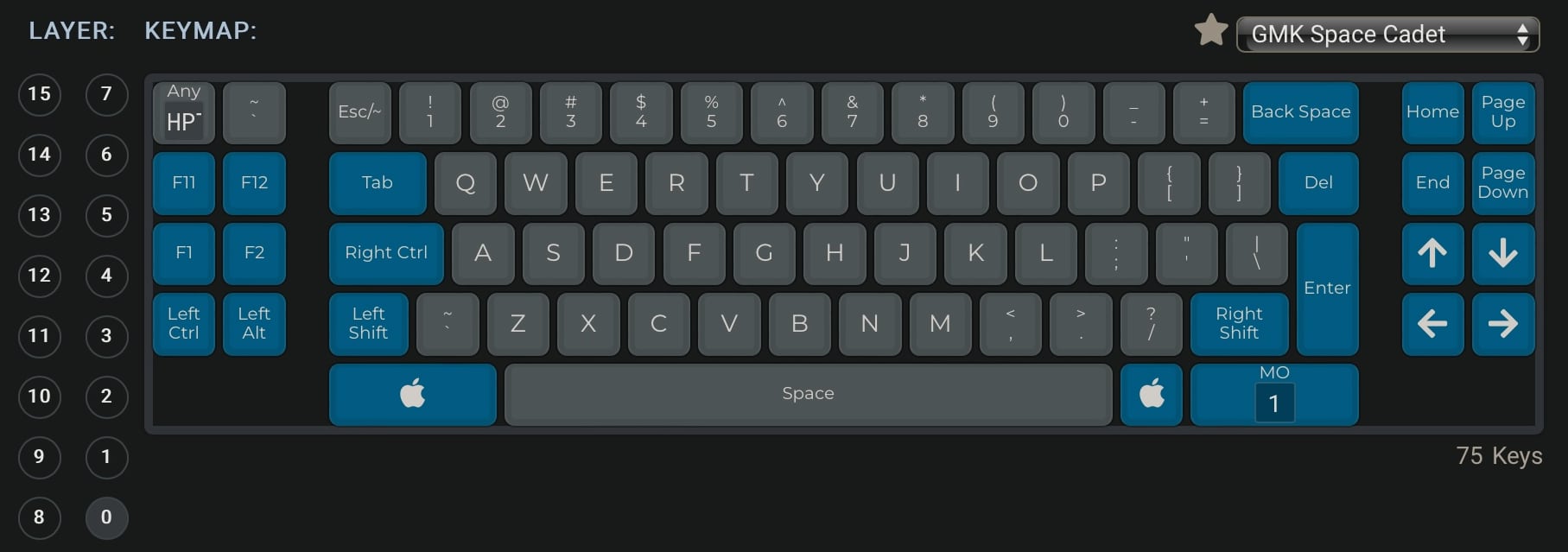
HPT_TOG is the way to go. Looking at the docs, I see stuff about pulse patterns which I may try on my Kishsaver’s beeper but wouldn’t dare throw into a solenoid upstepper!
HPT_TOG is the way to go. Looking at the docs, I see stuff about pulse patterns which I may try on my Kishsaver’s beeper but wouldn’t dare throw into a solenoid upstepper!