Pok3r, fully programmable 60%
-
prava
- Main keyboard: Cherry G80-3000
- Main mouse: Zowie EC1
- DT Pro Member: -
So, they plan to use the same case they have been selling for some time. Interesting...
Not that I'm interested though, since I already have a Poker X, with that case... but at least the chosen font doesn't suck as much as the one used in the II.
But... I don't like the plate at all. Well, can't say is the plate that makes it different, because I don't have another 60% with plate mounted switches to compare it to... but I do know that the poker with pcb mounted mx red switches and DSA pbt keycaps feels miles ahead better than the filco with the same switches and keycaps.
Well... I'm also the guy who prefers SP to Cherry thick DS keycaps, sooooooooooooooooo xddddd
Not that I'm interested though, since I already have a Poker X, with that case... but at least the chosen font doesn't suck as much as the one used in the II.
But... I don't like the plate at all. Well, can't say is the plate that makes it different, because I don't have another 60% with plate mounted switches to compare it to... but I do know that the poker with pcb mounted mx red switches and DSA pbt keycaps feels miles ahead better than the filco with the same switches and keycaps.
Well... I'm also the guy who prefers SP to Cherry thick DS keycaps, sooooooooooooooooo xddddd
- ShivaYash
- Location: de
- Main keyboard: HHKB Pro 2 BT
- Main mouse: CH Products Trackball Pro
- Favorite switch: Topre
- DT Pro Member: -
The Poker II IS STILL great and easily fits the HHKB layout via KARABINER and some nifty XML settings. I use this set up as my travel board and while its not perfect, it mimics the HHKB enough to keep me happy. It gives the Poker II the same cursor set up.
- Hypersphere
- Location: USA
- Main keyboard: Silenced & Lubed HHKB (Black)
- Main mouse: Logitech G403
- Favorite switch: Topre 45/55g Silenced; Various Alps; IBM Model F
- DT Pro Member: 0038
Regarding the Matias 60%, I give him credit for daring to be different in order to put across a certain goal, which was to produce a 60% form factor keyboard that preserved a standard configuration of alphanumeric keys while providing dedicated arrow keys in a standard inverted-T configuration.
The Matias 60 also has the advantage of offering a number of switch options, including of course the Matias tactile/click or Matias quiet switches in addition to standard Cherry switches.
Having said this, I do not particularly like the result. I would have liked to have seen a HHKB Pro 2 layout but with Matias switches, but this would not have offered others who might not prefer the HHKB layout something different that might actually turn out to be workable if given a chance.
One thing I like is that the PC version has a Del key to the right of Right Shift that could be remapped as a Fn key. Unfortunately, I think that the existing Fn key is hardwired as such, so that for me this key would end up being a useless waste of space.
I do worry that there could be functional issues with the bottom row. For example, I wonder how well these keys will respond to off-center key presses?
My own preferences for a 60% keyboard are met just about perfectly by the HHKB Pro 2. Therefore, although I am considering the Matias 60, I will probably pass on this opportunity.
Regarding other notable 60% keyboards, I tried to make the Poker II work for me, but although I could remap it to something close to the HHKB layout, it was not quite there. Moreover, I don't like any Cherry mx switch nearly as well as Topre. Here again, the HHKB wins the day for me in the 60% category.
Probably the only 60% that would displace the HHKB for me would be the IBM Model F "Kishsaver".
The Matias 60 also has the advantage of offering a number of switch options, including of course the Matias tactile/click or Matias quiet switches in addition to standard Cherry switches.
Having said this, I do not particularly like the result. I would have liked to have seen a HHKB Pro 2 layout but with Matias switches, but this would not have offered others who might not prefer the HHKB layout something different that might actually turn out to be workable if given a chance.
One thing I like is that the PC version has a Del key to the right of Right Shift that could be remapped as a Fn key. Unfortunately, I think that the existing Fn key is hardwired as such, so that for me this key would end up being a useless waste of space.
I do worry that there could be functional issues with the bottom row. For example, I wonder how well these keys will respond to off-center key presses?
My own preferences for a 60% keyboard are met just about perfectly by the HHKB Pro 2. Therefore, although I am considering the Matias 60, I will probably pass on this opportunity.
Regarding other notable 60% keyboards, I tried to make the Poker II work for me, but although I could remap it to something close to the HHKB layout, it was not quite there. Moreover, I don't like any Cherry mx switch nearly as well as Topre. Here again, the HHKB wins the day for me in the 60% category.
Probably the only 60% that would displace the HHKB for me would be the IBM Model F "Kishsaver".
- Hypersphere
- Location: USA
- Main keyboard: Silenced & Lubed HHKB (Black)
- Main mouse: Logitech G403
- Favorite switch: Topre 45/55g Silenced; Various Alps; IBM Model F
- DT Pro Member: 0038
Would you mind sharing your XML file for remapping the Poker II to a HHKB layout? Do you end up with the Poker II Fn and Pn keys as dead keys?
I have recently acquired a KBP V60MTS-C keyboard, and I have used Karabiner to remap it to something very close to a Mac/HHKB layout. Fortunately, the V60 has a DIP switch setting for swapping Fn and Menu, which can then be remapped with Karabiner -- the result is no dead keys. I also like the Matias switches better than any Cherry mx switch.
- ShivaYash
- Location: de
- Main keyboard: HHKB Pro 2 BT
- Main mouse: CH Products Trackball Pro
- Favorite switch: Topre
- DT Pro Member: -
Will do. Shall I email it to you? If so, please message me your address.Hypersphere wrote:Would you mind sharing your XML file for remapping the Poker II to a HHKB layout? Do you end up with the Poker II Fn and Pn keys as dead keys?
I have recently acquired a KBP V60MTS-C keyboard, and I have used Karabiner to remap it to something very close to a Mac/HHKB layout. Fortunately, the V60 has a DIP switch setting for swapping Fn and Menu, which can then be remapped with Karabiner -- the result is no dead keys. I also like the Matias switches better than any Cherry mx switch.
- Hypersphere
- Location: USA
- Main keyboard: Silenced & Lubed HHKB (Black)
- Main mouse: Logitech G403
- Favorite switch: Topre 45/55g Silenced; Various Alps; IBM Model F
- DT Pro Member: 0038
It also might be of interest to others in the forum, but if you prefer to send it just to me, I will send you my email address. I will also send you my Karabiner XML file along with the settings I use for the Poker II.ShivaYash wrote:Will do. Shall I email it to you? If so, please message me your address.Hypersphere wrote:Would you mind sharing your XML file for remapping the Poker II to a HHKB layout? Do you end up with the Poker II Fn and Pn keys as dead keys?
I have recently acquired a KBP V60MTS-C keyboard, and I have used Karabiner to remap it to something very close to a Mac/HHKB layout. Fortunately, the V60 has a DIP switch setting for swapping Fn and Menu, which can then be remapped with Karabiner -- the result is no dead keys. I also like the Matias switches better than any Cherry mx switch.
- the1onewolf
- Main keyboard: RealForce 45G
- Favorite switch: Topre/MX red
- DT Pro Member: -
Oh wow I did not see this until now.
Glad I did not jump on the poker 2 on massdrop
Glad I did not jump on the poker 2 on massdrop
- Hypersphere
- Location: USA
- Main keyboard: Silenced & Lubed HHKB (Black)
- Main mouse: Logitech G403
- Favorite switch: Topre 45/55g Silenced; Various Alps; IBM Model F
- DT Pro Member: 0038
I have been vacillating over the Poker II. Not long ago, I sold my Poker II with mx blues. More recently, I had a change of heart and bought another one (with mx browns) from qtan. It's no HHKB Pro 2, and I don't like it as well as my KBP V60 Matias-switch boards, but it still has its merits -- especially being a 60% with a standard layout, thus serving as a nice platform for Cherry-compatible keycap sets. I've used Karabiner to remap it to a reasonable facsimile of a Mac/HHKB layout, and discovered that I can still use the original Fn key as a second Fn if I ever wanted to use the Poker II functions. I think that this keyboard will still be popular even after the Poker 3 is introduced; it depends to some degree on how much better the Poker 3 turns out to be.
-
rsadek
- Favorite switch: matias / ALPS
- DT Pro Member: -
Hypersphere wrote:It also might be of interest to others in the forum, but if you prefer to send it just to me, I will send you my email address. I will also send you my Karabiner XML file along with the settings I use for the Poker II.ShivaYash wrote:Will do. Shall I email it to you? If so, please message me your address.Hypersphere wrote: Would you mind sharing your XML file for remapping the Poker II to a HHKB layout? Do you end up with the Poker II Fn and Pn keys as dead keys?
I have recently acquired a KBP V60MTS-C keyboard, and I have used Karabiner to remap it to something very close to a Mac/HHKB layout. Fortunately, the V60 has a DIP switch setting for swapping Fn and Menu, which can then be remapped with Karabiner -- the result is no dead keys. I also like the Matias switches better than any Cherry mx switch.
I'd love to see both these Karabiner files. Been trying to setup my v60 with Karabiner, but is causing trouble. Having some examples would help since the docs are not so clear. Could you link them here or PM me?
- Vax
- Location: /dev/null
- Main keyboard: Filco & Browns, Vintage Cherry Doubleshots
- Main mouse: Zowie FK, QCK+
- Favorite switch: Browns
- DT Pro Member: -
ISO lovers unite!
https://geekhack.org/index.php?topic=69443.0;topicseen
https://geekhack.org/index.php?topic=69443.0;topicseen
Confirmed spec that I can announce:
Black metal case*
PBT Key caps
DE/Nordic/UK Layout - Other layouts to follow in second run (ES, FR and others TBC)
Cherry MX Red/Blue/Clear/Brown**
*White to follow in next production run
**UK will have all four varieties, DE and NOR will not have MX Blue variant.
The cost will be around €109 although, as an authorised reseller I can offer pre-order discount, which will open up in two weeks time and will be about €10-€20.
- seebart
- Offtopicthority Instigator
- Location: Germany
- Main keyboard: Rotation
- Main mouse: Steelseries Sensei
- Favorite switch: IBM capacitive buckling spring
- DT Pro Member: 0061
- Contact:
hmm sounds promising, I never could get "warm" with the Poker 2 but I might considder this.
Aha?DE and NOR will not have MX Blue variant.
- scottc
- ☃
- Location: Remote locations in Europe
- Main keyboard: GH60-HASRO 62g Nixies, HHKB Pro1 HS, Novatouch
- Main mouse: Steelseries Rival 300
- Favorite switch: Nixdorf 'Soft Touch' MX Black
- DT Pro Member: -
-
Findecanor
- Location: Stockholm, Sweden
- DT Pro Member: 0011
QWER's group buy-Pok3r will probably not be as good as in the first post. There was this update last Wednesday:
- RRP is now looking to be €119 due to weaking €. (unconfirmed)
- No LED option at first, nor will the PCB be compatible (confirmed)
- Black metal case (confirmed), white in next batch (confirmed)
- PBT key caps with laser legends (confirmed)
- UK, DE, NOR layout in first batch (confirmed)
- Red, Blue, Brown and Clear Cherry MX switches - blue not available in DE or NOR layout (confirmed)
- 3 Programmable layers (confirmed)
-
CorusKB
- Favorite switch: mx-brown
- DT Pro Member: -
- bhtooefr
- Location: Newark, OH, USA
- Main keyboard: TEX Shinobi
- Main mouse: TrackPoint IV
- Favorite switch: IBM Selectric (not a switch, I know)
- DT Pro Member: 0056
- Contact:
Honestly, regarding the Matias 60% bottom row... I would've said to use something like the ThinkPad solution (that many business laptops nowadays have adopted) - .75 U tall arrows, but 1 U tall for the rest of the bottom row. It's asymmetrical, but that also gives room for pointing stick buttons.
-
zeeko
- Main keyboard: Varmilo VR68M Gateron Red
- Main mouse: Razer Death Adder 3500dpi
- Favorite switch: Cherry Mx Red
- DT Pro Member: -
Is it already release in us-ANSI? (Although I am German, I prefer ANSI because of the longer shift and enter and better key cap compatibility)
That thread is for ISO https://geekhack.org/index.php?topic=69443.0
That thread is for ISO https://geekhack.org/index.php?topic=69443.0
- Cherry1990
- Location: Italy
- Main keyboard: Filco Majestouch 2 TKL Multicam & PBT keycaps
- Main mouse: Logitech
- Favorite switch: MX Brown
- DT Pro Member: -
One thing is not clear to me: can I have the second (or third etc.) layer at the same time of the first one?
I mean, can I simulate the EurKEY software by hardware? Or I only choose between four layouts and keep them until I change them?
My problem is to have the European accented chars under and ANSI layout...
I mean, can I simulate the EurKEY software by hardware? Or I only choose between four layouts and keep them until I change them?
My problem is to have the European accented chars under and ANSI layout...
-
zeeko
- Main keyboard: Varmilo VR68M Gateron Red
- Main mouse: Razer Death Adder 3500dpi
- Favorite switch: Cherry Mx Red
- DT Pro Member: -
There is a simple solution.
Choose "USA International" as your keyboard layout.
It has the accented chars.
ä can be achieved through rightAlt+q or "+a
ü can be achieved through rightAlt+y or "+u
ö can be achieved through rightAlt+p or "+o
ß can be achieved through rightAlt+s
Those are for German.
There are others too, like í can be achieved through rightAlt+i or '+i
The following are available when pressing rightAlt+[~somekey~]
¡²³¤€¼½¾‘’¥×
äåé®þüúíóö«»¬áßðø¶´æ©ñµç¿
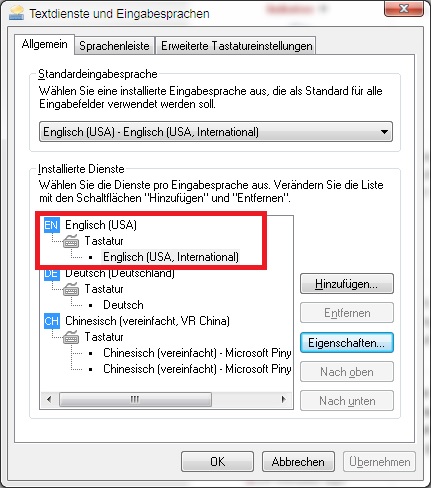
Choose "USA International" as your keyboard layout.
It has the accented chars.
ä can be achieved through rightAlt+q or "+a
ü can be achieved through rightAlt+y or "+u
ö can be achieved through rightAlt+p or "+o
ß can be achieved through rightAlt+s
Those are for German.
There are others too, like í can be achieved through rightAlt+i or '+i
The following are available when pressing rightAlt+[~somekey~]
¡²³¤€¼½¾‘’¥×
äåé®þüúíóö«»¬áßðø¶´æ©ñµç¿
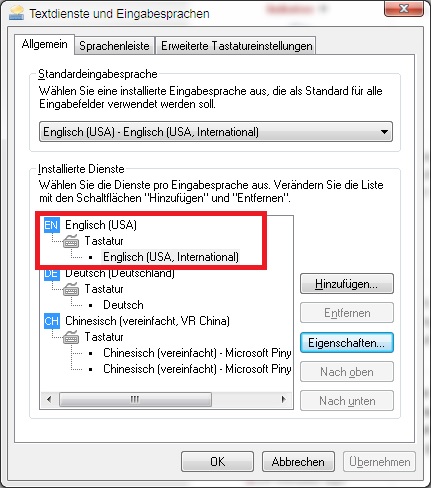
- bhtooefr
- Location: Newark, OH, USA
- Main keyboard: TEX Shinobi
- Main mouse: TrackPoint IV
- Favorite switch: IBM Selectric (not a switch, I know)
- DT Pro Member: 0056
- Contact:
US International sucks for actual use, though.
I use United States-Macintosh on my Windows machines, which copies the mapping of the Option key under Mac OS US layouts, and puts it under AltGr (right Alt).
I use United States-Macintosh on my Windows machines, which copies the mapping of the Option key under Mac OS US layouts, and puts it under AltGr (right Alt).
- Cherry1990
- Location: Italy
- Main keyboard: Filco Majestouch 2 TKL Multicam & PBT keycaps
- Main mouse: Logitech
- Favorite switch: MX Brown
- DT Pro Member: -
OK, thank you for the useful informations.
So, why should I buy the Pok3r? Frankly I do not understand what can be the reason to buy this keyboard instead another one with the same size. I am not controversial, just ignorant...
So, why should I buy the Pok3r? Frankly I do not understand what can be the reason to buy this keyboard instead another one with the same size. I am not controversial, just ignorant...
- caligo
- Location: Stockholm, Sweden
- Main keyboard: Whitefox
- Main mouse: Ducky Secret Mouse MX
- Favorite switch: Blue
- DT Pro Member: -
Well, there are not that many 60% keyboards with a standard key layout out there. Other than the Poker 3, the only ones I can think of are the GH60 and the Ducky Mini. The former you can build yourself and save a few bucks, the latter has fancy backlighting but is not as customizable. If you're not into soldering or backlighting, the Poker 3 is the obvious choice of the three in my opinion – seeing as you get a metal case while the price remains roughly the same as for the Poker 2, it's a fairly good deal.Cherry1990 wrote:OK, thank you for the useful informations.
So, why should I buy the Pok3r? Frankly I do not understand what can be the reason to buy this keyboard instead another one with the same size. I am not controversial, just ignorant...
- Cherry1990
- Location: Italy
- Main keyboard: Filco Majestouch 2 TKL Multicam & PBT keycaps
- Main mouse: Logitech
- Favorite switch: MX Brown
- DT Pro Member: -
@caligo: Thank! You are correct.
http://deskthority.net/wiki/Category:60%25_keyboards
I thought they were more numerous...
http://deskthority.net/wiki/Category:60%25_keyboards
I thought they were more numerous...
-
zts
- Location: CA, USA
- Main keyboard: Realforce 87UW55
- Main mouse: Logitech
- Favorite switch: Topre 55g
- DT Pro Member: -
Pics:
Packaging -- pretty much a standard, average ... a class down from the TEX Beetle packaging, but sufficient or on par with similar 60 products
Great size, layers, mini USB, metal housing, (fairly thick) PBT keys ...
Back label, Enjoy your feeling, DIP switches ..
no clones ... sticking with Cherry MX (browns in pics)
Note: although they can appear as black in pics, the keycaps are dark gray PBTs
Packaging -- pretty much a standard, average ... a class down from the TEX Beetle packaging, but sufficient or on par with similar 60 products
Great size, layers, mini USB, metal housing, (fairly thick) PBT keys ...
Back label, Enjoy your feeling, DIP switches ..
no clones ... sticking with Cherry MX (browns in pics)
Note: although they can appear as black in pics, the keycaps are dark gray PBTs
- Hypersphere
- Location: USA
- Main keyboard: Silenced & Lubed HHKB (Black)
- Main mouse: Logitech G403
- Favorite switch: Topre 45/55g Silenced; Various Alps; IBM Model F
- DT Pro Member: 0038
Here is my private XML file for Karabiner:I'd love to see both these Karabiner files. Been trying to setup my v60 with Karabiner, but is causing trouble. Having some examples would help since the docs are not so clear. Could you link them here or PM me?
Code: Select all
<?xml version="1.0"?>
<root>
</root>
<item>
<name>Change Delete to Backslash (\)</name>
<identifier>private.delete_to_backslash</identifier>
<autogen>__KeyToKey__ KeyCode::DELETE, KeyCode::BACKSLASH</autogen>
</item>
<!--
<item>
<name>Change Backslash to Delete (\)</name>
<identifier>private.backslash_to_delete</identifier>
<autogen>__KeyToKey__ KeyCode::BACKSLASH, KeyCode::DELETE</autogen>
</item>
-->
<item>
<name>Change Bracket_Right (]) to Delete</name>
<identifier>private.bracket_right_to_delete</identifier>
<autogen>__KeyToKey__ KeyCode::BRACKET_RIGHT, KeyCode::DELETE</autogen>
</item>
<item>
<name>Change Return to Bracket_Right (])</name>
<identifier>private.return_to_bracket_right</identifier>
<autogen>__KeyToKey__ KeyCode::RETURN, KeyCode::BRACKET_RIGHT</autogen>
</item>
<item>
<name>Change Backquote (`) to Return</name>
<identifier>private.backquote_to_return</identifier>
<autogen>__KeyToKey__ KeyCode::BACKQUOTE, KeyCode::RETURN</autogen>
</item>
<item>
<name>Change Backslash (\) to Fn</name>
<identifier>private.backslash_to_fn</identifier>
<autogen>__KeyToKey__ KeyCode::BACKSLASH, KeyCode::FN</autogen>
</item>
<item>
<name>Change Keypad_Multiply (*) to Fn</name>
<identifier>private.keypadmultiply_to_fn</identifier>
<autogen>__KeyToKey__ KeyCode::KEYPAD_MULTIPLY, KeyCode::FN</autogen>
</item>
<item>
<name>Change Fn + Backslash to Backquote (`)</name>
<identifier>private.fn_backslash_to_backquote</identifier>
<autogen>__KeyToKey__ KeyCode::BACKSLASH, ModifierFlag::FN, KeyCode::BACKQUOTE</autogen>
</item>
<item>
<name>Change Fn + Escape to Backquote (`)</name>
<identifier>private.fn_escape_to_backquote</identifier>
<autogen>__KeyToKey__ KeyCode::ESCAPE, ModifierFlag::FN, KeyCode::BACKQUOTE</autogen>
</item>
<item>
<name>Change KEYPAD_DOT to CONTROL_R</name>
<identifier>private.keypad_dot_to_control_r</identifier>
<autogen>__KeyToKey__ KeyCode::KEYPAD_DOT, KeyCode::CONTROL_R</autogen>
</item>
<item>
<name>Change KEYPAD_0 to OPTION_R</name>
<identifier>private.keypad_0_to_option_r</identifier>
<autogen>__KeyToKey__ KeyCode::KEYPAD_0, KeyCode::OPTION_R</autogen>
</item>
<item>
<name>Change F9 to CONTROL_L</name>
<identifier>private.f9_to_control_l</identifier>
<autogen>__KeyToKey__ KeyCode::F9, KeyCode::CONTROL_L</autogen>
</item>
<item>
<name>Change F10 to OPTION_L</name>
<identifier>private.f10_to_option_l</identifier>
<autogen>__KeyToKey__ KeyCode::F10, KeyCode::OPTION_L</autogen>
</item>
<item>
<name>Change PC_SCROLLLOCK to POWER</name>
<identifier>private.pc_scrolllock_to_vk_iohidpostevent_nx_power_key</identifier>
<autogen>__KeyToKey__ KeyCode::PC_SCROLLLOCK, KeyCode::VK_IOHIDPOSTEVENT_NX_POWER_KEY</autogen>
</item>
<item>
<name>Change Fn + BRACKET_LEFT ([) to BRACKET_RIGHT (])</name>
<identifier>private.fn_bracket_left_to_bracket_right</identifier>
<autogen>__KeyToKey__ KeyCode::BRACKET_LEFT, ModifierFlag::FN, KeyCode::BRACKET_RIGHT</autogen>
</item>
<item>
<name>Fn+Tab to CapsLock</name>
<identifier>private.fn_tab_to_capslock</identifier>
<autogen>__KeyToKey__ KeyCode::TAB, ModifierFlag::FN, KeyCode::CAPSLOCK</autogen>
</item>
<item>
<name>Change PC_APPLICATION to CONTROL_R</name>
<identifier>private.pc_application_to_control_r</identifier>
<autogen>__KeyToKey__ KeyCode::PC_APPLICATION, KeyCode::CONTROL_R</autogen>
</item>
<item>
<name>Change Delete to Bracket_Right</name>
<identifier>private.delete_to_bracket_right</identifier>
<autogen>__KeyToKey__ KeyCode::DELETE, KeyCode::BRACKET_RIGHT</autogen>
</item>
<item>
<name>Fn+A to Volume_Down</name>
<identifier>private.fn_a_to_volume_down</identifier>
<autogen>__KeyToKey__ KeyCode::A, ModifierFlag::FN, KeyCode::VK_CONSUMERKEY_VOLUME_DOWN</autogen>
</item>
<item>
<name>Fn+S to Volume_Up</name>
<identifier>private.fn_s_to_volume_up</identifier>
<autogen>__KeyToKey__ KeyCode::S, ModifierFlag::FN, KeyCode::VK_CONSUMERKEY_VOLUME_UP</autogen>
</item>
<item>
<name>Fn+D to Volume_Mute</name>
<identifier>private.fn_d_to_volume_mute</identifier>
<autogen>__KeyToKey__ KeyCode::D, ModifierFlag::FN, KeyCode::VK_CONSUMERKEY_VOLUME_MUTE</autogen>
</item>
<item>
<name>Fn+F to Eject</name>
<identifier>private.fn_f_to_eject</identifier>
<autogen>__KeyToKey__ KeyCode::F, ModifierFlag::FN, KeyCode::VK_CONSUMERKEY_EJECT</autogen>
</item>
<item>
<name>Fn+N to INSERT</name>
<identifier>private.fn_n_to_pc_insert</identifier>
<autogen>__KeyToKey__ KeyCode::N, ModifierFlag::FN, KeyCode::PC_INSERT</autogen>
</item>
<item>
<name>Fn+I to PC_PRINTSCREEN </name>
<identifier>private.fn_i_to_pc_printscreen</identifier>
<autogen>__KeyToKey__ KeyCode::I, ModifierFlag::FN, KeyCode::PC_PRINTSCREEN</autogen>
</item>
<item>
<name>Fn+O to PC_SCROLLLOCK </name>
<identifier>private.fn_o_to_pc_scrolllock</identifier>
<autogen>__KeyToKey__ KeyCode::O, ModifierFlag::FN, KeyCode::PC_SCROLLLOCK</autogen>
</item>
<item>
<name>Fn+P to PC_PAUSE </name>
<identifier>private.fn_p_to_pc_pause</identifier>
<autogen>__KeyToKey__ KeyCode::P, ModifierFlag::FN, KeyCode::PC_PAUSE</autogen>
</item>
<!--
<item>
<name>Swap backslash and delete key.</name>
<appendix>+ Change fn-backslash to backquote.</appendix>
<identifier>private.backslash_to_delete</identifier>
<autogen>__KeyToKey__ KeyCode::BACKSLASH, ModifierFlag::FN, KeyCode::BACKQUOTE</autogen>
<autogen>__KeyToKey__ KeyCode::BACKSLASH, KeyCode::DELETE</autogen>
<autogen>__KeyToKey__ KeyCode::DELETE, KeyCode::BACKSLASH</autogen>
</item>
-->
<item>
<name>Swap backslash and delete key.</name>
<appendix>+ Change fn-delete to backquote.</appendix>
<identifier>private.backslash_to_delete</identifier>
<autogen>__KeyToKey__ KeyCode::DELETE, ModifierFlag::FN, KeyCode::BACKQUOTE</autogen>
<autogen>__KeyToKey__ KeyCode::BACKSLASH, KeyCode::DELETE</autogen>
<autogen>__KeyToKey__ KeyCode::DELETE, KeyCode::BACKSLASH</autogen>
</item>
<item>
<name>Fn+Delete to Forward_Delete</name>
<identifier>private.fn_delete_to_forward_delete</identifier>
<autogen>__KeyToKey__ KeyCode::DELETE, ModifierFlag::FN, KeyCode::FORWARD_DELETE</autogen>
</item>
<item>
<name>Change Fn + Delete to Bracket Right </name>
<identifier>private.fn_delete_to_bracket_right</identifier>
<autogen>__KeyToKey__ KeyCode::DELETE, ModifierFlag::FN, KeyCode::BRACKET_RIGHT</autogen>
</item>- Muirium
- µ
- Location: Edinburgh, Scotland
- Main keyboard: HHKB Type-S with Bluetooth by Hasu
- Main mouse: Apple Magic Mouse
- Favorite switch: Gotta Try 'Em All
- DT Pro Member: µ
Pro tip for taking screenshots on OS X: press Shift+Command+4 as usual, but then press space. That turns the mouse pointer into a camera icon and you can simply click on a window to get a nicely framed screencap of it automatically. Like this:
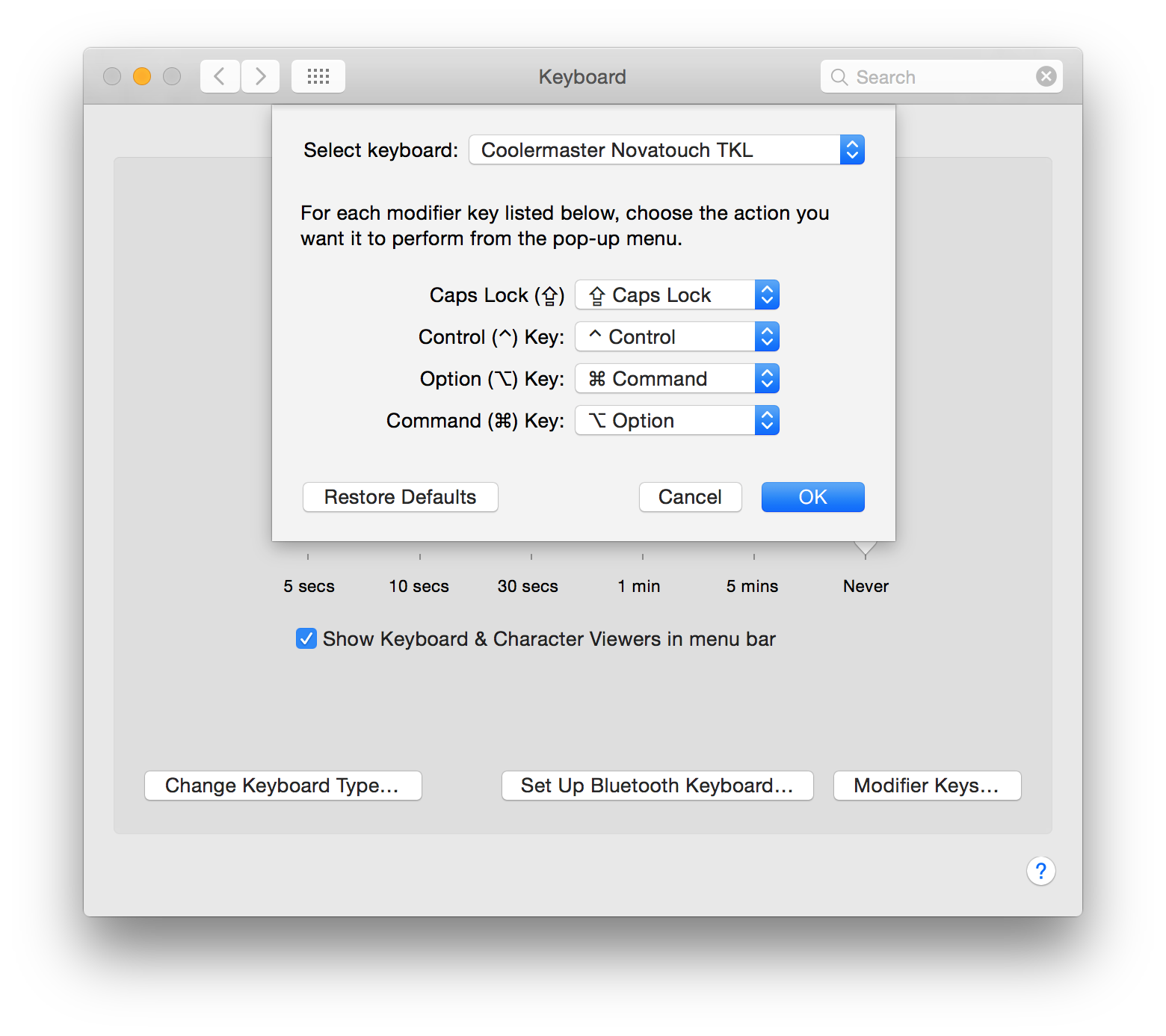
They include a transparent background which makes them ideal for posting straight on DT.
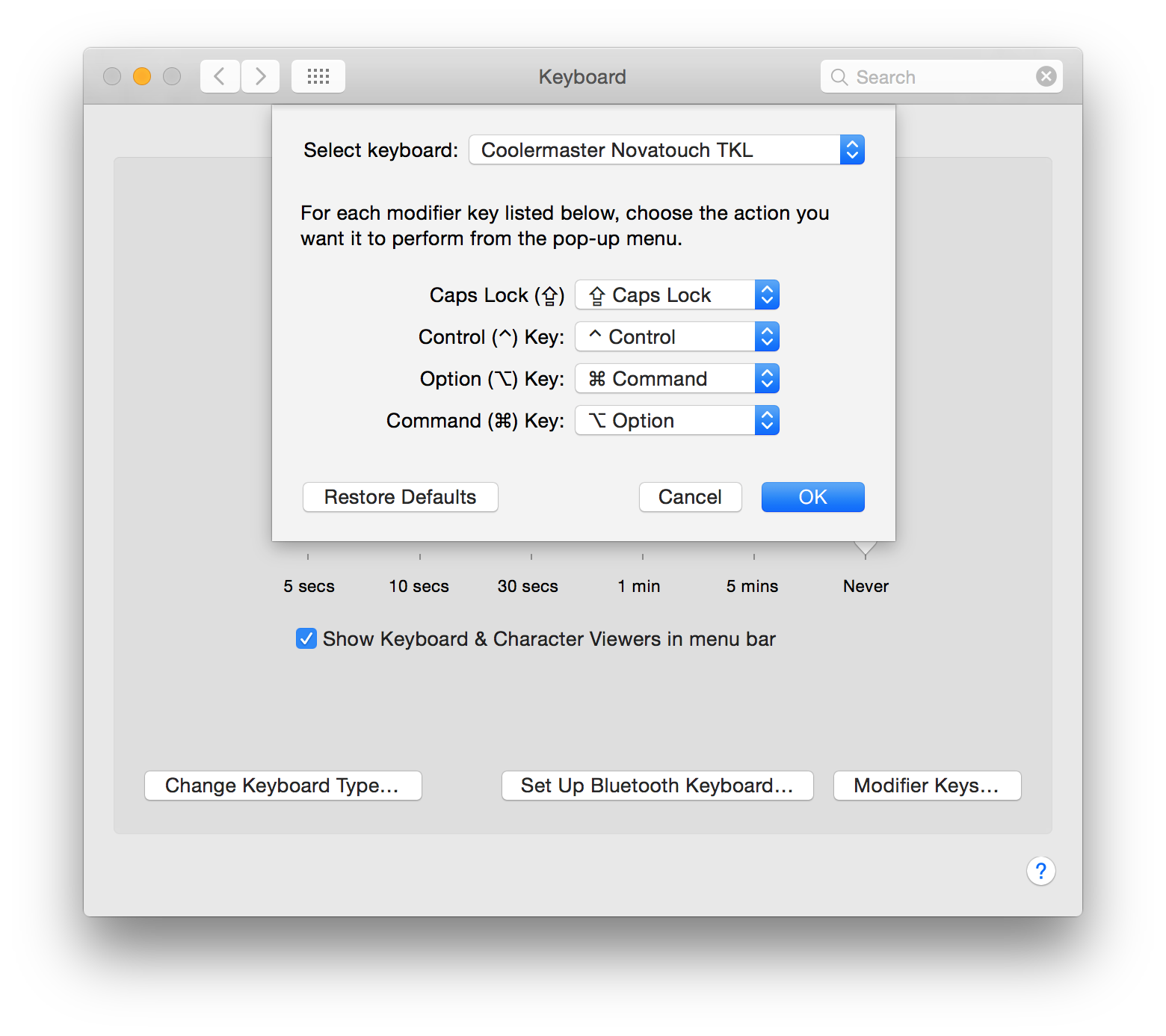
They include a transparent background which makes them ideal for posting straight on DT.
- Hypersphere
- Location: USA
- Main keyboard: Silenced & Lubed HHKB (Black)
- Main mouse: Logitech G403
- Favorite switch: Topre 45/55g Silenced; Various Alps; IBM Model F
- DT Pro Member: 0038
Wow! Thanks for the great tip, Mu! This will save me the bother of holding my scanner up to the screen! 
- chzel
- Location: Athens, Greece
- Main keyboard: Phantom
- Main mouse: Mionix Avior 7000
- Favorite switch: Beamspring, BS, Vintage Blacks.
- DT Pro Member: 0086