Just fixed a Model M2.
-
maxrunner
- Location: Portugal
- Main keyboard: custom 60% holypanda
- Main mouse: ergo m570/m575
- Favorite switch: current holy pandas
- DT Pro Member: -
Hi all! i just managed to fix a model M2 keyboard, i didn't avoid breaking one plastic stud. Still the enter key metal support seems a bit loose, does anyone knows any trick to make it firmier?
-
Findecanor
- Location: Stockholm, Sweden
- DT Pro Member: 0011
There are no metal supports for the keys. The construction of the stabilizers is very cheap, made of plastic that is part of the keys themselves. I may have a spare ISO Enter key for a M2, if you want it.
If a key is not registering sometimes, then perhaps it is seated wrong. Remove the key cap and reseat it correctly onto the spring. If you attach a key and the spring is not pointing straight out, then the spring can get bent.
If a key is not registering sometimes, then perhaps it is seated wrong. Remove the key cap and reseat it correctly onto the spring. If you attach a key and the spring is not pointing straight out, then the spring can get bent.
Last edited by Findecanor on 22 Aug 2012, 01:48, edited 1 time in total.
- webwit
- Wild Duck
- Location: The Netherlands
- Main keyboard: Model F62
- Favorite switch: IBM beam spring
- DT Pro Member: 0000
- Contact:
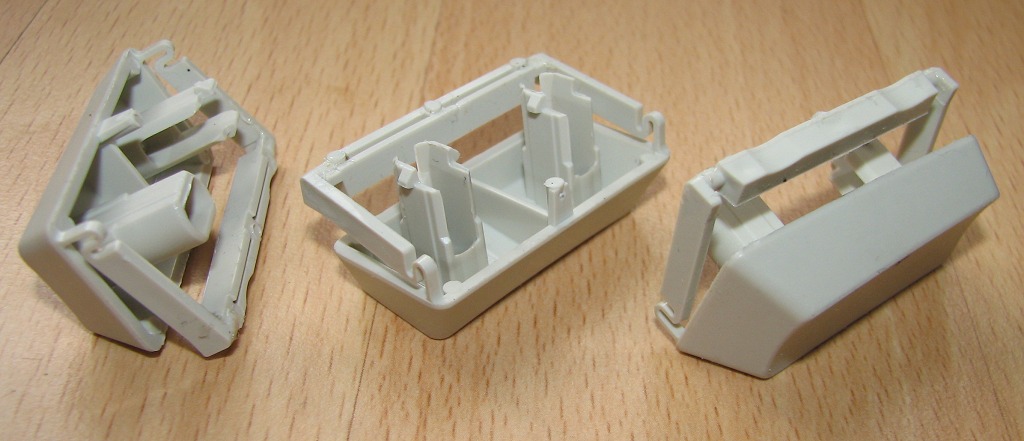
-
maxrunner
- Location: Portugal
- Main keyboard: custom 60% holypanda
- Main mouse: ergo m570/m575
- Favorite switch: current holy pandas
- DT Pro Member: -
This one has because its a vertical enter. Anyway its a pain in the ass to open this again. ill do it at the weekend. But how do you clean the sheets? Regarding the spring i have some spares.
- webwit
- Wild Duck
- Location: The Netherlands
- Main keyboard: Model F62
- Favorite switch: IBM beam spring
- DT Pro Member: 0000
- Contact:
Good to know, I didn't know about this detail. Was this made in the US or the UK? (I used demineralized water myself once or twice but this may not be the best method)maxrunner wrote:This one has because its a vertical enter.
-
mostwanted
- Main keyboard: Microsoft Digital Media
- Main mouse: Logitech wireless mouse
- Favorite switch: Topre
- DT Pro Member: -
If it is anything similar to the Model M spacebar. I also had the same problem with rattly spacebar.maxrunner wrote:Hi all! i just managed to fix a model M2 keyboard, i didn't avoid breaking one plastic stud. Still the enter key metal support seems a bit loose, does anyone knows any trick to make it firmier?
I solved it by using sticky tape. Wrap it around the metal bar where the latch for the metal bar meets. It only takes a small length about an inch to make a difference in firmness of the spacebar. The spacebar no longer rattles.
- damorgue
- Location: Sweden
- Main mouse: MX500
- Favorite switch: BS, MX Green and MX Clear
- DT Pro Member: -
- Contact:
I once got and later sold an M2. I loved it but had to sell it for one and only one reason. It has bugged me ever since, because I don't know if it was broken, a bug or was supposed to be that way. I just couldn't imagine how the problem could be created by some fried circuit or similar problem. Now, you who have experience with this board:
Can you press Ctrl+any key in the WSX column? I couldn't, they were masked. S worked fine by itself or in combination with another key. Ctrl worked fine by itself or in combination with another key. Together, they wouldn't register, and I use Ctrl+X and Ctrl+S a lot so I ended up getting rid of it. Is this true for all Model M2's? If not, what could've caused it? There were no broken traces or broken caps and everything looked intact.
Can you press Ctrl+any key in the WSX column? I couldn't, they were masked. S worked fine by itself or in combination with another key. Ctrl worked fine by itself or in combination with another key. Together, they wouldn't register, and I use Ctrl+X and Ctrl+S a lot so I ended up getting rid of it. Is this true for all Model M2's? If not, what could've caused it? There were no broken traces or broken caps and everything looked intact.
- damorgue
- Location: Sweden
- Main mouse: MX500
- Favorite switch: BS, MX Green and MX Clear
- DT Pro Member: -
- Contact:
Grrr, well, that means I want one again I suppose because I remember I liked it very much except for that.
-
maxrunner
- Location: Portugal
- Main keyboard: custom 60% holypanda
- Main mouse: ergo m570/m575
- Favorite switch: current holy pandas
- DT Pro Member: -
do you use the tape on both ends? the latchs in the keyboard and the key itself?mostwanted wrote:If it is anything similar to the Model M spacebar. I also had the same problem with rattly spacebar.maxrunner wrote:Hi all! i just managed to fix a model M2 keyboard, i didn't avoid breaking one plastic stud. Still the enter key metal support seems a bit loose, does anyone knows any trick to make it firmier?
I solved it by using sticky tape. Wrap it around the metal bar where the latch for the metal bar meets. It only takes a small length about an inch to make a difference in firmness of the spacebar. The spacebar no longer rattles.
regards,
-
mostwanted
- Main keyboard: Microsoft Digital Media
- Main mouse: Logitech wireless mouse
- Favorite switch: Topre
- DT Pro Member: -
That would depends on where you think it is loose. In my case it was the latches on the keyboard that was too loose.
So the idea is to wrap the sticky tape on the metal wire to the right thickness so it just fits into the latches. You probably only require to wrap the metal wire two or three times. If wrapped too much, the key would be too firm to press.
So the idea is to wrap the sticky tape on the metal wire to the right thickness so it just fits into the latches. You probably only require to wrap the metal wire two or three times. If wrapped too much, the key would be too firm to press.
- RC-1140
- Location: Germany
- Main keyboard: Unicomp Terminal Emulator
- Main mouse: Razer Mamba
- Favorite switch: Buckling Spring
- DT Pro Member: -
One of my M2s which also has an ISO Enter suffers from a sticking Enter button. The stabilizers of M2s are the wornt I've ever seen. Every damn rubberdome has better stabilizers than these things. But on the other Hand they are lightweight Buckling Spring boards, which can be bought at ridiculously low prices. (If you can solder well enough to replace the two capacitors)