I need a replacement cable of XT/AT-male type and a connection to the pcb, shown in the following picture. I am not quite sure how common this type of connection to the pcb is, maybe I have to solder something. It is a cable from a Datacomp DFK 192 keyboard.
Please help me out!
XT/AT-cable with pcb connection
-
ghostdawg187
- Location: Greifswald/Germany
- Main keyboard: IBM Model F XT
- Main mouse: ShhhMouse
- Favorite switch: Capacitive buckling spring
- DT Pro Member: -
Last edited by ghostdawg187 on 20 Jul 2019, 00:25, edited 1 time in total.
- Muirium
- µ
- Location: Edinburgh, Scotland
- Main keyboard: HHKB Type-S with Bluetooth by Hasu
- Main mouse: Apple Magic Mouse
- Favorite switch: Gotta Try 'Em All
- DT Pro Member: µ
That’s a 5 pin DIN cable, ubiquitous in the pre-PS/2 days. The connection to the keyboard PCB is pretty common, too. I’m sure I have a few boards just like that. But none whose cables I can spare.
Someone may well have just what you need, though.
Someone may well have just what you need, though.
-
Rauha
- Location: Finland
- DT Pro Member: -
Male 5 pin DIN connectors are easy to find on-line:
For example from Aliexpress:
https://www.aliexpress.com/wholesale?ca ... _new_app=y
And you could just solder that male connector directly onto the pins on the PCB.
Or get two of those male connectors, make a cable with two male connectors and then desolder the old female connector on the PCB off and solder in this kind of 5 pin DIN female connector:
https://www.aliexpress.com/item/3281929 ... b201603_53
Finally connect one of the males from your two male cable into that female connector.
And for either of the options, use AT or XT wiring guides from Google image searches like these:
XT:
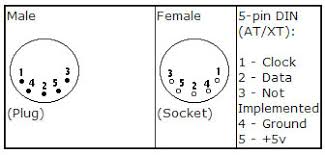
AT:

EDIT:
Or get 5x male-female breadboard wires like these:

Attach the female ends to those five male pins on your PCB-->Solder the male ends into male 5 pin DIN connector (like in my first link) and that should do the job.
For example from Aliexpress:
https://www.aliexpress.com/wholesale?ca ... _new_app=y
And you could just solder that male connector directly onto the pins on the PCB.
Or get two of those male connectors, make a cable with two male connectors and then desolder the old female connector on the PCB off and solder in this kind of 5 pin DIN female connector:
https://www.aliexpress.com/item/3281929 ... b201603_53
Finally connect one of the males from your two male cable into that female connector.
And for either of the options, use AT or XT wiring guides from Google image searches like these:
XT:
AT:

EDIT:
Or get 5x male-female breadboard wires like these:

Attach the female ends to those five male pins on your PCB-->Solder the male ends into male 5 pin DIN connector (like in my first link) and that should do the job.
-
ghostdawg187
- Location: Greifswald/Germany
- Main keyboard: IBM Model F XT
- Main mouse: ShhhMouse
- Favorite switch: Capacitive buckling spring
- DT Pro Member: -
Is it also possible to use this plastic end of the faulty cable for the new one?
If no one has a spare cable I will try to build a new one. Many thanks for your help Rauha
If no one has a spare cable I will try to build a new one. Many thanks for your help Rauha
- Polecat
- Location: Downstream from Silicon Valley
- Main keyboard: Monterey K104 Industrial Gray
- Main mouse: Logitech Optical
- Favorite switch: Early Alps SKCM
- DT Pro Member: -
I just made one of those about a week ago. I have a stack of Datacomp keyboards, but most of them have a four pin plug on the PC board end, same as Focus and others. The five pin is the earlier version apparently, and not the same as anything I had on hand. I ended up having to splice the original PC board end plug onto a 5 DIN cable. At least yours is labelled! I had to figure mine out the hard way.