My "new" IBM XT -- Early Impressions
- Hypersphere
- Location: USA
- Main keyboard: Silenced & Lubed HHKB (Black)
- Main mouse: Logitech G403
- Favorite switch: Topre 45/55g Silenced; Various Alps; IBM Model F
- DT Pro Member: 0038
My "new" IBM XT keyboard arrived today -- a good deal on eBay.
Partly because I wanted to test the keyboard right away, I took the easy path and bought the KE-XTUSB converter from Hagstrom Electronics (the one endorsed by Clickykeyboards.com). Luckily, the converter arrived at the same time as the keyboard.
I am pleased to report that everything worked right out of the box. The keyboard is connected to my Mac mini via the Hagstrom converter and my Iogear KVM, and it is shared by a Windows machine and Linux box via the software KM switch, Synergy. I am using the Mac keyboard preferences (thus far set to the defaults) and the keyboard remapping software, KeyRemap4Macbook (KRM4MB). At present, the only change I have made is to enable the NumPad arrow keys using KRM4MB.
My first impression is that THIS is what a keyboard should be! It's sturdy as a brick and hefty -- weighing 5 lb 12.3 oz or 2.617 kg. And the keystroke sounds! Precise. Crisp, but not scratchy. Like electromagnets snapping into place or the Krell klystron relays opening and closing....
The layout is a bit foreign after using standard ANSI and HHKB layouts. However, the Control key is already in the right place -- just to the left of the "a" key. I don't mind the small left shift, but I would be grateful for a slightly larger right shift. And the return (enter) is out of reach to the far right (and vertical rather than horizontal) -- I keep hitting the ` key instead. Maybe I can see if there is a built-in remapping that would work better, such as swapping the ` and return (enter). Finally, as long as the ten F-keys are taking up space on the far right, perhaps I can find some use for them!
There are a couple of defects. The DIN 5 AT connector was slightly bent, but it still fits the adapter furnished with the Hagstrom converter. The main bother is that the case has apparently been opened and not properly reassembled. The metal tabs are not inserted into the case slots, resulting in the case being too high for the keys-- especially the spacebar. I hope that this will be easy to remedy.
Now I understand why some people report that the XT is more of a joy to type on than a Model M or SSK. However, if the XT layout cannot easily be changed (if at all), perhaps I can find the same typing satisfaction with an IBM AT keyboard, which I think has the same capacitive BS switches as the XT, and whose layout might be more easily converted to standard ANSI.
Overall, the weird layout notwithstanding, I really like this thing! The feel and sound of the capacitive buckling springs is the best switch I have experienced with any keyboard thus far, and this includes white Alps; black, blue, brown, green, red, and white Cherry; IBM Model M membrane buckling spring; Matias Tactile; 45g Topre, and various rubber domes.
Partly because I wanted to test the keyboard right away, I took the easy path and bought the KE-XTUSB converter from Hagstrom Electronics (the one endorsed by Clickykeyboards.com). Luckily, the converter arrived at the same time as the keyboard.
I am pleased to report that everything worked right out of the box. The keyboard is connected to my Mac mini via the Hagstrom converter and my Iogear KVM, and it is shared by a Windows machine and Linux box via the software KM switch, Synergy. I am using the Mac keyboard preferences (thus far set to the defaults) and the keyboard remapping software, KeyRemap4Macbook (KRM4MB). At present, the only change I have made is to enable the NumPad arrow keys using KRM4MB.
My first impression is that THIS is what a keyboard should be! It's sturdy as a brick and hefty -- weighing 5 lb 12.3 oz or 2.617 kg. And the keystroke sounds! Precise. Crisp, but not scratchy. Like electromagnets snapping into place or the Krell klystron relays opening and closing....
The layout is a bit foreign after using standard ANSI and HHKB layouts. However, the Control key is already in the right place -- just to the left of the "a" key. I don't mind the small left shift, but I would be grateful for a slightly larger right shift. And the return (enter) is out of reach to the far right (and vertical rather than horizontal) -- I keep hitting the ` key instead. Maybe I can see if there is a built-in remapping that would work better, such as swapping the ` and return (enter). Finally, as long as the ten F-keys are taking up space on the far right, perhaps I can find some use for them!
There are a couple of defects. The DIN 5 AT connector was slightly bent, but it still fits the adapter furnished with the Hagstrom converter. The main bother is that the case has apparently been opened and not properly reassembled. The metal tabs are not inserted into the case slots, resulting in the case being too high for the keys-- especially the spacebar. I hope that this will be easy to remedy.
Now I understand why some people report that the XT is more of a joy to type on than a Model M or SSK. However, if the XT layout cannot easily be changed (if at all), perhaps I can find the same typing satisfaction with an IBM AT keyboard, which I think has the same capacitive BS switches as the XT, and whose layout might be more easily converted to standard ANSI.
Overall, the weird layout notwithstanding, I really like this thing! The feel and sound of the capacitive buckling springs is the best switch I have experienced with any keyboard thus far, and this includes white Alps; black, blue, brown, green, red, and white Cherry; IBM Model M membrane buckling spring; Matias Tactile; 45g Topre, and various rubber domes.
-
quantalume
- Location: Houston, Texas
- Main keyboard: IBM Bigfoot
- Main mouse: CST trackball
- Favorite switch: IBM Model F
- DT Pro Member: -
That's always been one of my favorite keyboards. The key action is the next best thing to beam springs, maybe even better in some regards. When I used to use that keyboard daily, I got in the habit of rotating my right hand and hitting the return key with the side of my pinky. You can do it fast and accurately with a little practice. You can swap keys with the Model M, so you might be able to fit replacements for the shift keys that have wider finger contact areas.
There are only two screws that hold the back on; it shouldn't be much trouble at all to get it put together properly.
Good luck finding a reasonably-priced AT Model F if you decide to go that route.
There are only two screws that hold the back on; it shouldn't be much trouble at all to get it put together properly.
Good luck finding a reasonably-priced AT Model F if you decide to go that route.
- Muirium
- µ
- Location: Edinburgh, Scotland
- Main keyboard: HHKB Type-S with Bluetooth by Hasu
- Main mouse: Apple Magic Mouse
- Favorite switch: Gotta Try 'Em All
- DT Pro Member: µ
The XT is close to my heart, too. Metallic, precise, and refreshingly symmetrical:
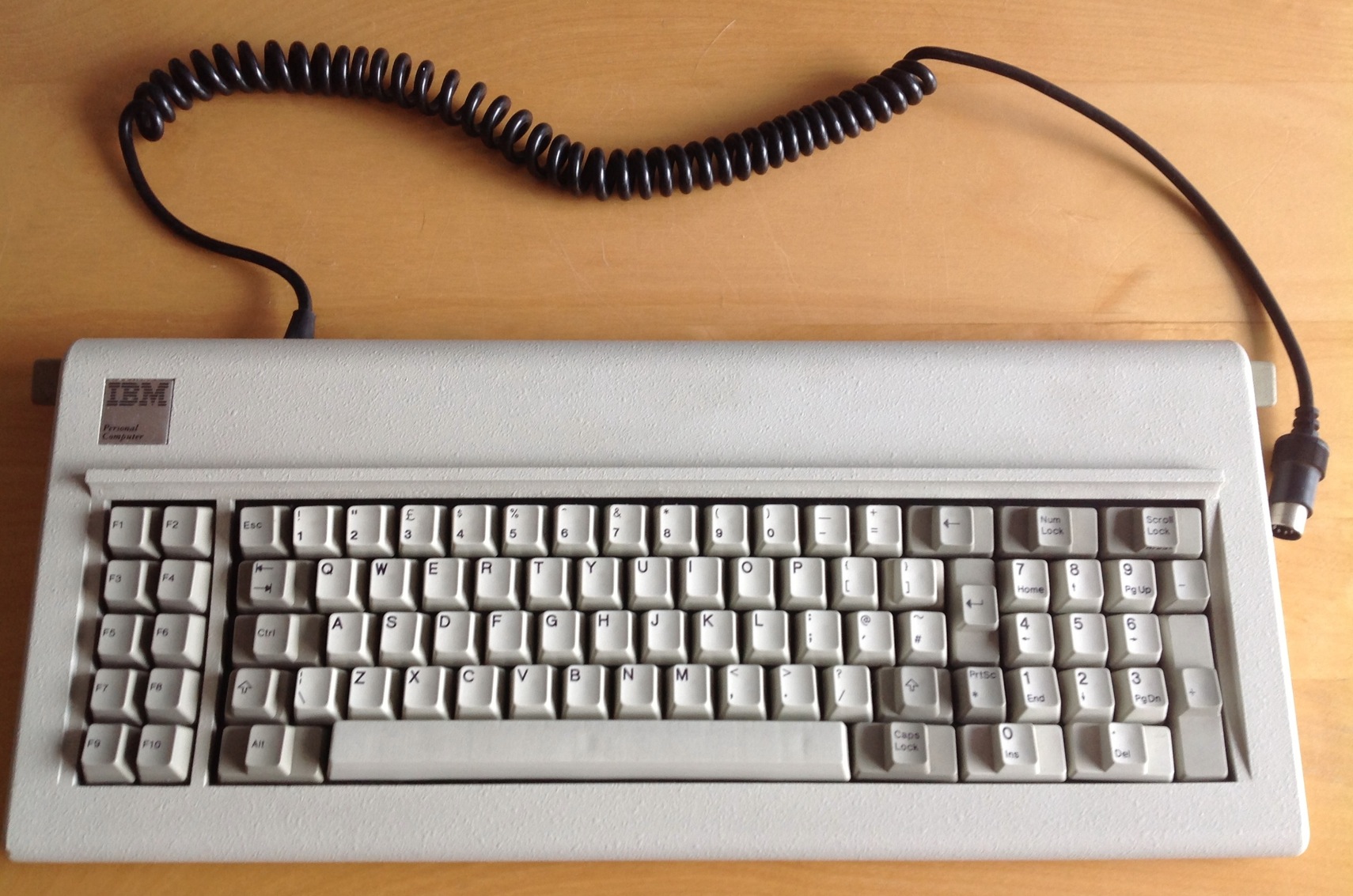
You'll always love your first. My first IBM in this case.
But that layout! So short on mods, and a space bar the like unseen since the last ice age! This is the way I live with mine:
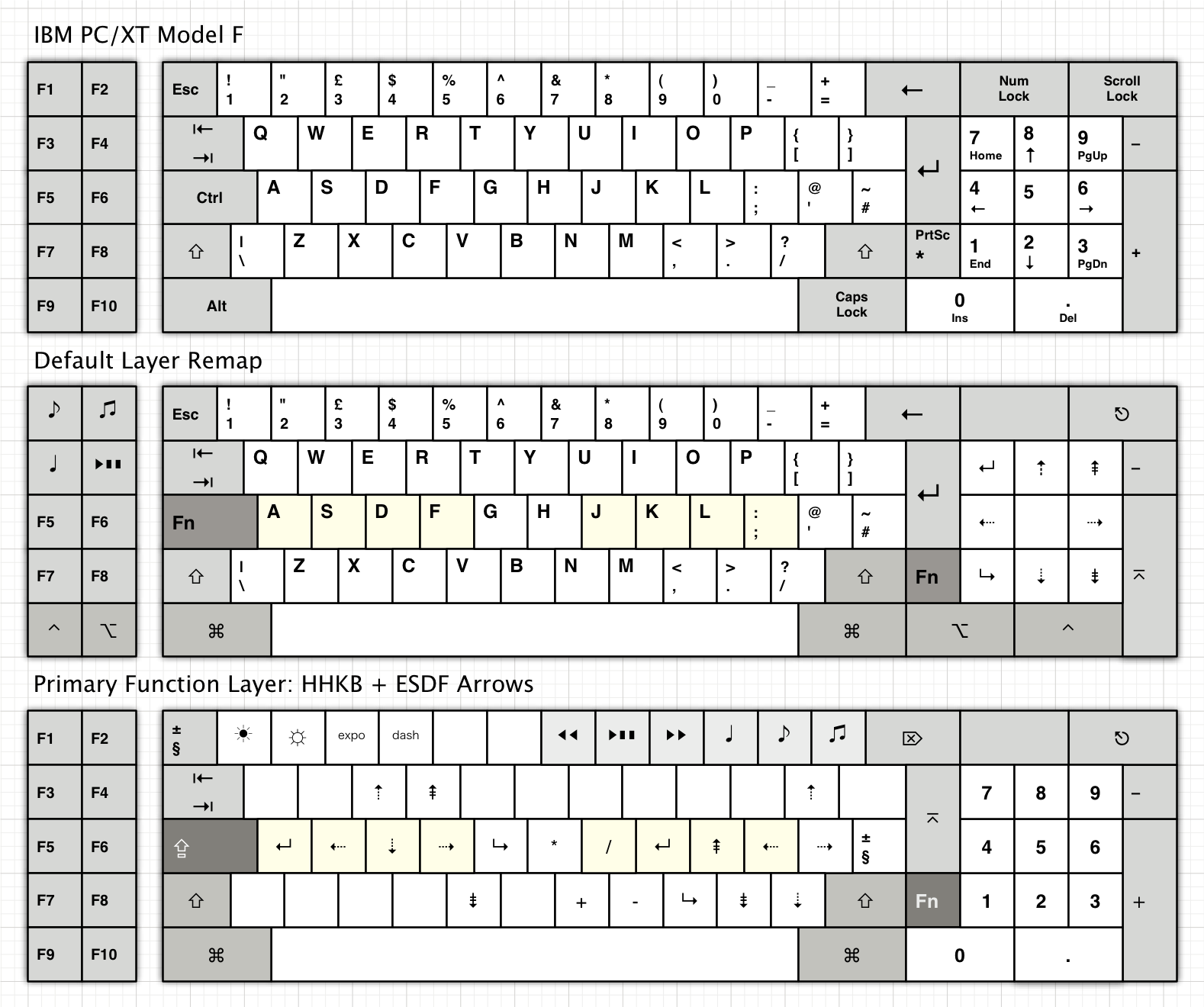
With a little creative mapping, the XT is surprisingly useable as a modern keyboard, even on OS X. I chord with Control, Option and Command all day long so I had to find a place for those either side of the mammoth space bar. And Print Screen is perfectly positioned as a Fn key, thank goodness! In fact, I find the remapped XT better than my similarly remapped Model Ms simply because it has more keys on the bottom row to play with, and that superbly positioned Fn. I trained for the HHKB layout on this very board, despite all those arrows I added on the numpad.
Oh, and it is NKRO of course. Phew. My Model Ms could really use a bit of that when I'm nipping around with layer arrows, holding mods.
As for the AT Model F, I have tried it side by side with another XT at a little museum I know. They feel a little different (Webwit pointed it out once, the AT was already a step down in keyfeel as IBM went ever further with cost cutting) and I honestly didn't like its kinda-sorta Model M layout. Two reasons were obvious: the asymmetry, which it essentially introduced to full size keyboards, and its Big Ass Enter. Yes, ISO-US! The worst of both worlds.
But plenty of people do like it, hence the price. I just know the AT ain't for me.
Meanwhile, I did get a certain 60% Model F which is one of the most mind blowing keyboards I've ever encountered. The Kishsaver feels and sounds just like the XT. But that layout! It fixes so many of the XT's mistakes, so much better than the AT, that it feels like an impossible timewarp from an alternate history. I'm so looking forward to getting its controller upgraded and typing on the ultimate modern Model F!
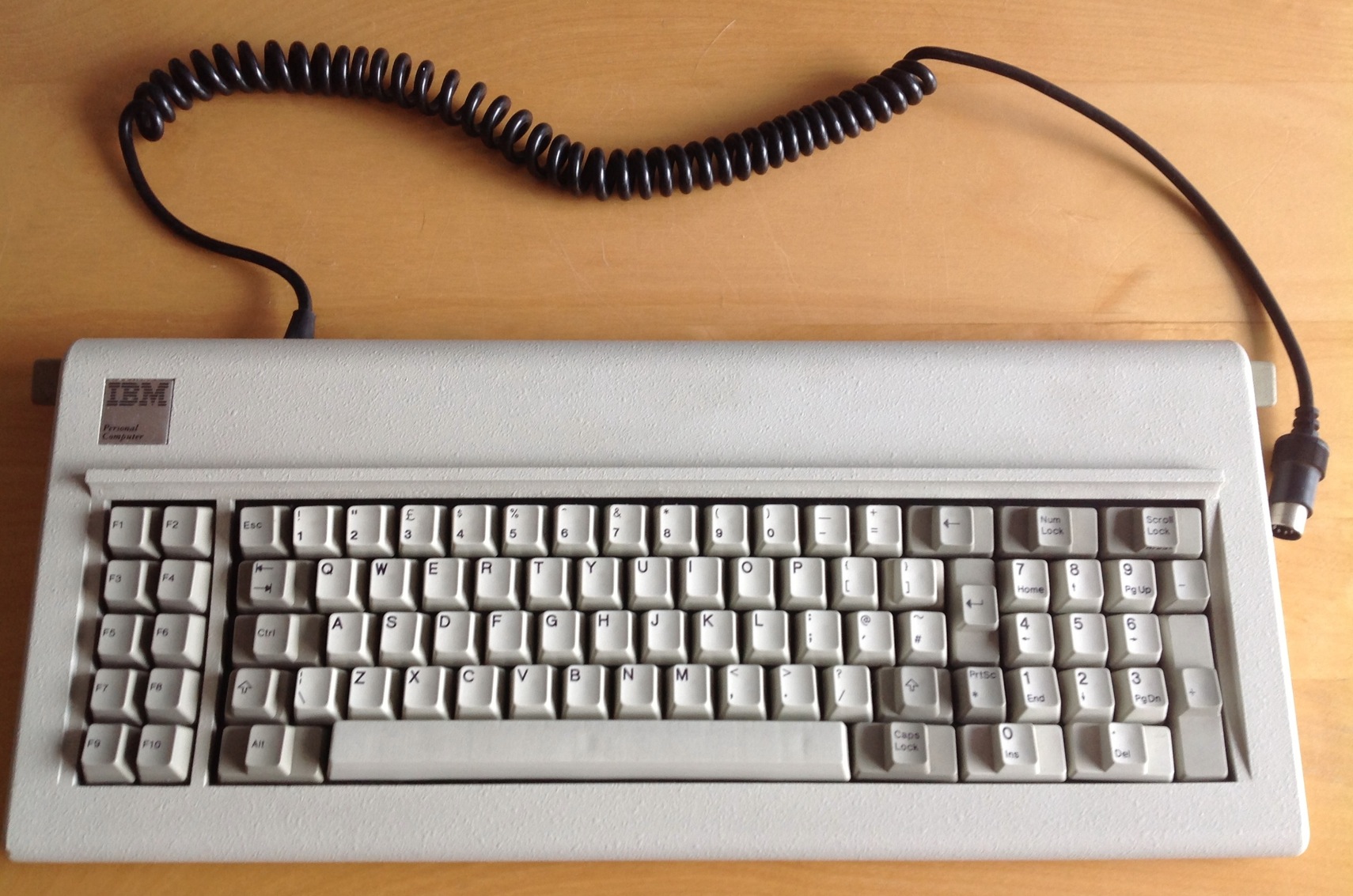
You'll always love your first. My first IBM in this case.
But that layout! So short on mods, and a space bar the like unseen since the last ice age! This is the way I live with mine:
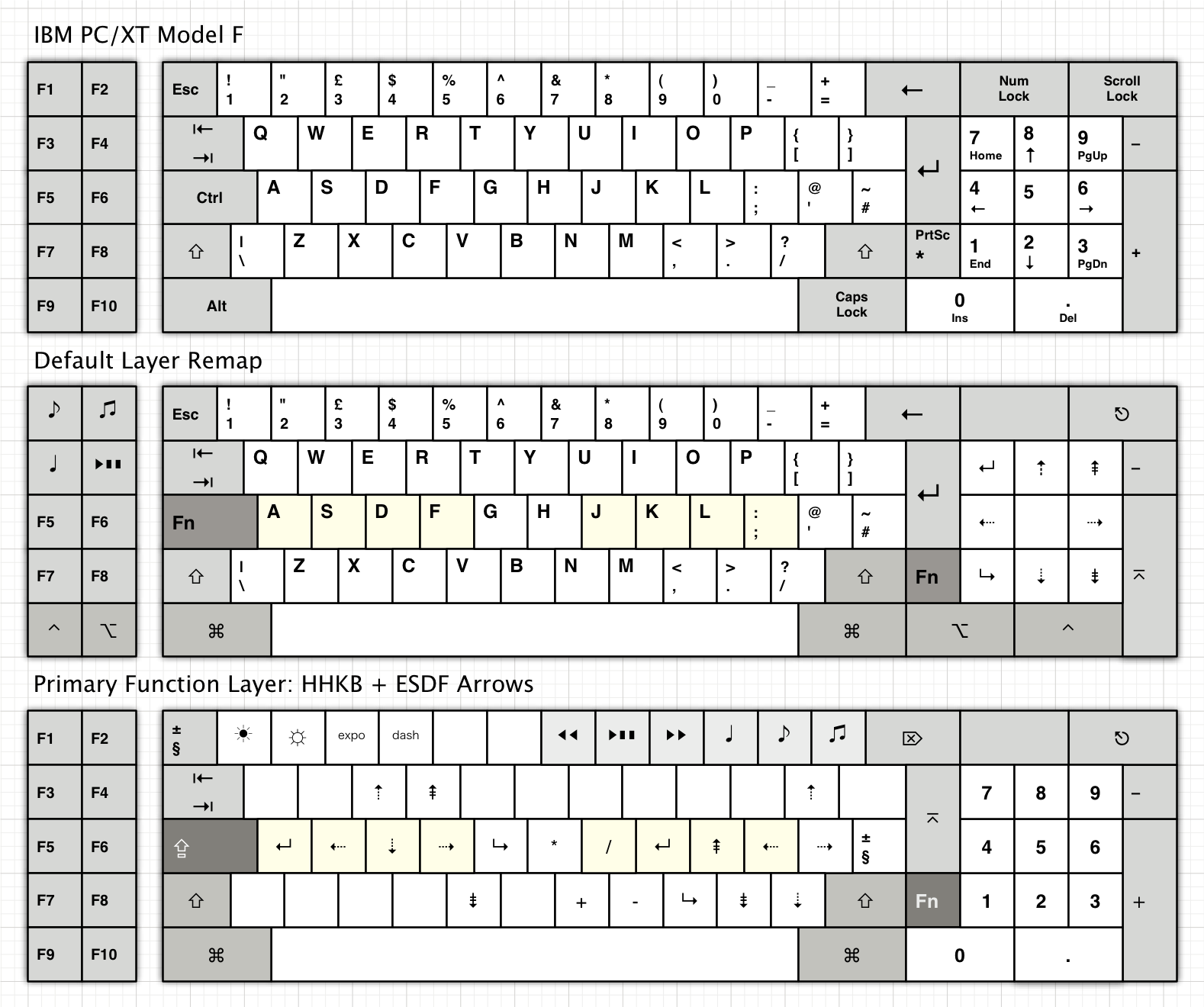
With a little creative mapping, the XT is surprisingly useable as a modern keyboard, even on OS X. I chord with Control, Option and Command all day long so I had to find a place for those either side of the mammoth space bar. And Print Screen is perfectly positioned as a Fn key, thank goodness! In fact, I find the remapped XT better than my similarly remapped Model Ms simply because it has more keys on the bottom row to play with, and that superbly positioned Fn. I trained for the HHKB layout on this very board, despite all those arrows I added on the numpad.
Oh, and it is NKRO of course. Phew. My Model Ms could really use a bit of that when I'm nipping around with layer arrows, holding mods.
As for the AT Model F, I have tried it side by side with another XT at a little museum I know. They feel a little different (Webwit pointed it out once, the AT was already a step down in keyfeel as IBM went ever further with cost cutting) and I honestly didn't like its kinda-sorta Model M layout. Two reasons were obvious: the asymmetry, which it essentially introduced to full size keyboards, and its Big Ass Enter. Yes, ISO-US! The worst of both worlds.
But plenty of people do like it, hence the price. I just know the AT ain't for me.
Meanwhile, I did get a certain 60% Model F which is one of the most mind blowing keyboards I've ever encountered. The Kishsaver feels and sounds just like the XT. But that layout! It fixes so many of the XT's mistakes, so much better than the AT, that it feels like an impossible timewarp from an alternate history. I'm so looking forward to getting its controller upgraded and typing on the ultimate modern Model F!
- Hypersphere
- Location: USA
- Main keyboard: Silenced & Lubed HHKB (Black)
- Main mouse: Logitech G403
- Favorite switch: Topre 45/55g Silenced; Various Alps; IBM Model F
- DT Pro Member: 0038
Thanks for your comments. Currently, I have remapped the Backquote (`) to Return and Return to Backspace (back Delete). I have also mapped the left Alt to Option, Caps Lock to Command, and turned on the arrow keys. Surprisingly, the small shift keys do not bother me as much as they do on other keyboards with small (right) shift keys, such as the Tex Beetle. I am in the process of looking for some replacement keycaps using a standard Model M and a 122-key IBM as donors.quantalume wrote:That's always been one of my favorite keyboards. The key action is the next best thing to beam springs, maybe even better in some regards. When I used to use that keyboard daily, I got in the habit of rotating my right hand and hitting the return key with the side of my pinky. You can do it fast and accurately with a little practice. You can swap keys with the Model M, so you might be able to fit replacements for the shift keys that have wider finger contact areas.
There are only two screws that hold the back on; it shouldn't be much trouble at all to get it put together properly.
Good luck finding a reasonably-priced AT Model F if you decide to go that route.
Does anyone have a good guide for disassembly and cleaning of an IBM XT keyboard? At this stage, I do not want to do anything major; just cleaning the case, keycaps, and the plate underneath the keycaps. Thanks.
- Muirium
- µ
- Location: Edinburgh, Scotland
- Main keyboard: HHKB Type-S with Bluetooth by Hasu
- Main mouse: Apple Magic Mouse
- Favorite switch: Gotta Try 'Em All
- DT Pro Member: µ
Not been inside of mine, but I hear the space bar is tricky and can be damaged unless you know what you're doing first. There are guides here and at GH, I remember seeing them last year. But mine is pretty clean and I let it be.
- Hypersphere
- Location: USA
- Main keyboard: Silenced & Lubed HHKB (Black)
- Main mouse: Logitech G403
- Favorite switch: Topre 45/55g Silenced; Various Alps; IBM Model F
- DT Pro Member: 0038
Okay, I'll do some googling to find some guidance on disassembly and cleaning. In the process, i hope to correct the case alignment problem.Muirium wrote:Not been inside of mine, but I hear the space bar is tricky and can be damaged unless you know what you're doing first. There are guides here and at GH, I remember seeing them last year. But mine is pretty clean and I let it be.
I've managed to convert the */PrtSc key to Fn. Very handy of the XT to have in effect split the right shift for us! Among other things, this makes the HHKB cursor diamond possible on the XT.
Now that you and others have planted the Kishsaver seed, I shall be on the lookout for one of those as well. What does it take to get it operating with a contemporary personal computer?
- Muirium
- µ
- Location: Edinburgh, Scotland
- Main keyboard: HHKB Type-S with Bluetooth by Hasu
- Main mouse: Apple Magic Mouse
- Favorite switch: Gotta Try 'Em All
- DT Pro Member: µ
The Kish is a whole different kettle of fish. It's beyond even Soarer's Converter. (Did you order a Teensy to make one of those, or are you trying to do everything on the host?)
There are two ways. First to be successful was Hasu's converter. It works on a stock Kishsaver, but suffers from a low scan rate which affects repeat keypresses more than I can work with. It did confirm that my Kishsaver is functional, though, and that I need to replace a spring.
But the real fix is HaTaa et al's replacement controller board which goes right in the Kishsaver, much like Xwhatsit's beam spring controller. That's what I'm really looking forward to getting my hands on so I can use my Kishsaver as a front line keyboard, like my XT.
Remember to add beam springs to your wishlist, too. IBM's original vision, that buckling spring was invented to reproduce at a lower cost. I've tried one but don't own one; which is a shame as it felt unsurpassed, for my taste. Less clicky, less springy, and more downright elegant than buckling spring. Although hard to find, they may be easier to find than Kishsavers. I'm just a bit backwards: I also got my XT before I laid my hands on any Model Ms…
There are two ways. First to be successful was Hasu's converter. It works on a stock Kishsaver, but suffers from a low scan rate which affects repeat keypresses more than I can work with. It did confirm that my Kishsaver is functional, though, and that I need to replace a spring.
But the real fix is HaTaa et al's replacement controller board which goes right in the Kishsaver, much like Xwhatsit's beam spring controller. That's what I'm really looking forward to getting my hands on so I can use my Kishsaver as a front line keyboard, like my XT.
Remember to add beam springs to your wishlist, too. IBM's original vision, that buckling spring was invented to reproduce at a lower cost. I've tried one but don't own one; which is a shame as it felt unsurpassed, for my taste. Less clicky, less springy, and more downright elegant than buckling spring. Although hard to find, they may be easier to find than Kishsavers. I'm just a bit backwards: I also got my XT before I laid my hands on any Model Ms…
-
JBert
- Location: Belgium, land of Liberty Wafles and Freedom Fries
- Main keyboard: G80-3K with Clears
- Favorite switch: Capacitative BS
- DT Pro Member: 0049
Here's a link to my guide: http://deskthority.net/workshop-f7/mode ... t6982.htmlrjrich wrote:Does anyone have a good guide for disassembly and cleaning of an IBM XT keyboard? At this stage, I do not want to do anything major; just cleaning the case, keycaps, and the plate underneath the keycaps. Thanks.quantalume wrote:That's always been one of my favorite keyboards. The key action is the next best thing to beam springs, maybe even better in some regards. When I used to use that keyboard daily, I got in the habit of rotating my right hand and hitting the return key with the side of my pinky. You can do it fast and accurately with a little practice. You can swap keys with the Model M, so you might be able to fit replacements for the shift keys that have wider finger contact areas.
There are only two screws that hold the back on; it shouldn't be much trouble at all to get it put together properly.
Good luck finding a reasonably-priced AT Model F if you decide to go that route.
Maybe I need to add the pictures directly in the guide instead of linking to Geekhack, that could also be why Mateo won't link to it in his workshop sticky thread.
- Hypersphere
- Location: USA
- Main keyboard: Silenced & Lubed HHKB (Black)
- Main mouse: Logitech G403
- Favorite switch: Topre 45/55g Silenced; Various Alps; IBM Model F
- DT Pro Member: 0038
Thanks! It would be great if you could add pics directly if/when you might find time to do so.JBert wrote:Here's a link to my guide: http://deskthority.net/workshop-f7/mode ... t6982.htmlrjrich wrote:Does anyone have a good guide for disassembly and cleaning of an IBM XT keyboard? At this stage, I do not want to do anything major; just cleaning the case, keycaps, and the plate underneath the keycaps. Thanks.quantalume wrote:That's always been one of my favorite keyboards. The key action is the next best thing to beam springs, maybe even better in some regards. When I used to use that keyboard daily, I got in the habit of rotating my right hand and hitting the return key with the side of my pinky. You can do it fast and accurately with a little practice. You can swap keys with the Model M, so you might be able to fit replacements for the shift keys that have wider finger contact areas.
There are only two screws that hold the back on; it shouldn't be much trouble at all to get it put together properly.
Good luck finding a reasonably-priced AT Model F if you decide to go that route.
Maybe I need to add the pictures directly in the guide instead of linking to Geekhack, that could also be why Mateo won't link to it in his workshop sticky thread.
I went ahead and removed the case of my XT keyboard and cleaned things as well as I could. It is evident that the foam sandwiched between the metal plates has deteriorated and ought to be replaced, but I was not up to that level of refurbishing at this time. It's now back together waiting for the sparkling clean keycaps to dry before replacing them.
- Hypersphere
- Location: USA
- Main keyboard: Silenced & Lubed HHKB (Black)
- Main mouse: Logitech G403
- Favorite switch: Topre 45/55g Silenced; Various Alps; IBM Model F
- DT Pro Member: 0038
Right! Both the Kishsaver and beam spring keyboards are on my list now. Are there model numbers or other defining characteristics for particular Kishsavers and Beamspring keyboards for which I should watch?Muirium wrote:The Kish is a whole different kettle of fish. It's beyond even Soarer's Converter. (Did you order a Teensy to make one of those, or are you trying to do everything on the host?)
There are two ways. First to be successful was Hasu's converter. It works on a stock Kishsaver, but suffers from a low scan rate which affects repeat keypresses more than I can work with. It did confirm that my Kishsaver is functional, though, and that I need to replace a spring.
But the real fix is HaTaa et al's replacement controller board which goes right in the Kishsaver, much like Xwhatsit's beam spring controller. That's what I'm really looking forward to getting my hands on so I can use my Kishsaver as a front line keyboard, like my XT.
Remember to add beam springs to your wishlist, too. IBM's original vision, that buckling spring was invented to reproduce at a lower cost. I've tried one but don't own one; which is a shame as it felt unsurpassed, for my taste. Less clicky, less springy, and more downright elegant than buckling spring. Although hard to find, they may be easier to find than Kishsavers. I'm just a bit backwards: I also got my XT before I laid my hands on any Model Ms…
At present, I am using the IBM XT keyboard via the converter from Hagstsrom Electronics:
https://www.hagstromelectronics.com/pro ... xtusb.html
As recommended by Clickykeyboards.com:
http://www.clickykeyboards.com/index.cf ... /id/567952
The Hagstrom converter consists of a small plastic box with an AT input and USB output; an XT-AT adapter cable and USB cable are included. I am doing the key remapping through the Mac host using KRM4MB, which is a great (and free!) program.
https://pqrs.org/macosx/keyremap4macbook/list.html.en
However, if I continue in this vein, I shall have to revive my soldering skills and start installing Teensies so that I can do the Soarer Converter thing, and then progress to the other solutions you have mentioned if I should ever be lucky enough to acquire a Kishsaver and/or a beam spring keyboard.
(This message was typed on my HHKB Pro 2, black case with white/gray keycaps, while the freshly laundered keycaps for my IBM XT keyboard are drying).
- bhtooefr
- Location: Newark, OH, USA
- Main keyboard: TEX Shinobi
- Main mouse: TrackPoint IV
- Favorite switch: IBM Selectric (not a switch, I know)
- DT Pro Member: 0056
- Contact:
There's also the problem, though, that the beam springs have pretty lousy layouts for modern usage.
The 5251 at least has the same mechanical layout as the XT, so it's not a bad starting point, but the others get quite weird, quite quickly.
Another thing to look at is the 122-key Model F, although it can be improved by a bolt mod. It has a layout that is pretty similar to the modern layout, plus a ton of extra keys to remap to replace missing keys or map to macros and such.
The 5251 at least has the same mechanical layout as the XT, so it's not a bad starting point, but the others get quite weird, quite quickly.
Another thing to look at is the 122-key Model F, although it can be improved by a bolt mod. It has a layout that is pretty similar to the modern layout, plus a ton of extra keys to remap to replace missing keys or map to macros and such.
- Muirium
- µ
- Location: Edinburgh, Scotland
- Main keyboard: HHKB Type-S with Bluetooth by Hasu
- Main mouse: Apple Magic Mouse
- Favorite switch: Gotta Try 'Em All
- DT Pro Member: µ
Massive 122 key layouts work for some folks, but not for me. A 122 key Model F would be a fine step up over my Model M, but the sheer size of them, and the asymmetry is just… yikes! RJ's into SSKs like me, so I doubt he'd like a mouse that's not only in an other county, but an other state!
Beam springs aren't the most compact layouts either, and they are notoriously tall thanks to the sheer depth of their mechanism – Model Fs were advertised as "low profile" once upon a time – but most of them are real lookers, like Mr. A500's prize winning APL tripleshots equipped IBM 3278 - beam spring here:

http://deskthority.net/post138098.html#p138098
It really does feel as good as it looks, too. In a way, beam spring feels to me like the Topre of clicky switches. There's a swing and a subtlety to it. But yet a click!
As for naming conventions, the beam springs are a complex lot. Meanwhile, the "Kishsaver" 60% layout Model F came in just one identity: IBM part number 6019284. This is displayed prominently on the underside label on all of them I've seen, online and in person (I proxied 4 into Britain). Absent is any IBM badge on the top!
Beam springs aren't the most compact layouts either, and they are notoriously tall thanks to the sheer depth of their mechanism – Model Fs were advertised as "low profile" once upon a time – but most of them are real lookers, like Mr. A500's prize winning APL tripleshots equipped IBM 3278 - beam spring here:

http://deskthority.net/post138098.html#p138098
It really does feel as good as it looks, too. In a way, beam spring feels to me like the Topre of clicky switches. There's a swing and a subtlety to it. But yet a click!
As for naming conventions, the beam springs are a complex lot. Meanwhile, the "Kishsaver" 60% layout Model F came in just one identity: IBM part number 6019284. This is displayed prominently on the underside label on all of them I've seen, online and in person (I proxied 4 into Britain). Absent is any IBM badge on the top!
- bhtooefr
- Location: Newark, OH, USA
- Main keyboard: TEX Shinobi
- Main mouse: TrackPoint IV
- Favorite switch: IBM Selectric (not a switch, I know)
- DT Pro Member: 0056
- Contact:
There is always switching to a left-handed mouse, if you can mouse ambidextrously.
(Actually, a user of mine has an Alps-based tactile left-handed keyboard, and I'm honestly considering trying to find one that doesn't have a big-ass Enter, even though I'm right-handed, simply to get the mouse closer to the main typing area (because fuck Unicomp's travesty of a pointing stick, fuck it long and hard).)
Plus, there's the (quite hard to find) Unsaver, which is a tenkeyless 104-key version of the 122.
(Actually, a user of mine has an Alps-based tactile left-handed keyboard, and I'm honestly considering trying to find one that doesn't have a big-ass Enter, even though I'm right-handed, simply to get the mouse closer to the main typing area (because fuck Unicomp's travesty of a pointing stick, fuck it long and hard).)
Plus, there's the (quite hard to find) Unsaver, which is a tenkeyless 104-key version of the 122.
- Muirium
- µ
- Location: Edinburgh, Scotland
- Main keyboard: HHKB Type-S with Bluetooth by Hasu
- Main mouse: Apple Magic Mouse
- Favorite switch: Gotta Try 'Em All
- DT Pro Member: µ
True. I mouse on both sides too (well, more like 25% left 75% right) but even so the asymmetry does still bother me. Like I said here, I shove my keyboards to line up with the centreline of the screen, and move myself there instinctively too. A lopsided board really gets on my nerves:
http://deskthority.net/keyboards-f2/doe ... ml#p124297
http://deskthority.net/keyboards-f2/doe ... ml#p124297
- Hypersphere
- Location: USA
- Main keyboard: Silenced & Lubed HHKB (Black)
- Main mouse: Logitech G403
- Favorite switch: Topre 45/55g Silenced; Various Alps; IBM Model F
- DT Pro Member: 0038
Thanks for the suggestions. I am a bit confused by the nomenclature of some of IBM's keyboards. I thought that the 122-key IBM was also dubbed a "Model M" (?). I have a 122, which is in desperate need of a bolt mod; currently I am using it just as a source of keycaps. If I do undertake a bolt mod, this would be an opportunity to transfer a spring assembly or two in order to make the layout more ANSI-like. It would be fun to get one of these up and running just for novelty, but for serious work, this board is too wide for my taste: not enough room for the mouse.bhtooefr wrote:There's also the problem, though, that the beam springs have pretty lousy layouts for modern usage.
The 5251 at least has the same mechanical layout as the XT, so it's not a bad starting point, but the others get quite weird, quite quickly.
Another thing to look at is the 122-key Model F, although it can be improved by a bolt mod. It has a layout that is pretty similar to the modern layout, plus a ton of extra keys to remap to replace missing keys or map to macros and such.
- Daniel Beardsmore
- Location: Hertfordshire, England
- Main keyboard: Filco Majestouch 1 (home)/Poker II backlit (work)
- Main mouse: MS IMO 1.1
- Favorite switch: Probably not whatever I wrote here
- DT Pro Member: -
- Contact:
The Datadesk Switchboard is one, but it appears to be exceptionally rare. If you find any others of any kind, there's a category for them here now:bhtooefr wrote:(Actually, a user of mine has an Alps-based tactile left-handed keyboard, and I'm honestly considering trying to find one that doesn't have a big-ass Enter, even though I'm right-handed, simply to get the mouse closer to the main typing area (because fuck Unicomp's travesty of a pointing stick, fuck it long and hard).)
http://deskthority.net/wiki/Category:Le ... _keyboards
One day I'll add the only other one I know -- the Strong Man/Datacomp family, which also fails to meet your criteria.
- Muirium
- µ
- Location: Edinburgh, Scotland
- Main keyboard: HHKB Type-S with Bluetooth by Hasu
- Main mouse: Apple Magic Mouse
- Favorite switch: Gotta Try 'Em All
- DT Pro Member: µ
122 keys came in both Model F and Model M variants. Unlike the smaller form factors, that layout lived on during IBM's transition to the second generation of buckling spring. F refers to "flip plate" (or capacitative buckling spring), and M means membrane: they simply define the mechanism. The layout is an independent variable.rjrich wrote:I am a bit confused by the nomenclature of some of IBM's keyboards. I thought that the 122-key IBM was also dubbed a "Model M" (?). I have a 122, which is in desperate need of a bolt mod; currently I am using it just as a source of keycaps.
- Hypersphere
- Location: USA
- Main keyboard: Silenced & Lubed HHKB (Black)
- Main mouse: Logitech G403
- Favorite switch: Topre 45/55g Silenced; Various Alps; IBM Model F
- DT Pro Member: 0038
What a beauty that 3278 beam spring is! And regarding nomenclature, it is refreshing that there is apparently only one true Kishsaver.Muirium wrote:Massive 122 key layouts work for some folks, but not for me. A 122 key Model F would be a fine step up over my Model M, but the sheer size of them, and the asymmetry is just… yikes! RJ's into SSKs like me, so I doubt he'd like a mouse that's not only in an other county, but an other state!
Beam springs aren't the most compact layouts either, and they are notoriously tall thanks to the sheer depth of their mechanism – Model Fs were advertised as "low profile" once upon a time – but most of them are real lookers, like Mr. A500's prize winning APL tripleshots equipped IBM 3278 - beam spring here:
http://deskthority.net/post138098.html#p138098Spoiler:
It really does feel as good as it looks, too. In a way, beam spring feels to me like the Topre of clicky switches. There's a swing and a subtlety to it. But yet a click!
As for naming conventions, the beam springs are a complex lot. Meanwhile, the "Kishsaver" 60% layout Model F came in just one identity: IBM part number 6019284. This is displayed prominently on the underside label on all of them I've seen, online and in person (I proxied 4 into Britain). Absent is any IBM badge on the top!
- Hypersphere
- Location: USA
- Main keyboard: Silenced & Lubed HHKB (Black)
- Main mouse: Logitech G403
- Favorite switch: Topre 45/55g Silenced; Various Alps; IBM Model F
- DT Pro Member: 0038
After I put my cleaned XT back together, I was greatly dismayed to find that the "a" key was unresponsive! 
However, after opening the case to check alignment of the plate assembly, closing it up again, jiggling the "a" spring, checking the keycap placement, etc., the key finally sprang back to life, as it were. Now it bothers me that I have no idea what went wrong or what made it right again. I did notice that the foam layer between the metal plates is badly deteriorated (noted just from the exposed foam, which has mostly turned to foam dust). I should probably open it up again and install a new foam layer. Suggestions welcome regarding the material to use and the procedure to follow.
However, after opening the case to check alignment of the plate assembly, closing it up again, jiggling the "a" spring, checking the keycap placement, etc., the key finally sprang back to life, as it were. Now it bothers me that I have no idea what went wrong or what made it right again. I did notice that the foam layer between the metal plates is badly deteriorated (noted just from the exposed foam, which has mostly turned to foam dust). I should probably open it up again and install a new foam layer. Suggestions welcome regarding the material to use and the procedure to follow.
-
ShawnMeg
- Location: Classified
- Main keyboard: IBM Model F122, AEK Orange ALPS click modded
- Main mouse: Logitech Marathon Mouse
- Favorite switch: Model F Capacitive Buckling Spring
- DT Pro Member: -
That's a sweet looking keyboard. Forgive my ignorance, but what kind of keyboard is that?Muirium wrote:Massive 122 key layouts work for some folks, but not for me. A 122 key Model F would be a fine step up over my Model M, but the sheer size of them, and the asymmetry is just… yikes! RJ's into SSKs like me, so I doubt he'd like a mouse that's not only in an other county, but an other state!
Beam springs aren't the most compact layouts either, and they are notoriously tall thanks to the sheer depth of their mechanism – Model Fs were advertised as "low profile" once upon a time – but most of them are real lookers, like Mr. A500's prize winning APL tripleshots equipped IBM 3278 - beam spring here:
http://deskthority.net/post138098.html#p138098
It really does feel as good as it looks, too. In a way, beam spring feels to me like the Topre of clicky switches. There's a swing and a subtlety to it. But yet a click!
As for naming conventions, the beam springs are a complex lot. Meanwhile, the "Kishsaver" 60% layout Model F came in just one identity: IBM part number 6019284. This is displayed prominently on the underside label on all of them I've seen, online and in person (I proxied 4 into Britain). Absent is any IBM badge on the top!
- Hypersphere
- Location: USA
- Main keyboard: Silenced & Lubed HHKB (Black)
- Main mouse: Logitech G403
- Favorite switch: Topre 45/55g Silenced; Various Alps; IBM Model F
- DT Pro Member: 0038
An incredibly beautiful keyboard!Muirium wrote:The text you quoted says it all! Mr_A500's pride and joy beam spring.
- Hypersphere
- Location: USA
- Main keyboard: Silenced & Lubed HHKB (Black)
- Main mouse: Logitech G403
- Favorite switch: Topre 45/55g Silenced; Various Alps; IBM Model F
- DT Pro Member: 0038
Problem solved some time ago. It was moisture, to which capacitive switches are quite sensitive. Upon drying out, the switch was fine. I have been typing on this same keyboard for months now, and it works beautifully.Hypersphere wrote:After I put my cleaned XT back together, I was greatly dismayed to find that the "a" key was unresponsive!
However, after opening the case to check alignment of the plate assembly, closing it up again, jiggling the "a" spring, checking the keycap placement, etc., the key finally sprang back to life, as it were. Now it bothers me that I have no idea what went wrong or what made it right again. I did notice that the foam layer between the metal plates is badly deteriorated (noted just from the exposed foam, which has mostly turned to foam dust). I should probably open it up again and install a new foam layer. Suggestions welcome regarding the material to use and the procedure to follow.
- Muirium
- µ
- Location: Edinburgh, Scotland
- Main keyboard: HHKB Type-S with Bluetooth by Hasu
- Main mouse: Apple Magic Mouse
- Favorite switch: Gotta Try 'Em All
- DT Pro Member: µ
Moisture, eh? I'm glad my cap sense keyboards don't seem to mind, as Scotland's almost a temperate rainforest! We get more mist in summer than sunshine.
- Hypersphere
- Location: USA
- Main keyboard: Silenced & Lubed HHKB (Black)
- Main mouse: Logitech G403
- Favorite switch: Topre 45/55g Silenced; Various Alps; IBM Model F
- DT Pro Member: 0038
Be glad for it! Much better than living in parts of the world where there is drought.Muirium wrote:Moisture, eh? I'm glad my cap sense keyboards don't seem to mind, as Scotland's almost a temperate rainforest! We get more mist in summer than sunshine.
- Muirium
- µ
- Location: Edinburgh, Scotland
- Main keyboard: HHKB Type-S with Bluetooth by Hasu
- Main mouse: Apple Magic Mouse
- Favorite switch: Gotta Try 'Em All
- DT Pro Member: µ
I'm not complaining. But it is a major factor in wear and tear. I ride a bike for exercise, and the wet conditions thrash the chain and everything it touches; and tear up the control cables too. Metals rust fast here. Even things like the hinges in glasses break down much quicker than in most of North America. Well, unless you're up a mountain in New England or in a forest in the Pacific Northwest. We've pretty similar conditions.
- Hypersphere
- Location: USA
- Main keyboard: Silenced & Lubed HHKB (Black)
- Main mouse: Logitech G403
- Favorite switch: Topre 45/55g Silenced; Various Alps; IBM Model F
- DT Pro Member: 0038
Yes, I recall the damp from my time living in England, during which time I did a bit of exploring in Scotland. I remember hanging up clothes to dry; they would merely equilibrate with the damp air and seemed never to dry out.Muirium wrote:I'm not complaining. But it is a major factor in wear and tear. I ride a bike for exercise, and the wet conditions thrash the chain and everything it touches; and tear up the control cables too. Metals rust fast here. Even things like the hinges in glasses break down much quicker than in most of North America. Well, unless you're up a mountain in New England or in a forest in the Pacific Northwest. We've pretty similar conditions.
In parts of the US, they salt the roads in winter. Cars quickly turn to rust!
- Muirium
- µ
- Location: Edinburgh, Scotland
- Main keyboard: HHKB Type-S with Bluetooth by Hasu
- Main mouse: Apple Magic Mouse
- Favorite switch: Gotta Try 'Em All
- DT Pro Member: µ
We salt them too. (We call it "grit", as its actually bright orange slag left over from Victorian oil shale, still heaped up in artificial hills across the industrial landscape.) It's the worst. You wind up pulling slabs of half melted ice out your mudguards, and salty orange paste from your chain!
Mind, without it, we live in an icerink for a season, so…
Mind, without it, we live in an icerink for a season, so…
- Hypersphere
- Location: USA
- Main keyboard: Silenced & Lubed HHKB (Black)
- Main mouse: Logitech G403
- Favorite switch: Topre 45/55g Silenced; Various Alps; IBM Model F
- DT Pro Member: 0038
I don't recall any orange grit during my stay, but I lived in Surrey, where it seldom got cold enough in winter for snow and ice.Muirium wrote:We salt them too. (We call it "grit", as its actually bright orange slag left over from Victorian oil shale, still heaped up in artificial hills across the industrial landscape.) It's the worst. You wind up pulling slabs of half melted ice out your mudguards, and salty orange paste from your chain!
Mind, without it, we live in an icerink for a season, so…
-
quantalume
- Location: Houston, Texas
- Main keyboard: IBM Bigfoot
- Main mouse: CST trackball
- Favorite switch: IBM Model F
- DT Pro Member: -
I decided to redo my 3278 beamspring in a dark theme as well. The color is called "oil-rubbed bronze."ShawnMeg wrote:
That's a sweet looking keyboard. Forgive my ignorance, but what kind of keyboard is that?