7bit wrote:I don't see a problem with the size. It is large enough to see what type of keyboard layout it has.
Also, I've followed the example of key caps and keyboard brands, so the new kbd template fits more into the general layout of other pages.
You are quite correct sir, which means I'll drop the subject and eat my words.
If you think the width of the picture is fine then for me the keyboard infobox is good to go.
Thanks for the suggestion and getting it to work out.
7bit wrote:About galery vs. full-size images (half-size actually):
I don't like to click on every image to see some details.
BTW: These have been edited in before, so I just changed them back to what they where before.
Now this is something which annoys me to no extent: I have to zoom out with my browser or abuse my scroll wheel if I want to have an overview of the whole dang page!
(BTW: the previous ones were yours to begin with, so just changing them back to what they were before is silly.)
7bit wrote:
[obnoxiously large image]
vs.
[beareable image]
What is the point in making them smaller?
Pictures are a great addition to an article, but I don't believe they should be
that much on the foreground. If you don't want to click too much, shouldn't we be looking at a pop-up gallery or some
Image Zoom solution?
(The last one might be interesting, but it does have the side effect that you might get unintended pop-ups when a user is simply moving his mouse pointer across the page.)
7bit wrote:Also, nothing is floating. All images are on the left side with a lot of space to the right!
On one note you all have larger monitors and don't care about browser widths and on the other you want it to make iphone compatible!
But don't you see that you can have both if you let the images float instead of sticking them all on the left side?
Compare these:
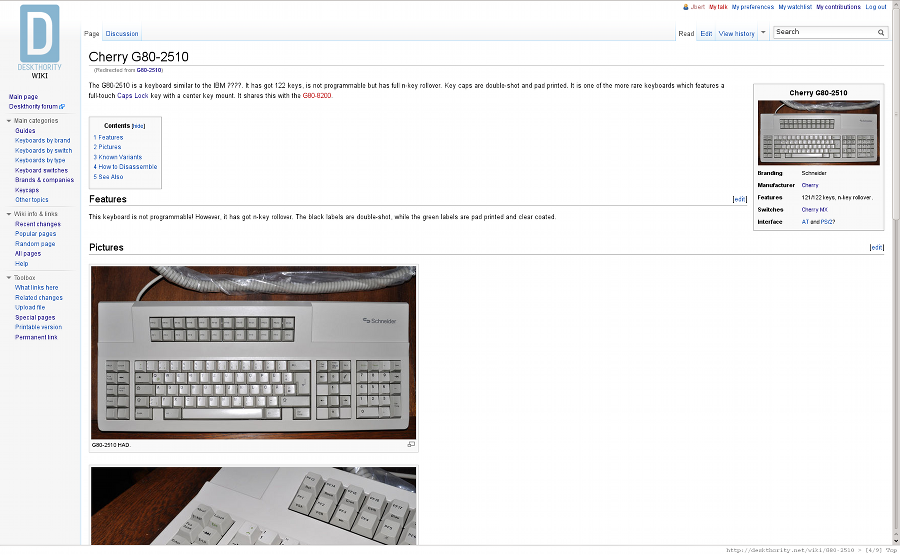
- g802510-images-thumb.png (257.34 KiB) Viewed 4279 times
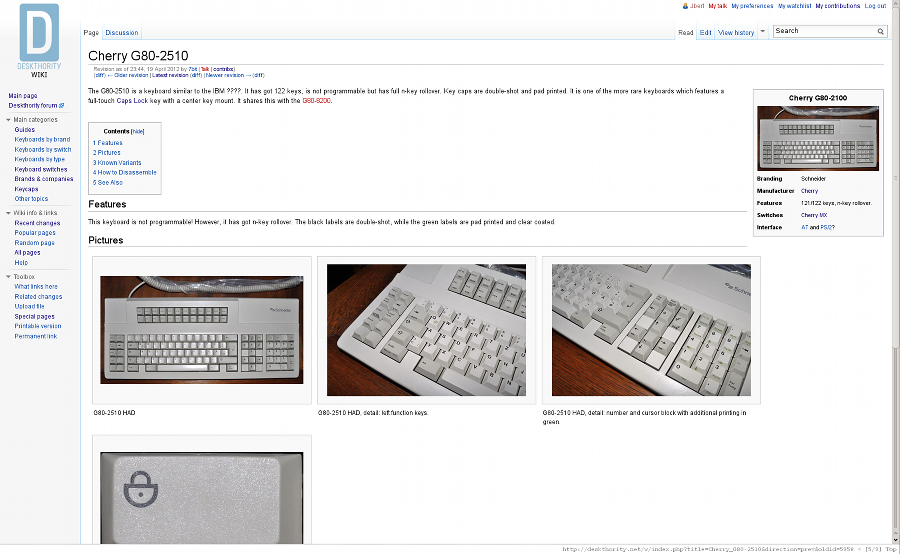
- g802511-gallery-thumb.png (306.54 KiB) Viewed 4279 times
The first one is the current state of the article, the second is how the page looked using the gallery style. The page flows automatically, and if you take a look at the scrollbar you'll see that the page is a whole lot shorter for the same content.
Here's how it looks if I scale the page to about 80% using Firefox's zoom:
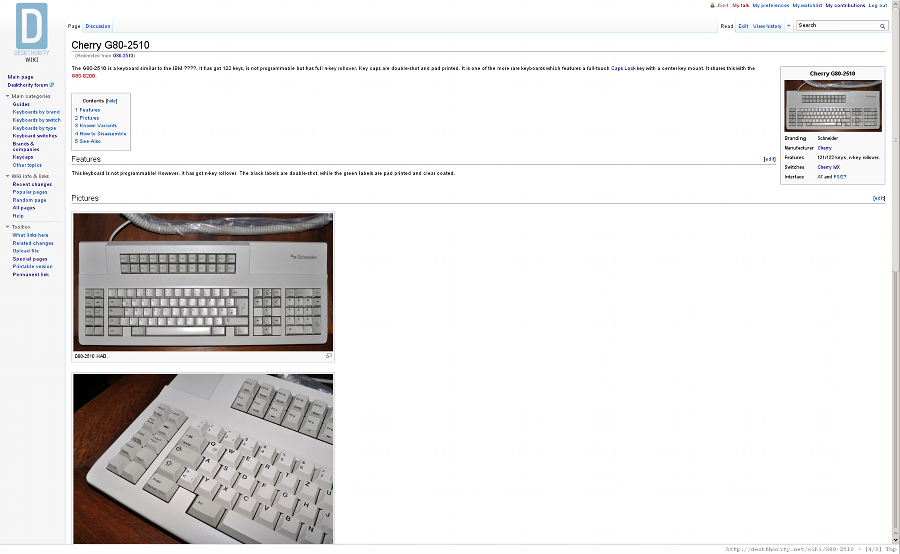
- g802510-images-80%-thumb.png (219.21 KiB) Viewed 4279 times
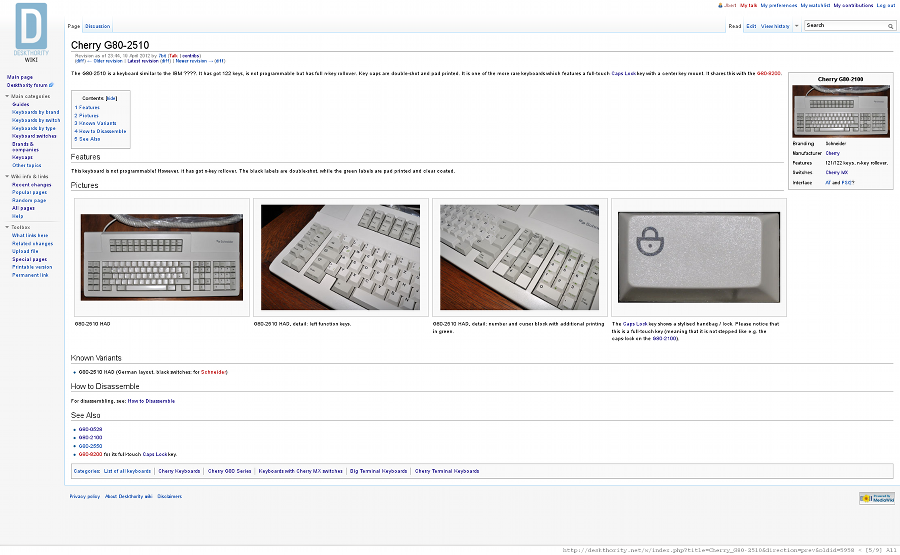
- g802512-gallery-80%-thumb.png (242.72 KiB) Viewed 4279 times
See that? The separate pictures still take up more than one screen whereas the second at least fills a complete page.
Now make no mistake, I'm thankful for your contributions to the wiki. I would just like you to consider my point, as I really believe that it could look better if the page flowed more naturally similar to the pages Webwit linked to.

